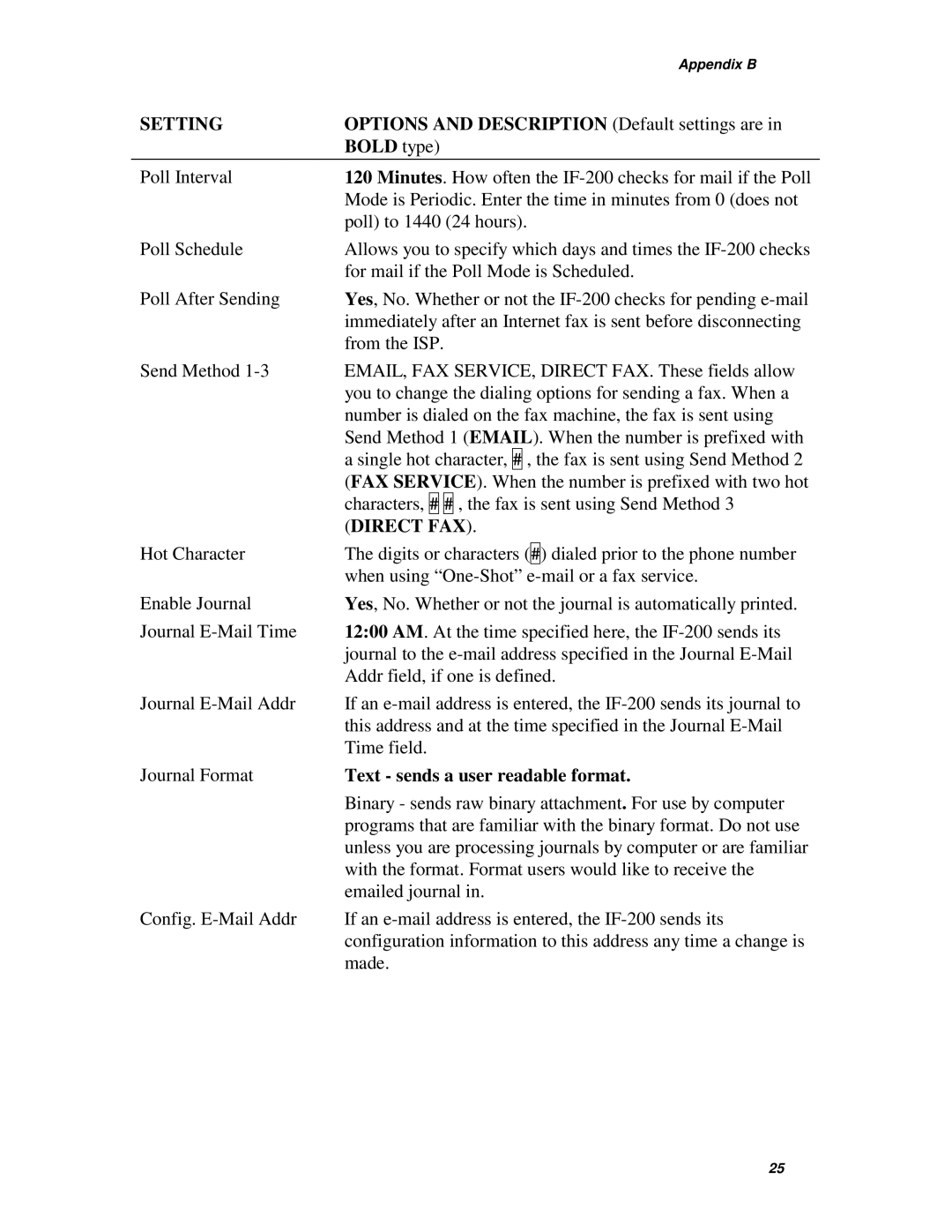| Appendix B |
SETTING | OPTIONS AND DESCRIPTION (Default settings are in |
| BOLD type) |
Poll Interval | 120 Minutes. How often the |
| Mode is Periodic. Enter the time in minutes from 0 (does not |
| poll) to 1440 (24 hours). |
Poll Schedule | Allows you to specify which days and times the |
| for mail if the Poll Mode is Scheduled. |
Poll After Sending | Yes, No. Whether or not the |
| immediately after an Internet fax is sent before disconnecting |
| from the ISP. |
Send Method | EMAIL, FAX SERVICE, DIRECT FAX. These fields allow |
| you to change the dialing options for sending a fax. When a |
| number is dialed on the fax machine, the fax is sent using |
| Send Method 1 (EMAIL). When the number is prefixed with |
| a single hot character, # , the fax is sent using Send Method 2 |
| (FAX SERVICE). When the number is prefixed with two hot |
| characters, # # , the fax is sent using Send Method 3 |
| (DIRECT FAX). |
Hot Character | The digits or characters (#) dialed prior to the phone number |
| when using |
Enable Journal | Yes, No. Whether or not the journal is automatically printed. |
Journal | 12:00 AM. At the time specified here, the |
| journal to the |
| Addr field, if one is defined. |
Journal | If an |
| this address and at the time specified in the Journal |
| Time field. |
Journal Format | Text - sends a user readable format. |
| Binary - sends raw binary attachment. For use by computer |
| programs that are familiar with the binary format. Do not use |
| unless you are processing journals by computer or are familiar |
| with the format. Format users would like to receive the |
| emailed journal in. |
Config. | If an |
| configuration information to this address any time a change is |
| made. |
25