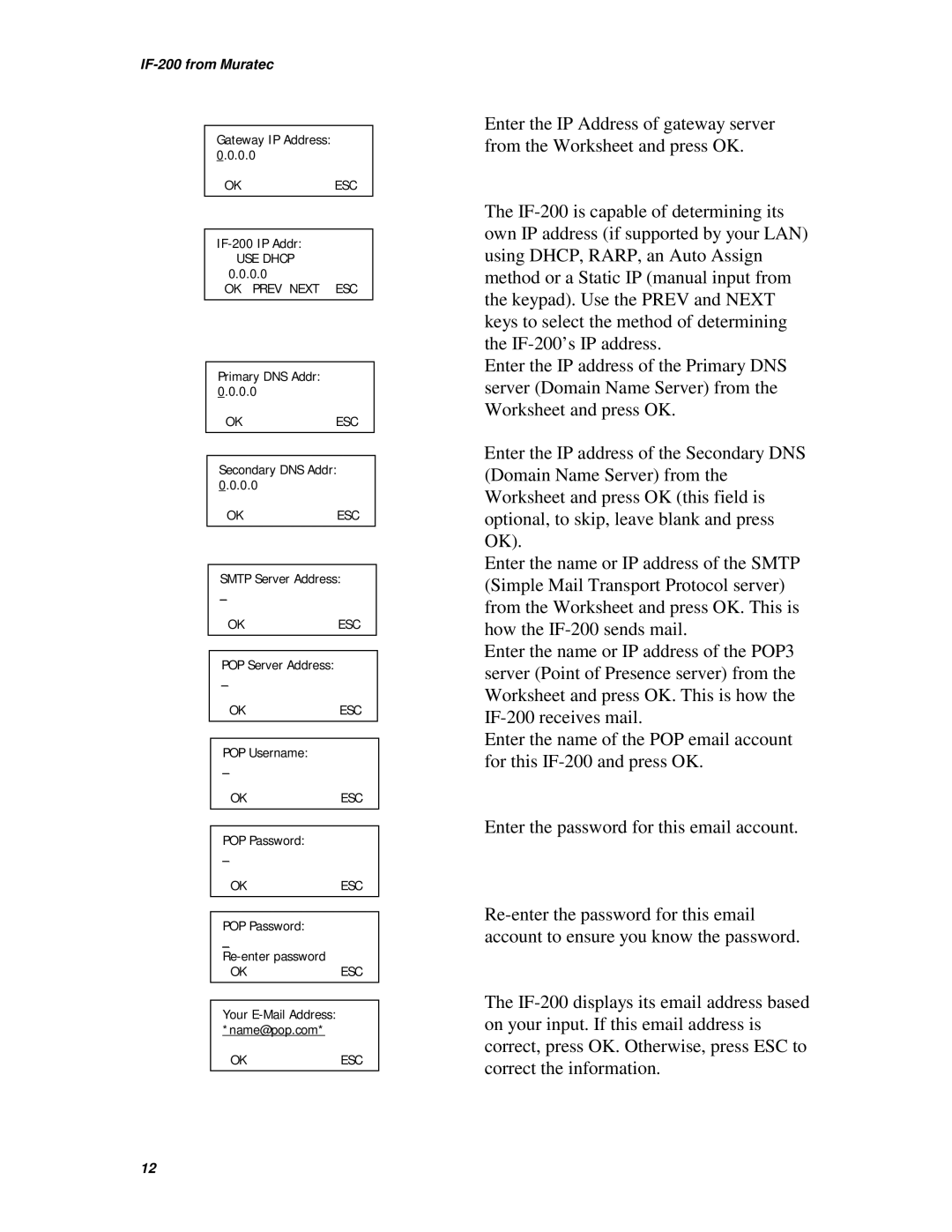IF-200 from Muratec
Gateway IP Address: 0.0.0.0
OKESC
USE DHCP 0.0.0.0
OK PREV NEXT ESC
Primary DNS Addr: 0.0.0.0
OKESC
Secondary DNS Addr: 0.0.0.0
OKESC
SMTP Server Address:
_
OKESC
POP Server Address:
_
OKESC
POP Username:
_
OKESC
POP Password:
_
OKESC
POP Password:
_
OKESC
Your
OKESC
Enter the IP Address of gateway server from the Worksheet and press OK.
The
Enter the IP address of the Primary DNS server (Domain Name Server) from the Worksheet and press OK.
Enter the IP address of the Secondary DNS (Domain Name Server) from the Worksheet and press OK (this field is optional, to skip, leave blank and press OK).
Enter the name or IP address of the SMTP (Simple Mail Transport Protocol server) from the Worksheet and press OK. This is how the
Enter the name or IP address of the POP3 server (Point of Presence server) from the Worksheet and press OK. This is how the
Enter the name of the POP email account for this
Enter the password for this email account.
The
12