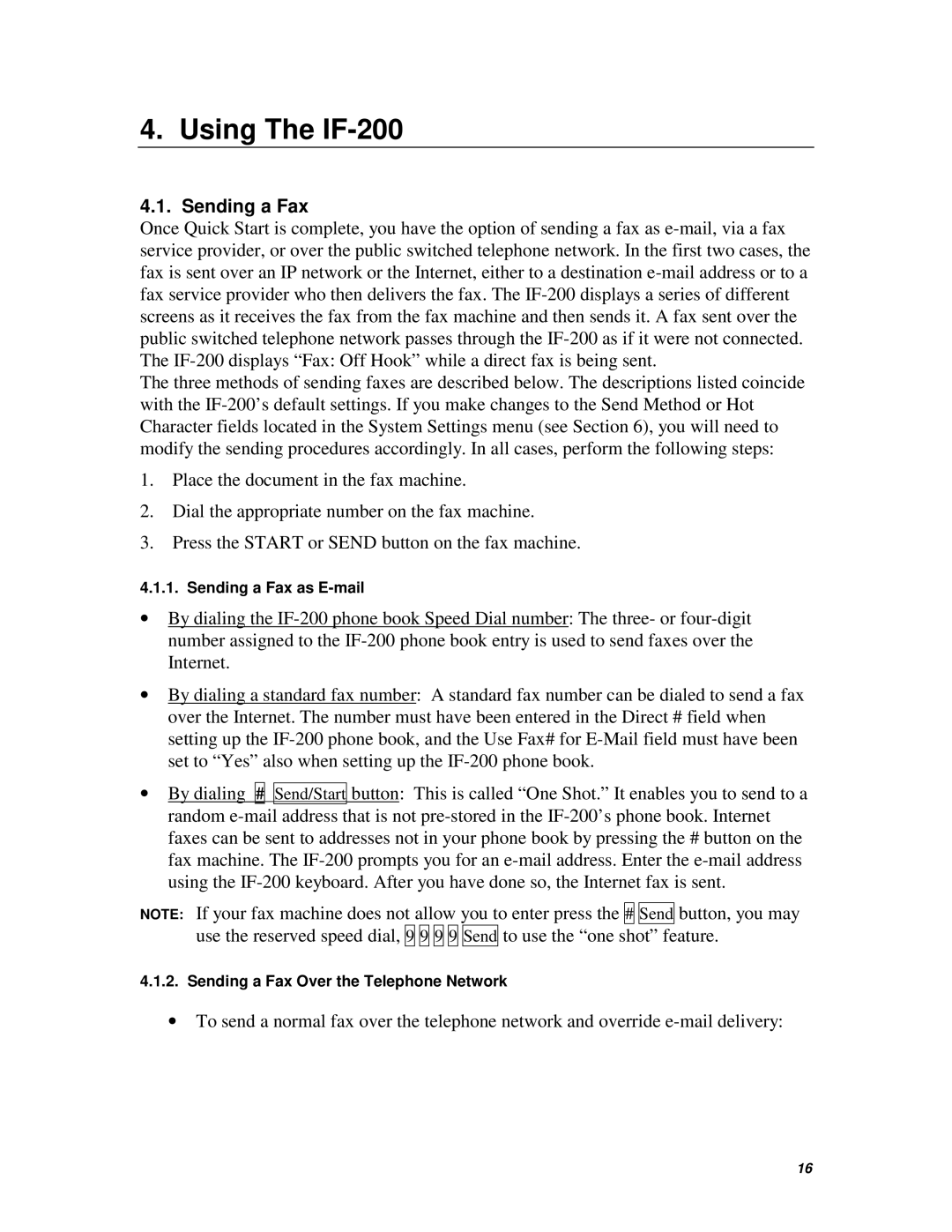4.1. Sending a Fax
Once Quick Start is complete, you have the option of sending a fax as e-mail, via a fax service provider, or over the public switched telephone network. In the first two cases, the fax is sent over an IP network or the Internet, either to a destination e-mail address or to a fax service provider who then delivers the fax. The IF-200 displays a series of different screens as it receives the fax from the fax machine and then sends it. A fax sent over the public switched telephone network passes through the IF-200 as if it were not connected. The IF-200 displays “Fax: Off Hook” while a direct fax is being sent.
The three methods of sending faxes are described below. The descriptions listed coincide with the IF-200’s default settings. If you make changes to the Send Method or Hot Character fields located in the System Settings menu (see Section 6), you will need to modify the sending procedures accordingly. In all cases, perform the following steps:
1.Place the document in the fax machine.
2.Dial the appropriate number on the fax machine.
3.Press the START or SEND button on the fax machine.
4.1.1. Sending a Fax as E-mail
•By dialing the IF-200 phone book Speed Dial number: The three- or four-digit number assigned to the IF-200 phone book entry is used to send faxes over the Internet.
•By dialing a standard fax number: A standard fax number can be dialed to send a fax over the Internet. The number must have been entered in the Direct # field when setting up the IF-200 phone book, and the Use Fax# for E-Mail field must have been set to “Yes” also when setting up the IF-200 phone book.
•By dialing #
 Send/Start button: This is called “One Shot.” It enables you to send to a random e-mail address that is not pre-stored in the IF-200’s phone book. Internet faxes can be sent to addresses not in your phone book by pressing the # button on the fax machine. The IF-200 prompts you for an e-mail address. Enter the e-mail address using the IF-200 keyboard. After you have done so, the Internet fax is sent.
Send/Start button: This is called “One Shot.” It enables you to send to a random e-mail address that is not pre-stored in the IF-200’s phone book. Internet faxes can be sent to addresses not in your phone book by pressing the # button on the fax machine. The IF-200 prompts you for an e-mail address. Enter the e-mail address using the IF-200 keyboard. After you have done so, the Internet fax is sent.
NOTE: If your fax machine does not allow you to enter press the #
 Send button, you may use the reserved speed dial, 9
Send button, you may use the reserved speed dial, 9
 9
9
 9
9
 9
9
 Send to use the “one shot” feature.
Send to use the “one shot” feature.
4.1.2. Sending a Fax Over the Telephone Network
•To send a normal fax over the telephone network and override e-mail delivery:

![]()
![]() Send/Start button: This is called “One Shot.” It enables you to send to a random
Send/Start button: This is called “One Shot.” It enables you to send to a random ![]()
![]() Send button, you may use the reserved speed dial, 9
Send button, you may use the reserved speed dial, 9![]()
![]() 9
9![]()
![]() 9
9![]()
![]() 9
9![]()
![]() Send to use the “one shot” feature.
Send to use the “one shot” feature.