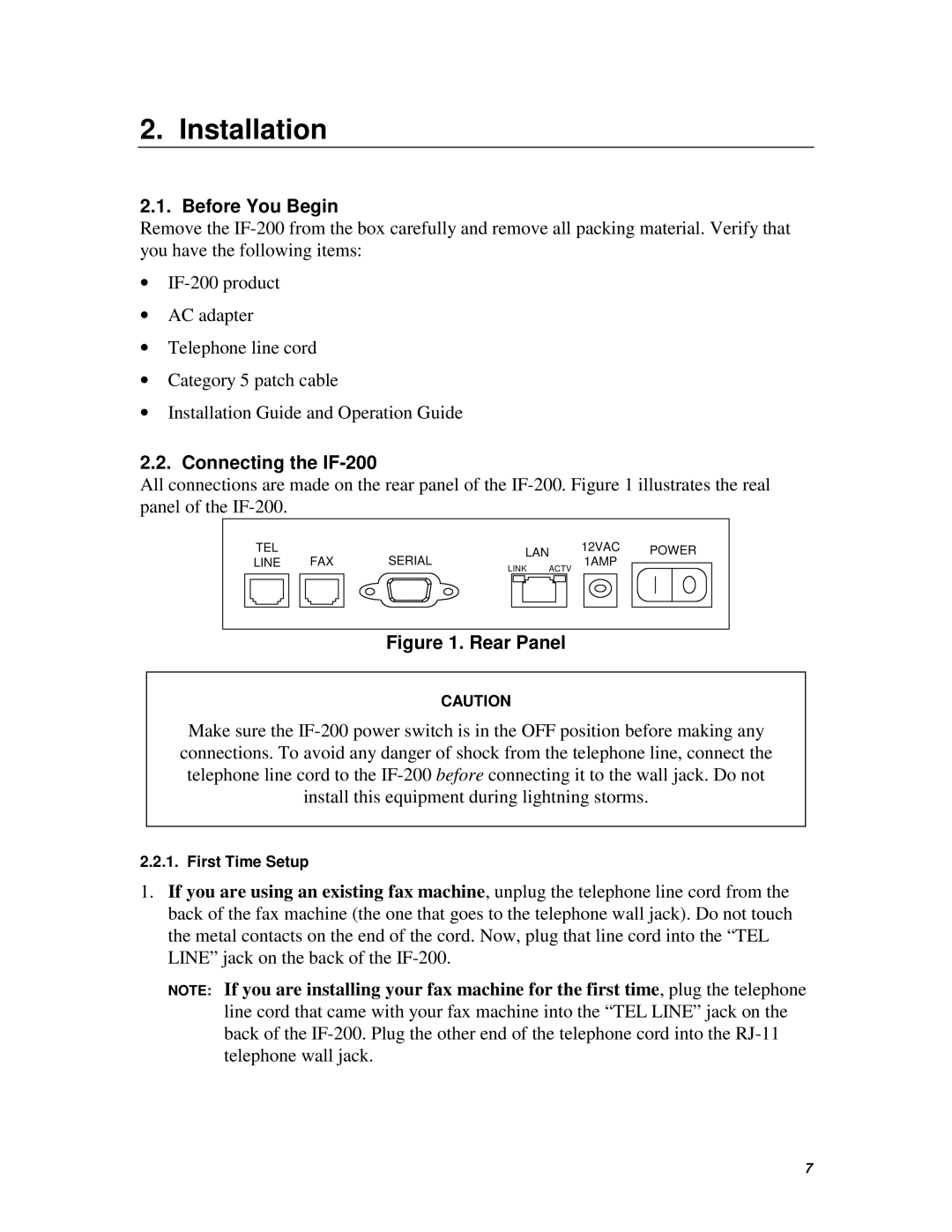2. Installation
2.1. Before You Begin
Remove the
•
•AC adapter
•Telephone line cord
•Category 5 patch cable
•Installation Guide and Operation Guide
2.2. Connecting the IF-200
All connections are made on the rear panel of the
TEL | FAX | SERIAL |
LINE |
LAN | 12VAC | POWER | |
LINK | ACTV | 1AMP |
|
Figure 1. Rear Panel
CAUTION
Make sure the
2.2.1. First Time Setup
1.If you are using an existing fax machine, unplug the telephone line cord from the back of the fax machine (the one that goes to the telephone wall jack). Do not touch the metal contacts on the end of the cord. Now, plug that line cord into the “TEL LINE” jack on the back of the
NOTE: If you are installing your fax machine for the first time, plug the telephone line cord that came with your fax machine into the “TEL LINE” jack on the back of the
7