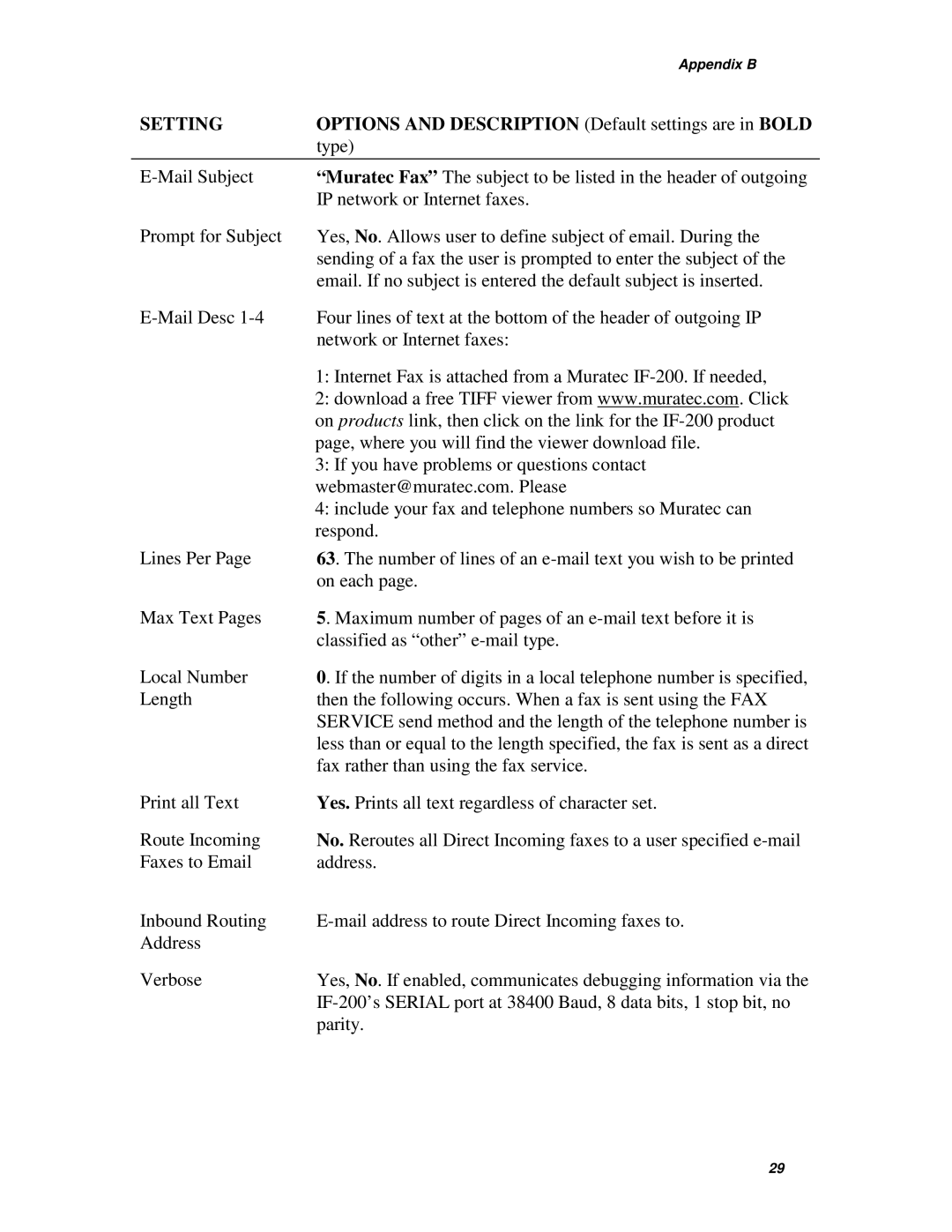| Appendix B |
SETTING | OPTIONS AND DESCRIPTION (Default settings are in BOLD |
| type) |
“Muratec Fax” The subject to be listed in the header of outgoing | |
| IP network or Internet faxes. |
Prompt for Subject | Yes, No. Allows user to define subject of email. During the |
| sending of a fax the user is prompted to enter the subject of the |
| email. If no subject is entered the default subject is inserted. |
Four lines of text at the bottom of the header of outgoing IP | |
| network or Internet faxes: |
| 1: Internet Fax is attached from a Muratec |
| 2: download a free TIFF viewer from www.muratec.com. Click |
| on products link, then click on the link for the |
| page, where you will find the viewer download file. |
| 3: If you have problems or questions contact |
| webmaster@muratec.com. Please |
| 4: include your fax and telephone numbers so Muratec can |
| respond. |
Lines Per Page | 63. The number of lines of an |
| on each page. |
Max Text Pages | 5. Maximum number of pages of an |
| classified as “other” |
Local Number | 0. If the number of digits in a local telephone number is specified, |
Length | then the following occurs. When a fax is sent using the FAX |
| SERVICE send method and the length of the telephone number is |
| less than or equal to the length specified, the fax is sent as a direct |
| fax rather than using the fax service. |
Print all Text | Yes. Prints all text regardless of character set. |
Route Incoming | No. Reroutes all Direct Incoming faxes to a user specified |
Faxes to Email | address. |
Inbound Routing | |
Address |
|
Verbose | Yes, No. If enabled, communicates debugging information via the |
| |
| parity. |
29