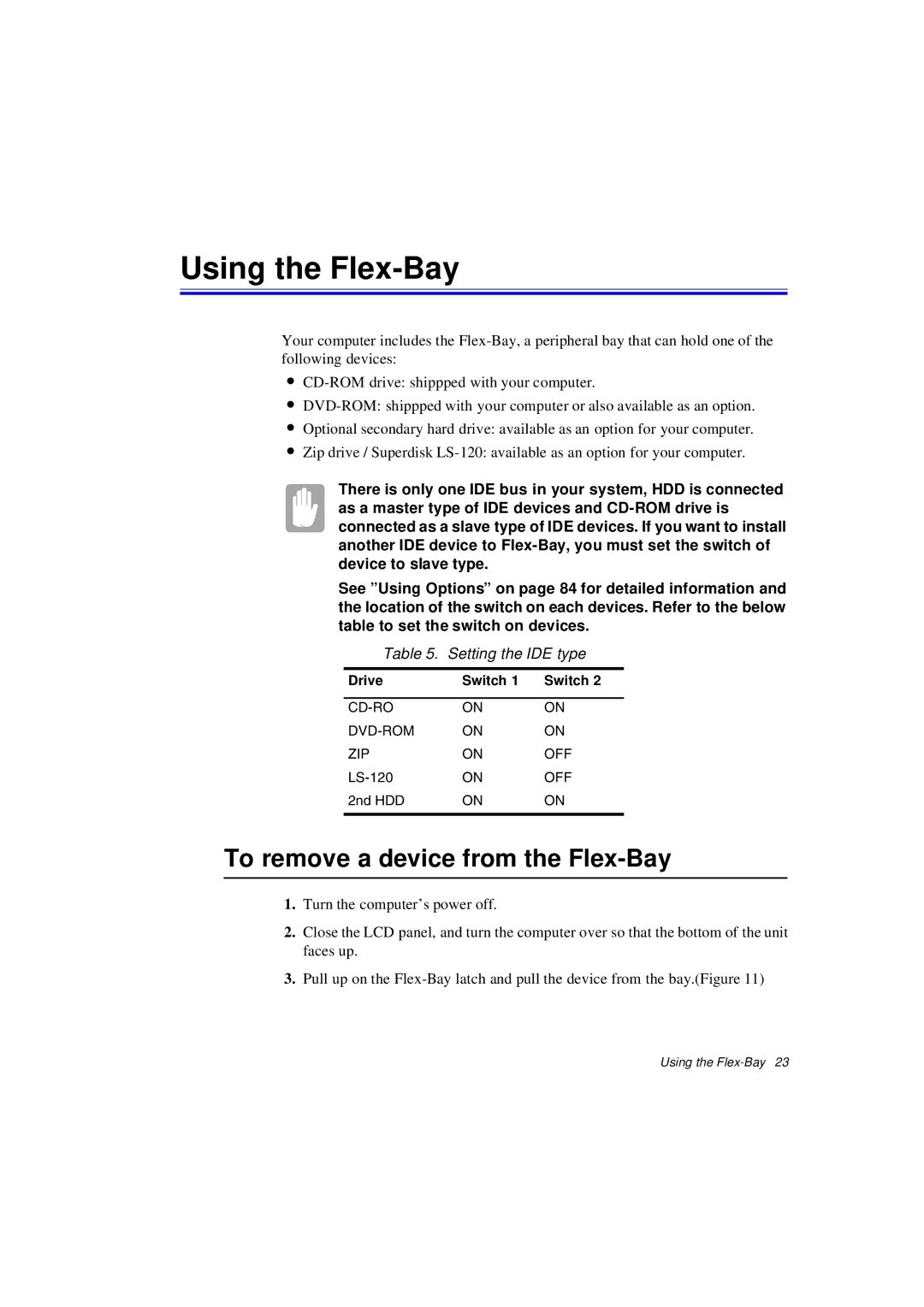Using the Flex-Bay
Your computer includes the
•
•
•Optional secondary hard drive: available as an option for your computer.
•Zip drive / Superdisk
There is only one IDE bus in your system, HDD is connected as a master type of IDE devices and
See ”Using Options” on page 84 for detailed information and the location of the switch on each devices. Refer to the below table to set the switch on devices.
Table 5. Setting the IDE type
Drive | Switch 1 | Switch 2 |
|
|
|
ON | ON | |
ON | ON | |
ZIP | ON | OFF |
ON | OFF | |
2nd HDD | ON | ON |
|
|
|
To remove a device from the Flex-Bay
1.Turn the computer’s power off.
2.Close the LCD panel, and turn the computer over so that the bottom of the unit faces up.
3.Pull up on the
Using the