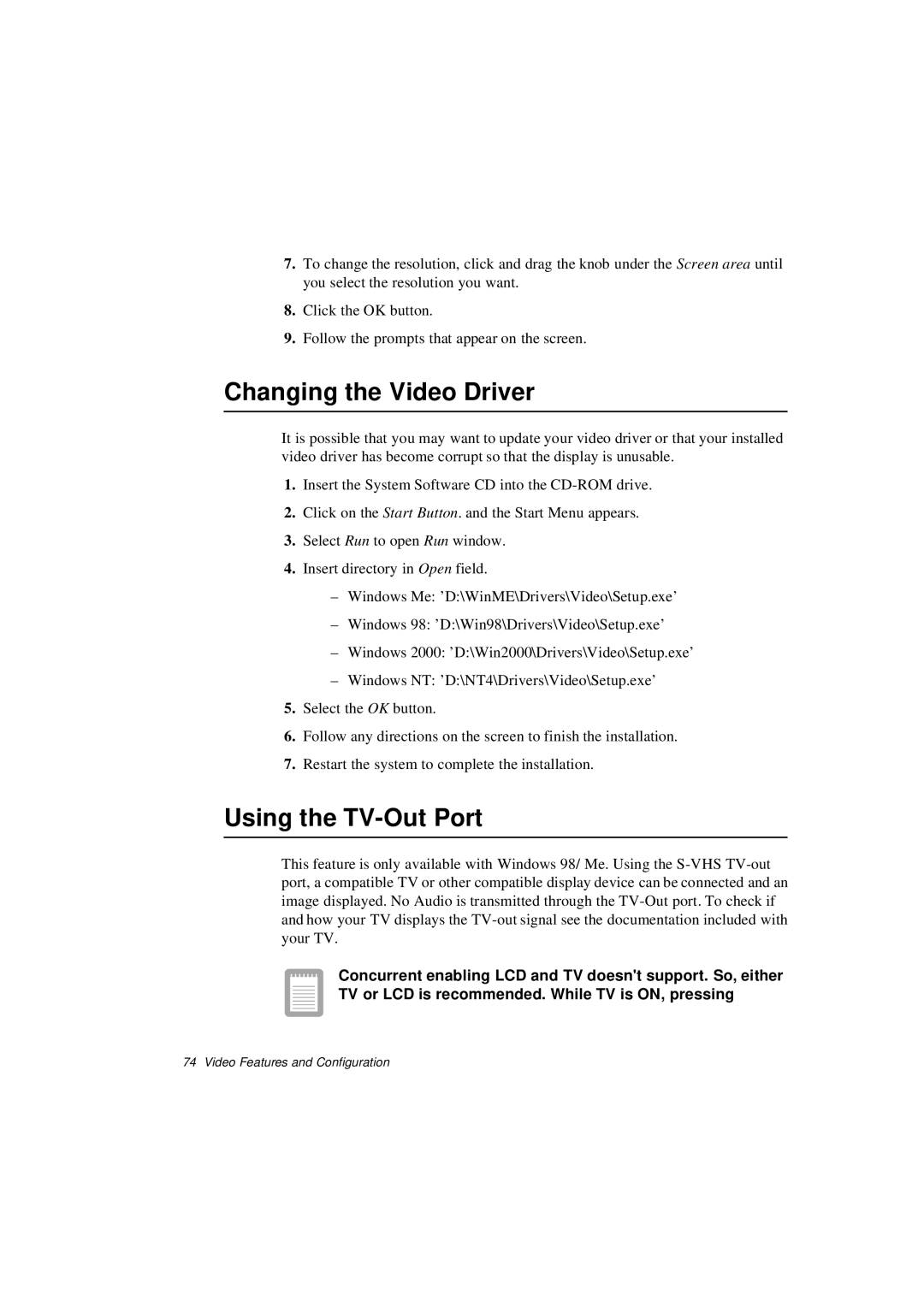7.To change the resolution, click and drag the knob under the Screen area until you select the resolution you want.
8.Click the OK button.
9.Follow the prompts that appear on the screen.
Changing the Video Driver
It is possible that you may want to update your video driver or that your installed video driver has become corrupt so that the display is unusable.
1.Insert the System Software CD into the
2.Click on the Start Button. and the Start Menu appears.
3.Select Run to open Run window.
4.Insert directory in Open field.
–Windows Me: ’D:\WinME\Drivers\Video\Setup.exe’
–Windows 98: ’D:\Win98\Drivers\Video\Setup.exe’
–Windows 2000: ’D:\Win2000\Drivers\Video\Setup.exe’
–Windows NT: ’D:\NT4\Drivers\Video\Setup.exe’
5.Select the OK button.
6.Follow any directions on the screen to finish the installation.
7.Restart the system to complete the installation.
Using the TV-Out Port
This feature is only available with Windows 98/ Me. Using the
Concurrent enabling LCD and TV doesn't support. So, either TV or LCD is recommended. While TV is ON, pressing
74 Video Features and Configuration