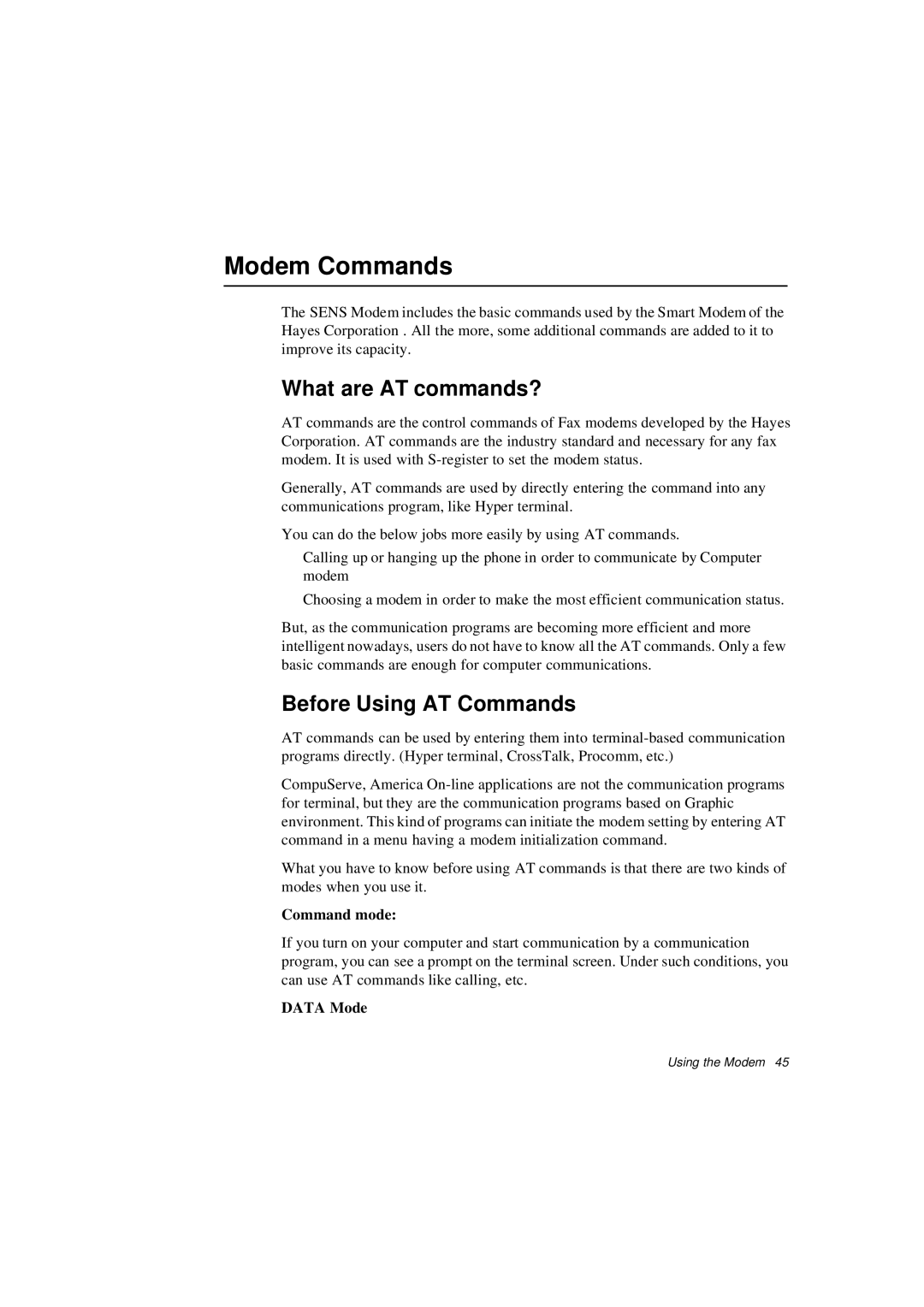Modem Commands
The SENS Modem includes the basic commands used by the Smart Modem of the Hayes Corporation . All the more, some additional commands are added to it to improve its capacity.
What are AT commands?
AT commands are the control commands of Fax modems developed by the Hayes Corporation. AT commands are the industry standard and necessary for any fax modem. It is used with
Generally, AT commands are used by directly entering the command into any communications program, like Hyper terminal.
You can do the below jobs more easily by using AT commands.
•Calling up or hanging up the phone in order to communicate by Computer modem
•Choosing a modem in order to make the most efficient communication status.
But, as the communication programs are becoming more efficient and more intelligent nowadays, users do not have to know all the AT commands. Only a few basic commands are enough for computer communications.
Before Using AT Commands
AT commands can be used by entering them into
CompuServe, America
What you have to know before using AT commands is that there are two kinds of modes when you use it.
Command mode:
If you turn on your computer and start communication by a communication program, you can see a prompt on the terminal screen. Under such conditions, you can use AT commands like calling, etc.
DATA Mode
Using the Modem 45