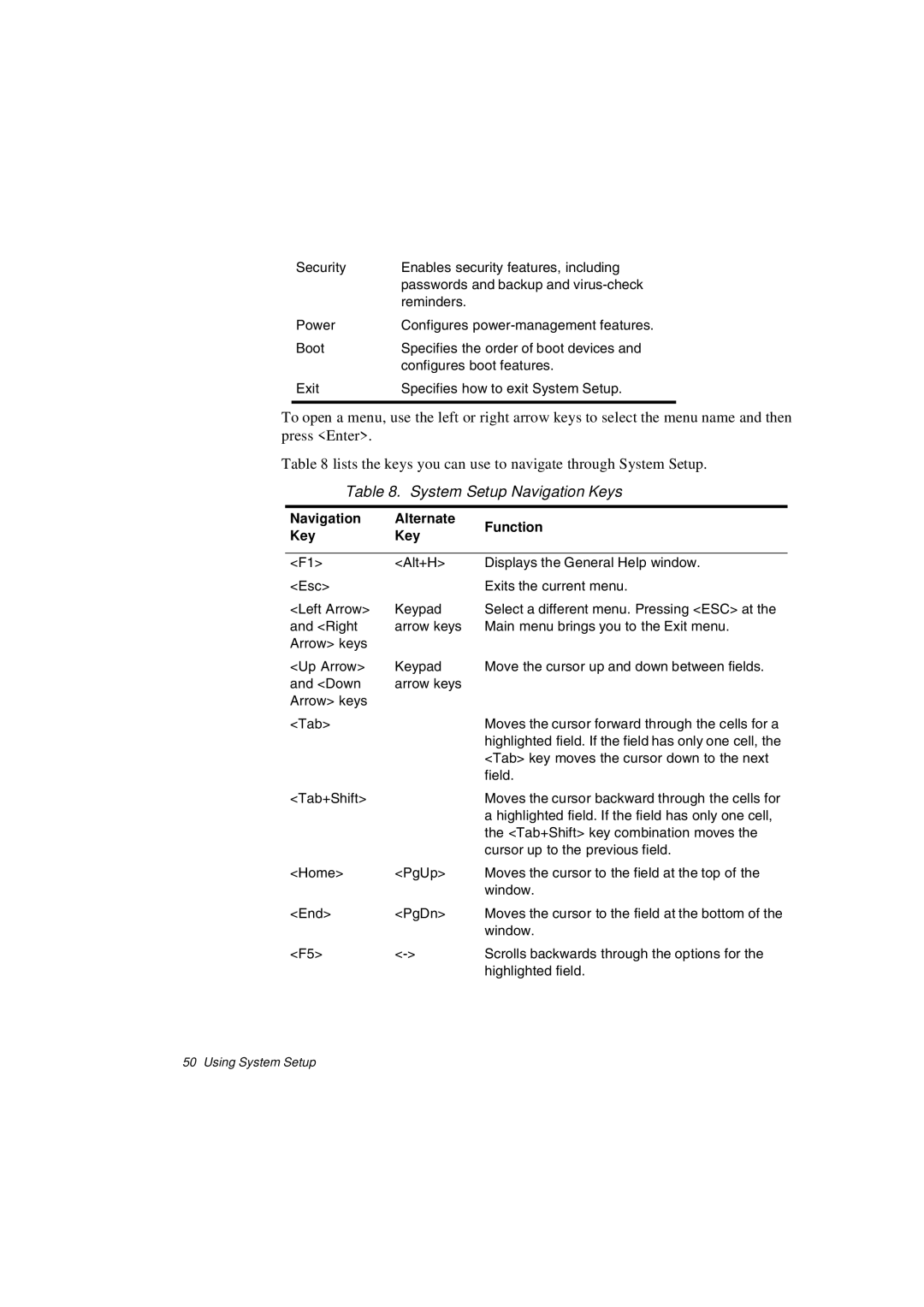Security | Enables security features, including |
| passwords and backup and |
| reminders. |
Power | Configures |
Boot | Specifies the order of boot devices and |
| configures boot features. |
Exit | Specifies how to exit System Setup. |
|
|
To open a menu, use the left or right arrow keys to select the menu name and then press <Enter>.
Table 8 lists the keys you can use to navigate through System Setup.
Table 8. System Setup Navigation Keys
Navigation | Alternate | Function | |
Key | Key | ||
| |||
|
|
| |
<F1> | <Alt+H> | Displays the General Help window. | |
<Esc> |
| Exits the current menu. | |
<Left Arrow> | Keypad | Select a different menu. Pressing <ESC> at the | |
and <Right | arrow keys | Main menu brings you to the Exit menu. | |
Arrow> keys |
|
| |
<Up Arrow> | Keypad | Move the cursor up and down between fields. | |
and <Down | arrow keys |
| |
Arrow> keys |
|
| |
<Tab> |
| Moves the cursor forward through the cells for a | |
|
| highlighted field. If the field has only one cell, the | |
|
| <Tab> key moves the cursor down to the next | |
|
| field. | |
<Tab+Shift> |
| Moves the cursor backward through the cells for | |
|
| a highlighted field. If the field has only one cell, | |
|
| the <Tab+Shift> key combination moves the | |
|
| cursor up to the previous field. | |
<Home> | <PgUp> | Moves the cursor to the field at the top of the | |
|
| window. | |
<End> | <PgDn> | Moves the cursor to the field at the bottom of the | |
|
| window. | |
<F5> | Scrolls backwards through the options for the | ||
|
| highlighted field. |
50 Using System Setup