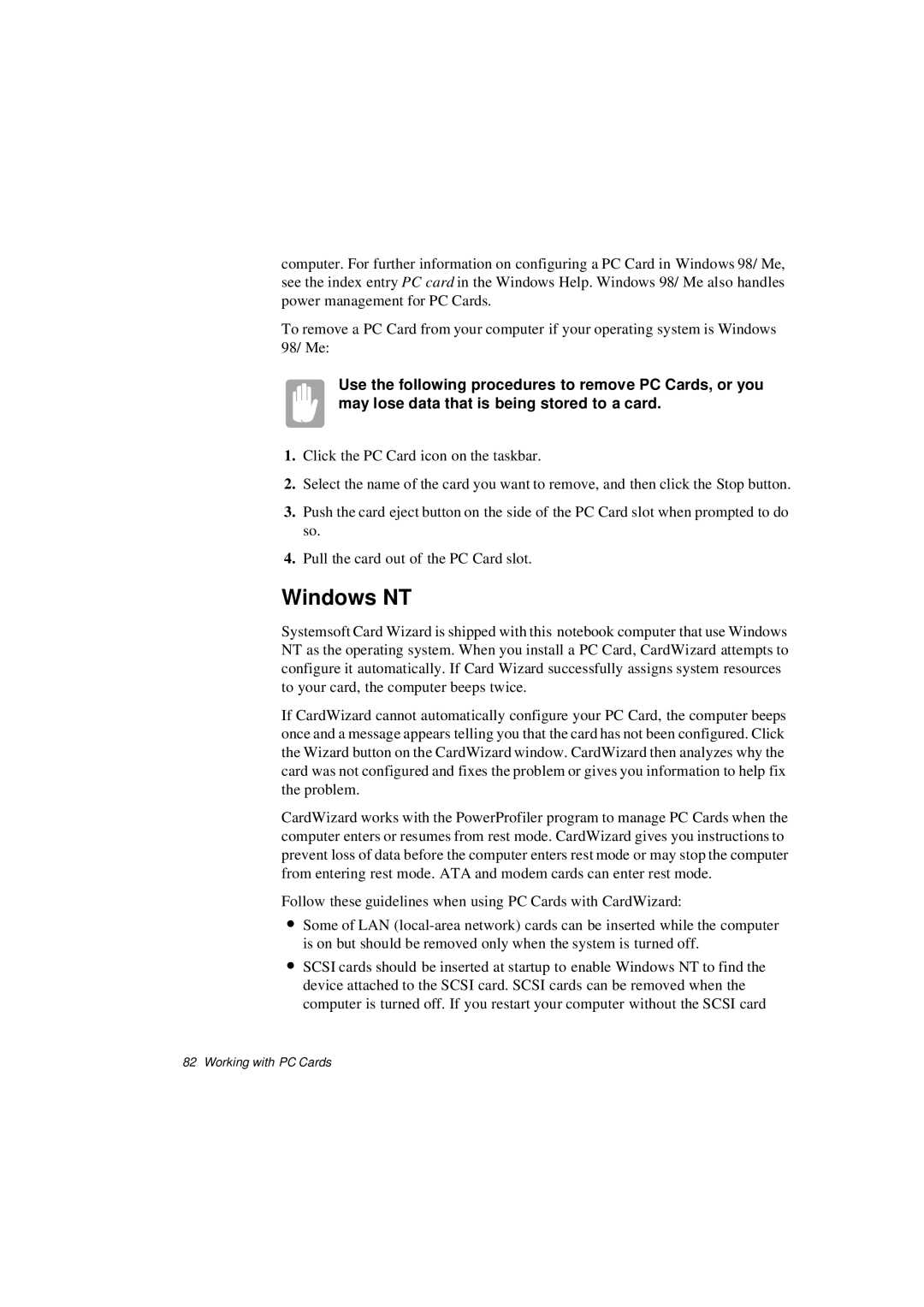computer. For further information on configuring a PC Card in Windows 98/ Me, see the index entry PC card in the Windows Help. Windows 98/ Me also handles power management for PC Cards.
To remove a PC Card from your computer if your operating system is Windows 98/ Me:
Use the following procedures to remove PC Cards, or you may lose data that is being stored to a card.
1.Click the PC Card icon on the taskbar.
2.Select the name of the card you want to remove, and then click the Stop button.
3.Push the card eject button on the side of the PC Card slot when prompted to do so.
4.Pull the card out of the PC Card slot.
Windows NT
Systemsoft Card Wizard is shipped with this notebook computer that use Windows NT as the operating system. When you install a PC Card, CardWizard attempts to configure it automatically. If Card Wizard successfully assigns system resources to your card, the computer beeps twice.
If CardWizard cannot automatically configure your PC Card, the computer beeps once and a message appears telling you that the card has not been configured. Click the Wizard button on the CardWizard window. CardWizard then analyzes why the card was not configured and fixes the problem or gives you information to help fix the problem.
CardWizard works with the PowerProfiler program to manage PC Cards when the computer enters or resumes from rest mode. CardWizard gives you instructions to prevent loss of data before the computer enters rest mode or may stop the computer from entering rest mode. ATA and modem cards can enter rest mode.
Follow these guidelines when using PC Cards with CardWizard:
•Some of LAN
•SCSI cards should be inserted at startup to enable Windows NT to find the device attached to the SCSI card. SCSI cards can be removed when the computer is turned off. If you restart your computer without the SCSI card
82 Working with PC Cards