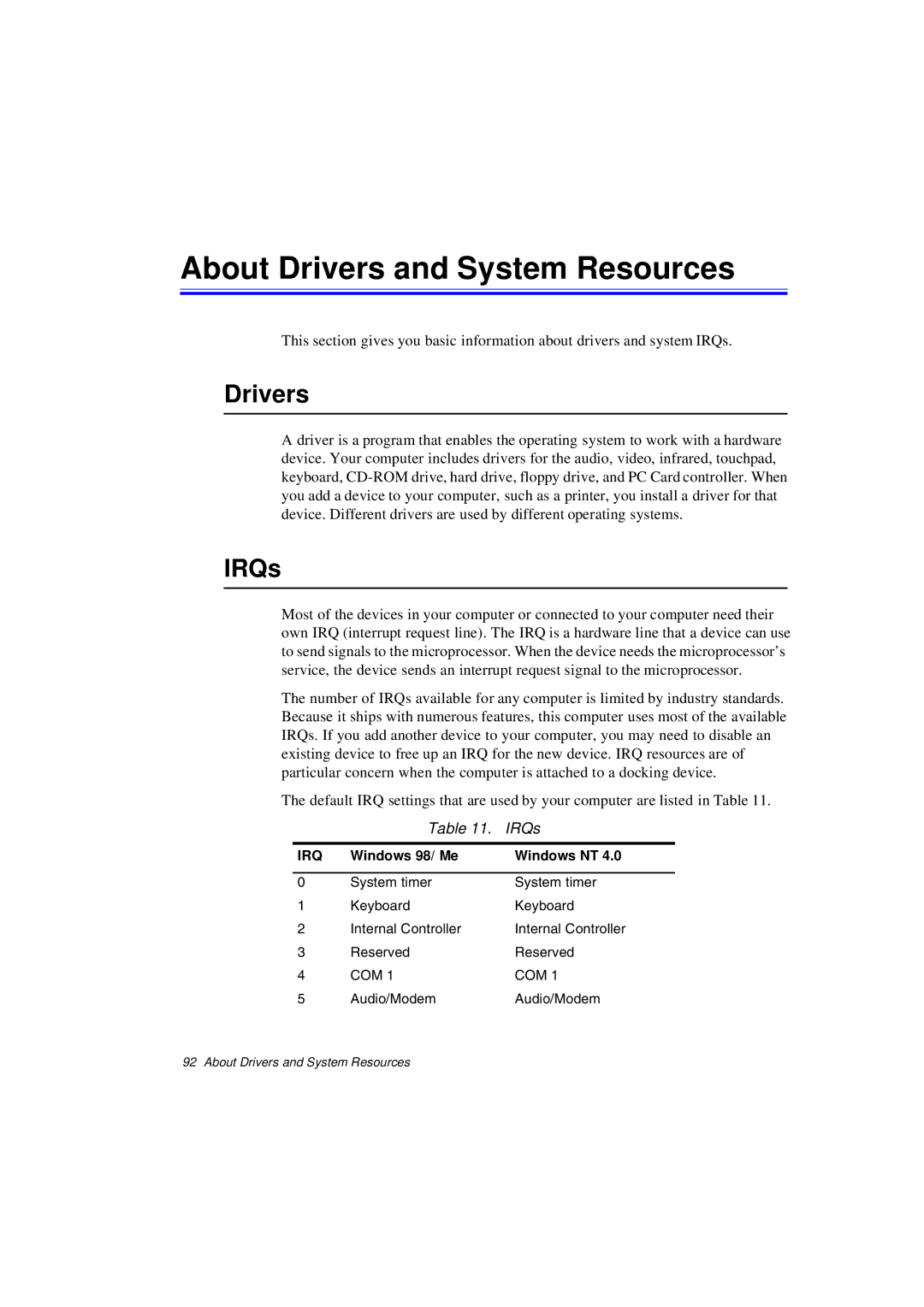About Drivers and System Resources
This section gives you basic information about drivers and system IRQs.
Drivers
A driver is a program that enables the operating system to work with a hardware device. Your computer includes drivers for the audio, video, infrared, touchpad, keyboard,
IRQs
Most of the devices in your computer or connected to your computer need their own IRQ (interrupt request line). The IRQ is a hardware line that a device can use to send signals to the microprocessor. When the device needs the microprocessor’s service, the device sends an interrupt request signal to the microprocessor.
The number of IRQs available for any computer is limited by industry standards. Because it ships with numerous features, this computer uses most of the available IRQs. If you add another device to your computer, you may need to disable an existing device to free up an IRQ for the new device. IRQ resources are of particular concern when the computer is attached to a docking device.
The default IRQ settings that are used by your computer are listed in Table 11.
| Table 11. | IRQs |
|
|
|
IRQ | Windows 98/ Me | Windows NT 4.0 |
|
|
|
0 | System timer | System timer |
1 | Keyboard | Keyboard |
2 | Internal Controller | Internal Controller |
3 | Reserved | Reserved |
4 | COM 1 | COM 1 |
5 | Audio/Modem | Audio/Modem |
92 About Drivers and System Resources