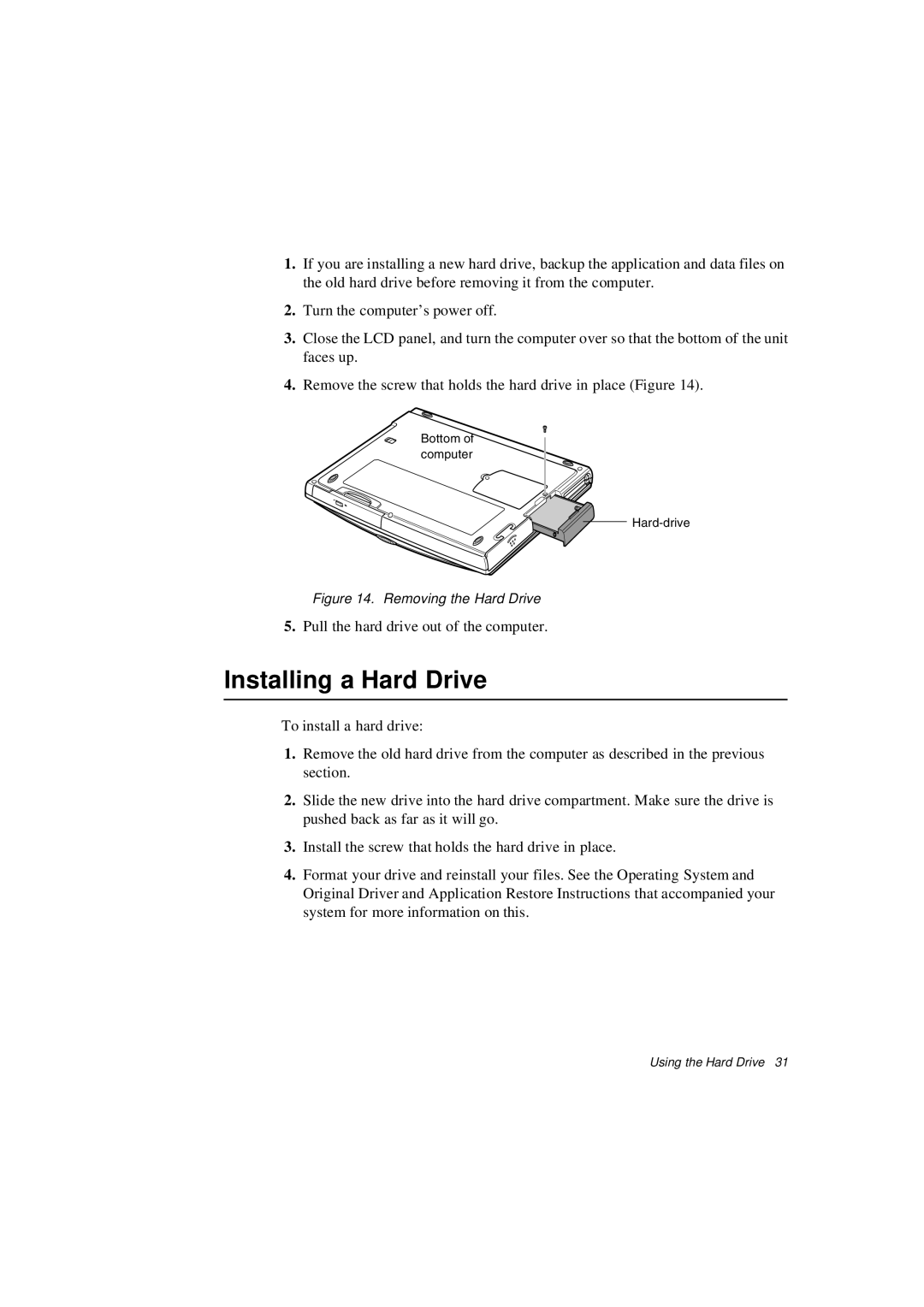1.If you are installing a new hard drive, backup the application and data files on the old hard drive before removing it from the computer.
2.Turn the computer’s power off.
3.Close the LCD panel, and turn the computer over so that the bottom of the unit faces up.
4.Remove the screw that holds the hard drive in place (Figure 14).
Bottom of computer
Figure 14. Removing the Hard Drive
5.Pull the hard drive out of the computer.
Installing a Hard Drive
To install a hard drive:
1.Remove the old hard drive from the computer as described in the previous section.
2.Slide the new drive into the hard drive compartment. Make sure the drive is pushed back as far as it will go.
3.Install the screw that holds the hard drive in place.
4.Format your drive and reinstall your files. See the Operating System and Original Driver and Application Restore Instructions that accompanied your system for more information on this.
Using the Hard Drive 31