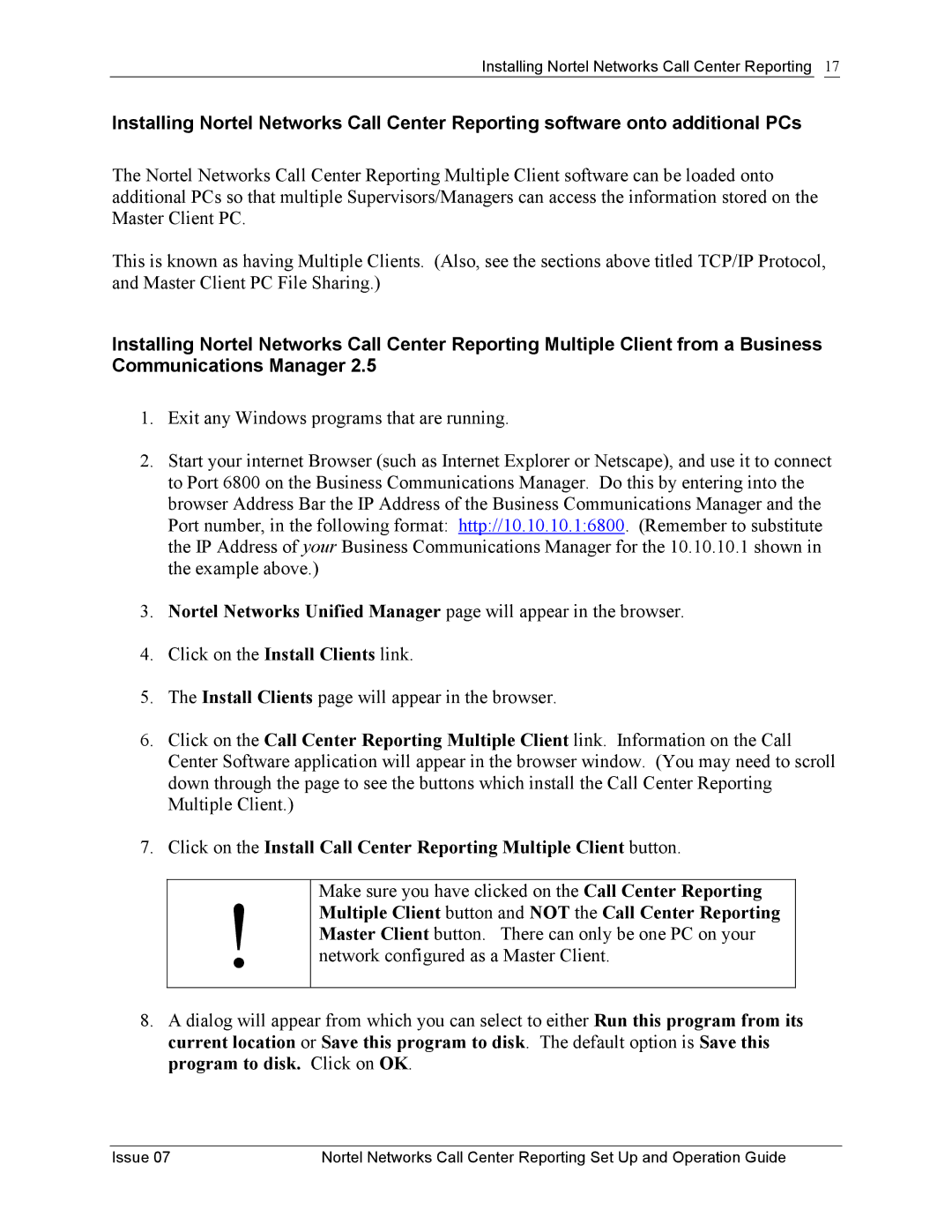Installing Nortel Networks Call Center Reporting 17
Installing Nortel Networks Call Center Reporting software onto additional PCs
The Nortel Networks Call Center Reporting Multiple Client software can be loaded onto additional PCs so that multiple Supervisors/Managers can access the information stored on the Master Client PC.
This is known as having Multiple Clients. (Also, see the sections above titled TCP/IP Protocol, and Master Client PC File Sharing.)
Installing Nortel Networks Call Center Reporting Multiple Client from a Business Communications Manager 2.5
1.Exit any Windows programs that are running.
2.Start your internet Browser (such as Internet Explorer or Netscape), and use it to connect to Port 6800 on the Business Communications Manager. Do this by entering into the browser Address Bar the IP Address of the Business Communications Manager and the Port number, in the following format: http://10.10.10.1:6800. (Remember to substitute the IP Address of your Business Communications Manager for the 10.10.10.1 shown in the example above.)
3.Nortel Networks Unified Manager page will appear in the browser.
4.Click on the Install Clients link.
5.The Install Clients page will appear in the browser.
6.Click on the Call Center Reporting Multiple Client link. Information on the Call Center Software application will appear in the browser window. (You may need to scroll down through the page to see the buttons which install the Call Center Reporting Multiple Client.)
7.Click on the Install Call Center Reporting Multiple Client button.
!
Make sure you have clicked on the Call Center Reporting Multiple Client button and NOT the Call Center Reporting Master Client button. There can only be one PC on your network configured as a Master Client.
8.A dialog will appear from which you can select to either Run this program from its current location or Save this program to disk. The default option is Save this program to disk. Click on OK.
Issue 07 | Nortel Networks Call Center Reporting Set Up and Operation Guide |