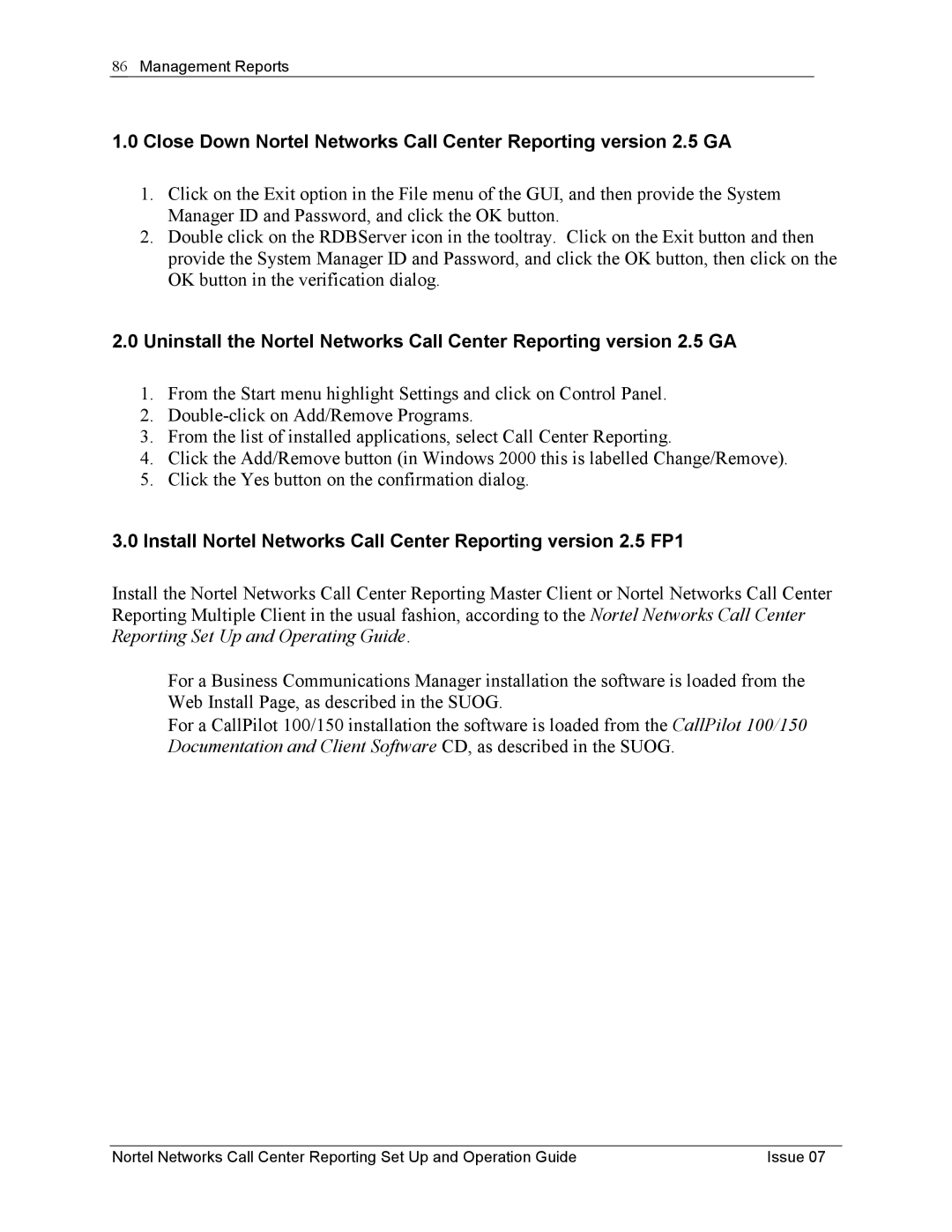86Management Reports
1.0Close Down Nortel Networks Call Center Reporting version 2.5 GA
1.Click on the Exit option in the File menu of the GUI, and then provide the System Manager ID and Password, and click the OK button.
2.Double click on the RDBServer icon in the tooltray. Click on the Exit button and then provide the System Manager ID and Password, and click the OK button, then click on the OK button in the verification dialog.
2.0Uninstall the Nortel Networks Call Center Reporting version 2.5 GA
1.From the Start menu highlight Settings and click on Control Panel.
2.
3.From the list of installed applications, select Call Center Reporting.
4.Click the Add/Remove button (in Windows 2000 this is labelled Change/Remove).
5.Click the Yes button on the confirmation dialog.
3.0 Install Nortel Networks Call Center Reporting version 2.5 FP1
Install the Nortel Networks Call Center Reporting Master Client or Nortel Networks Call Center Reporting Multiple Client in the usual fashion, according to the Nortel Networks Call Center Reporting Set Up and Operating Guide.
•For a Business Communications Manager installation the software is loaded from the Web Install Page, as described in the SUOG.
•For a CallPilot 100/150 installation the software is loaded from the CallPilot 100/150 Documentation and Client Software CD, as described in the SUOG.
Nortel Networks Call Center Reporting Set Up and Operation Guide | Issue 07 |