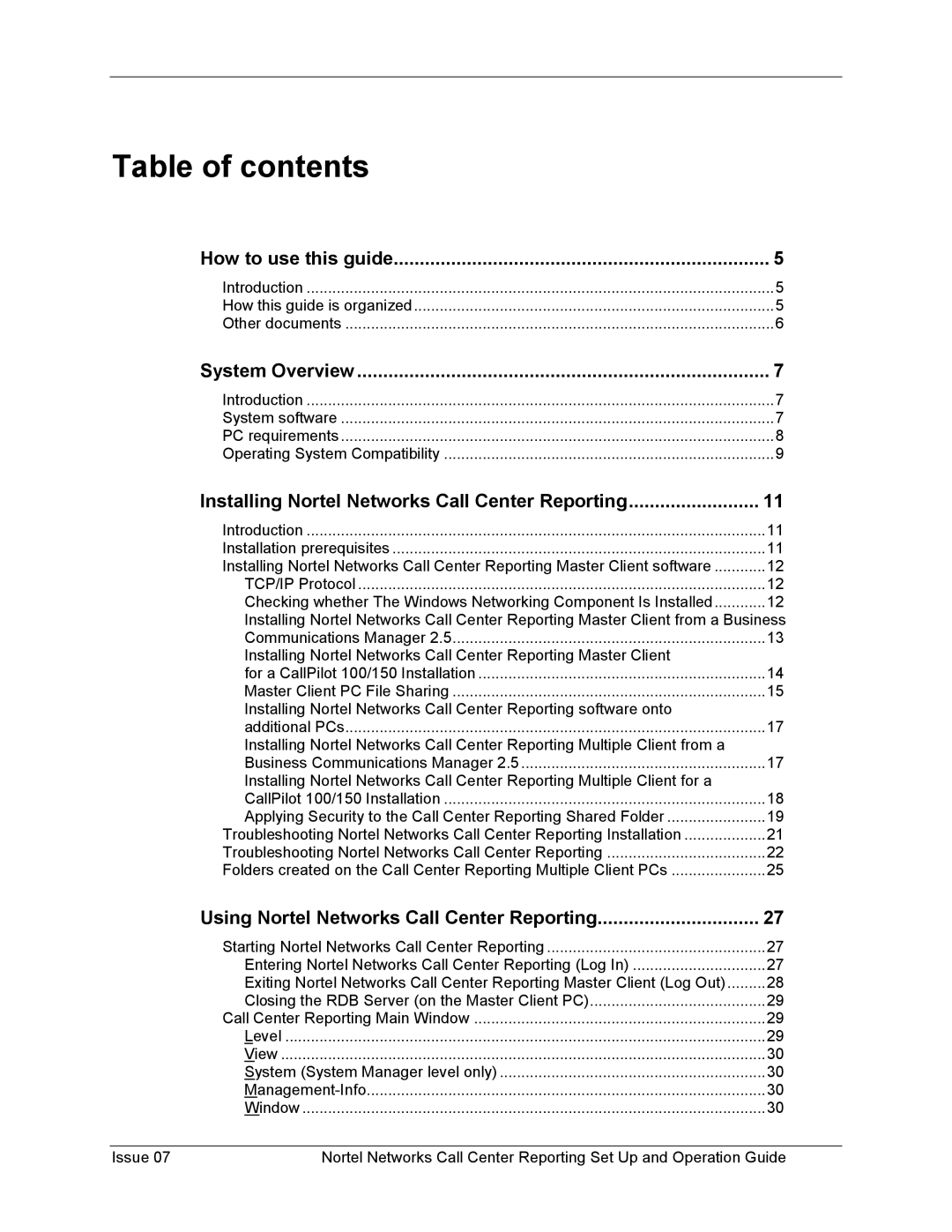Table of contents
How to use this guide | 5 |
Introduction | 5 |
How this guide is organized | 5 |
Other documents | 6 |
System Overview | 7 |
Introduction | 7 |
System software | 7 |
PC requirements | 8 |
Operating System Compatibility | 9 |
Installing Nortel Networks Call Center Reporting | 11 |
Introduction | 11 |
Installation prerequisites | 11 |
Installing Nortel Networks Call Center Reporting Master Client software | 12 |
TCP/IP Protocol | 12 |
Checking whether The Windows Networking Component Is Installed | 12 |
Installing Nortel Networks Call Center Reporting Master Client from a Business | |
Communications Manager 2.5 | 13 |
Installing Nortel Networks Call Center Reporting Master Client |
|
for a CallPilot 100/150 Installation | 14 |
Master Client PC File Sharing | 15 |
Installing Nortel Networks Call Center Reporting software onto |
|
additional PCs | 17 |
Installing Nortel Networks Call Center Reporting Multiple Client from a |
|
Business Communications Manager 2.5 | 17 |
Installing Nortel Networks Call Center Reporting Multiple Client for a |
|
CallPilot 100/150 Installation | 18 |
Applying Security to the Call Center Reporting Shared Folder | 19 |
Troubleshooting Nortel Networks Call Center Reporting Installation | 21 |
Troubleshooting Nortel Networks Call Center Reporting | 22 |
Folders created on the Call Center Reporting Multiple Client PCs | 25 |
Using Nortel Networks Call Center Reporting | 27 |
Starting Nortel Networks Call Center Reporting | 27 |
Entering Nortel Networks Call Center Reporting (Log In) | 27 |
Exiting Nortel Networks Call Center Reporting Master Client (Log Out) | 28 |
Closing the RDB Server (on the Master Client PC) | 29 |
Call Center Reporting Main Window | 29 |
Level | 29 |
View | 30 |
System (System Manager level only) | 30 |
30 | |
Window | 30 |
Issue 07 | Nortel Networks Call Center Reporting Set Up and Operation Guide |