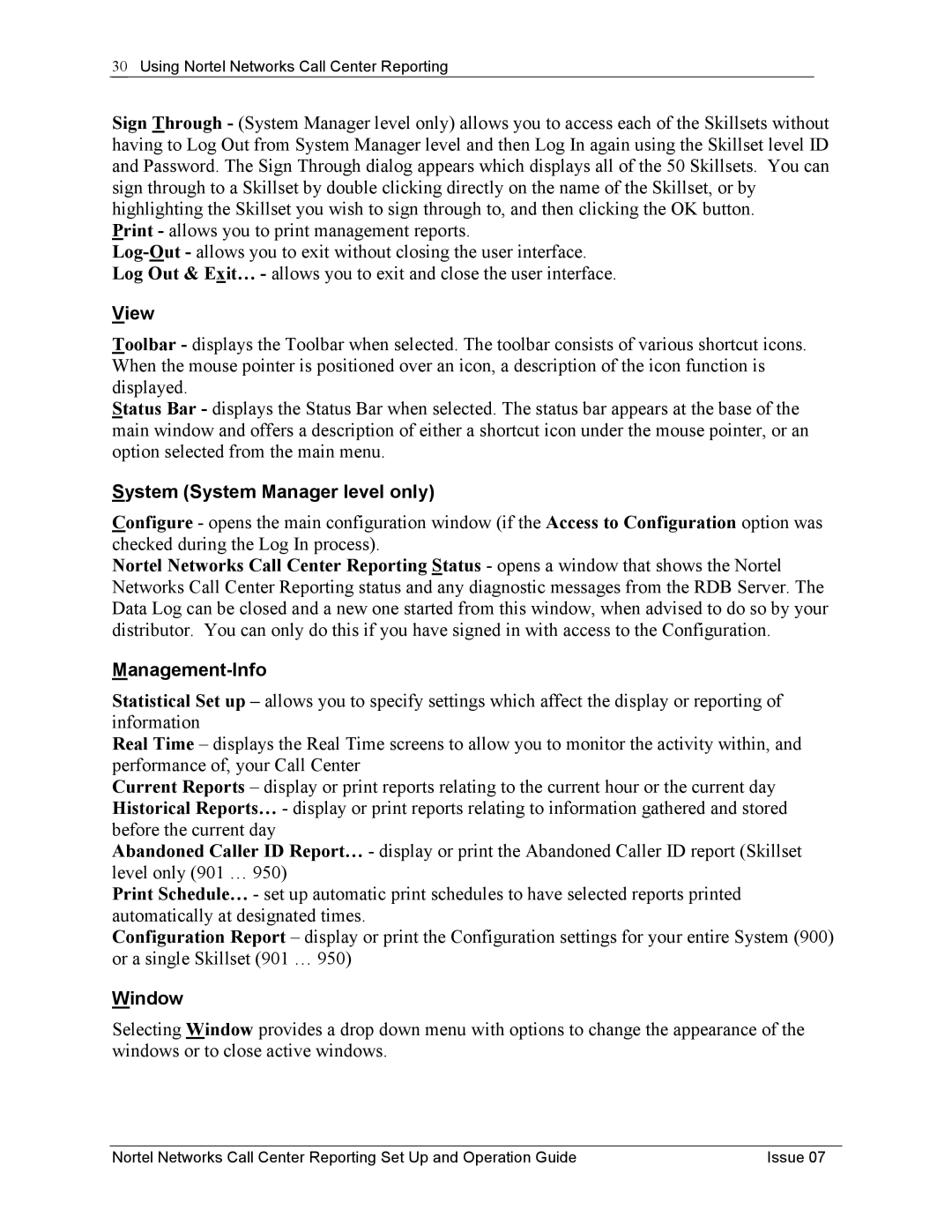30Using Nortel Networks Call Center Reporting
Sign Through - (System Manager level only) allows you to access each of the Skillsets without having to Log Out from System Manager level and then Log In again using the Skillset level ID and Password. The Sign Through dialog appears which displays all of the 50 Skillsets. You can sign through to a Skillset by double clicking directly on the name of the Skillset, or by highlighting the Skillset you wish to sign through to, and then clicking the OK button.
Print - allows you to print management reports.
View
Toolbar - displays the Toolbar when selected. The toolbar consists of various shortcut icons. When the mouse pointer is positioned over an icon, a description of the icon function is displayed.
Status Bar - displays the Status Bar when selected. The status bar appears at the base of the main window and offers a description of either a shortcut icon under the mouse pointer, or an option selected from the main menu.
System (System Manager level only)
Configure - opens the main configuration window (if the Access to Configuration option was checked during the Log In process).
Nortel Networks Call Center Reporting Status - opens a window that shows the Nortel Networks Call Center Reporting status and any diagnostic messages from the RDB Server. The Data Log can be closed and a new one started from this window, when advised to do so by your distributor. You can only do this if you have signed in with access to the Configuration.
Management-Info
Statistical Set up – allows you to specify settings which affect the display or reporting of information
Real Time – displays the Real Time screens to allow you to monitor the activity within, and performance of, your Call Center
Current Reports – display or print reports relating to the current hour or the current day Historical Reports… - display or print reports relating to information gathered and stored before the current day
Abandoned Caller ID Report… - display or print the Abandoned Caller ID report (Skillset level only (901 … 950)
Print Schedule… - set up automatic print schedules to have selected reports printed automatically at designated times.
Configuration Report – display or print the Configuration settings for your entire System (900) or a single Skillset (901 … 950)
Window
Selecting Window provides a drop down menu with options to change the appearance of the windows or to close active windows.
Nortel Networks Call Center Reporting Set Up and Operation Guide | Issue 07 |