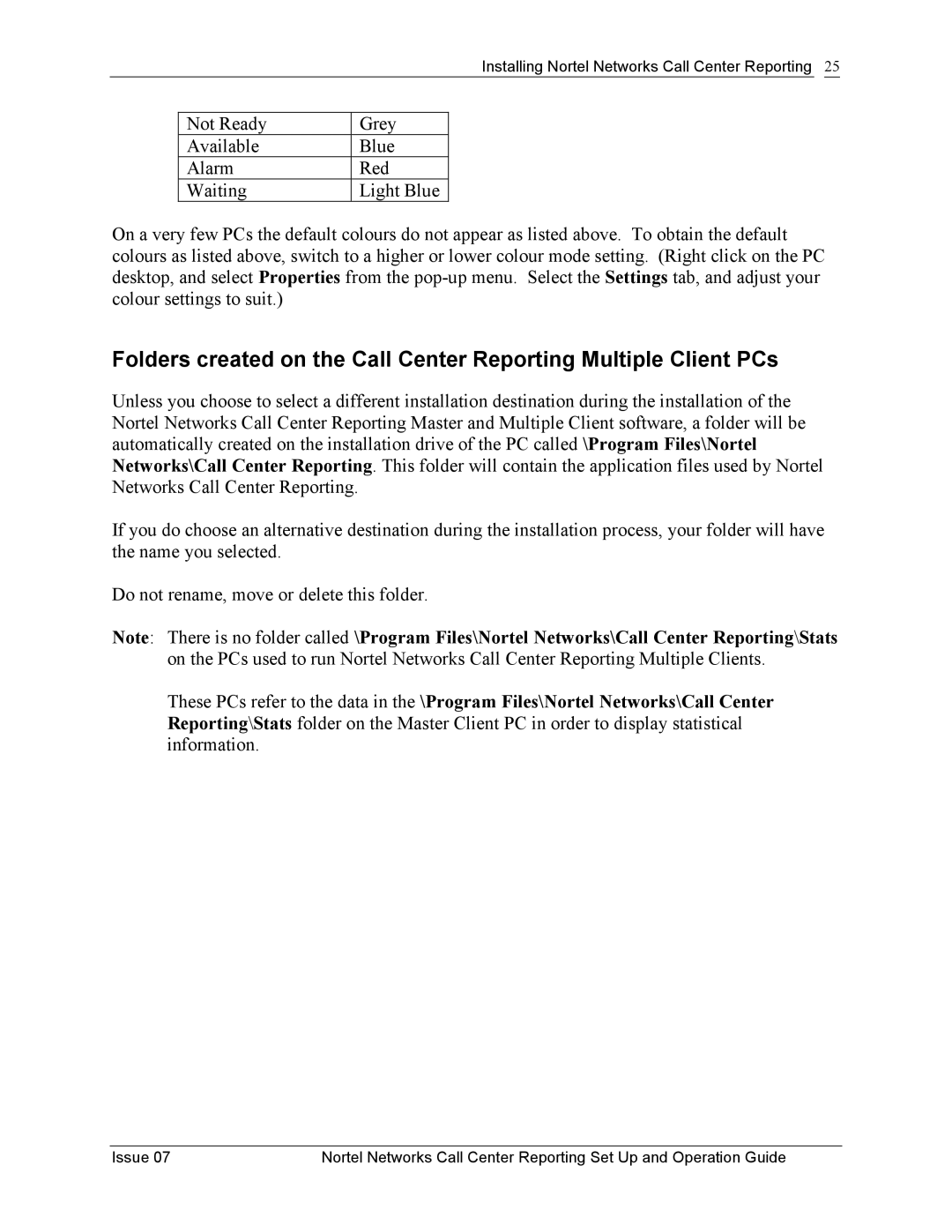Installing Nortel Networks Call Center Reporting 25
Not Ready | Grey |
Available | Blue |
Alarm | Red |
Waiting | Light Blue |
On a very few PCs the default colours do not appear as listed above. To obtain the default colours as listed above, switch to a higher or lower colour mode setting. (Right click on the PC desktop, and select Properties from the
Folders created on the Call Center Reporting Multiple Client PCs
Unless you choose to select a different installation destination during the installation of the Nortel Networks Call Center Reporting Master and Multiple Client software, a folder will be automatically created on the installation drive of the PC called \Program Files\Nortel Networks\Call Center Reporting. This folder will contain the application files used by Nortel Networks Call Center Reporting.
If you do choose an alternative destination during the installation process, your folder will have the name you selected.
Do not rename, move or delete this folder.
Note: There is no folder called \Program Files\Nortel Networks\Call Center Reporting\Stats on the PCs used to run Nortel Networks Call Center Reporting Multiple Clients.
These PCs refer to the data in the \Program Files\Nortel Networks\Call Center Reporting\Stats folder on the Master Client PC in order to display statistical information.
Issue 07 | Nortel Networks Call Center Reporting Set Up and Operation Guide |