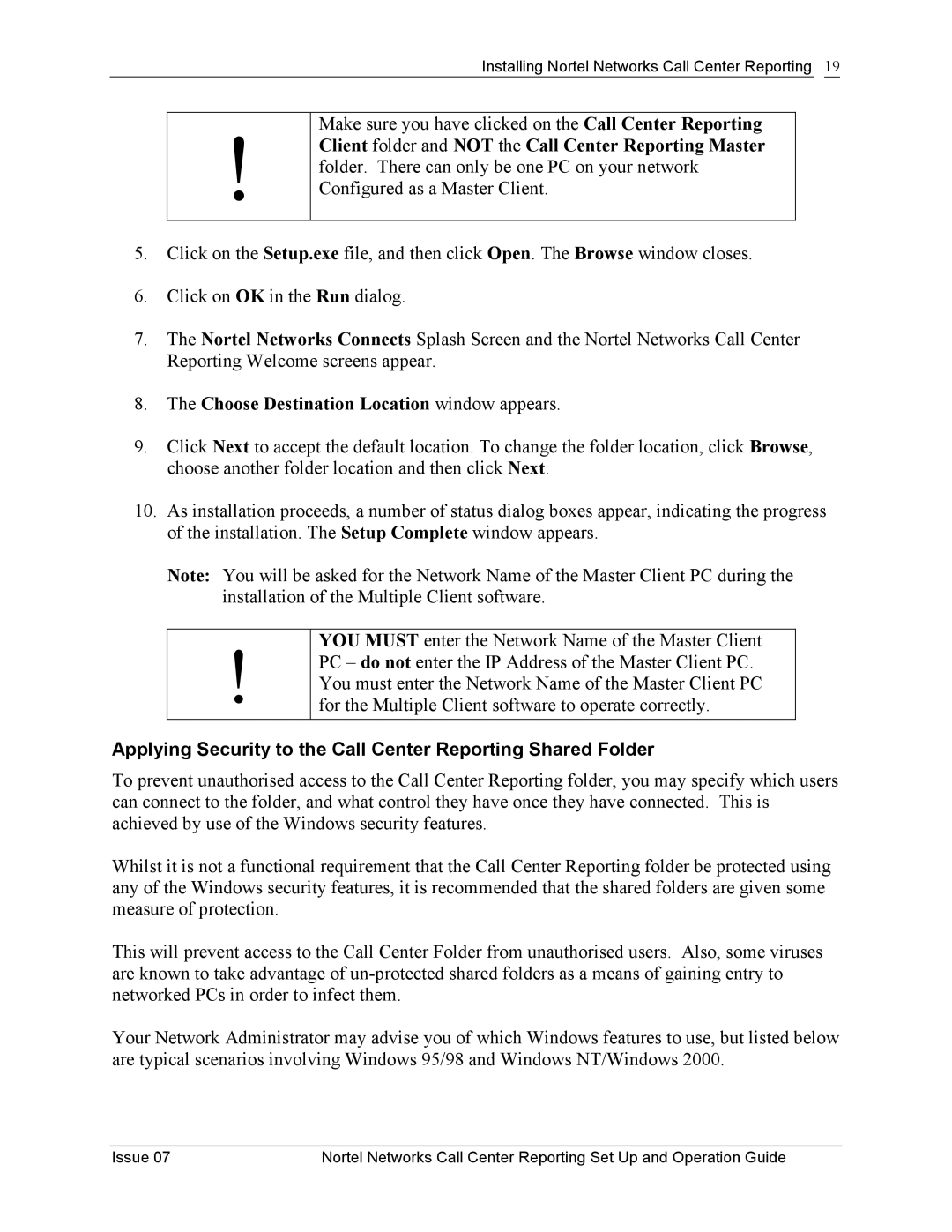Installing Nortel Networks Call Center Reporting 19
!
Make sure you have clicked on the Call Center Reporting Client folder and NOT the Call Center Reporting Master folder. There can only be one PC on your network Configured as a Master Client.
5.Click on the Setup.exe file, and then click Open. The Browse window closes.
6.Click on OK in the Run dialog.
7.The Nortel Networks Connects Splash Screen and the Nortel Networks Call Center Reporting Welcome screens appear.
8.The Choose Destination Location window appears.
9.Click Next to accept the default location. To change the folder location, click Browse, choose another folder location and then click Next.
10.As installation proceeds, a number of status dialog boxes appear, indicating the progress of the installation. The Setup Complete window appears.
Note: You will be asked for the Network Name of the Master Client PC during the installation of the Multiple Client software.
!
YOU MUST enter the Network Name of the Master Client PC – do not enter the IP Address of the Master Client PC. You must enter the Network Name of the Master Client PC for the Multiple Client software to operate correctly.
Applying Security to the Call Center Reporting Shared Folder
To prevent unauthorised access to the Call Center Reporting folder, you may specify which users can connect to the folder, and what control they have once they have connected. This is achieved by use of the Windows security features.
Whilst it is not a functional requirement that the Call Center Reporting folder be protected using any of the Windows security features, it is recommended that the shared folders are given some measure of protection.
This will prevent access to the Call Center Folder from unauthorised users. Also, some viruses are known to take advantage of
Your Network Administrator may advise you of which Windows features to use, but listed below are typical scenarios involving Windows 95/98 and Windows NT/Windows 2000.
Issue 07 | Nortel Networks Call Center Reporting Set Up and Operation Guide |