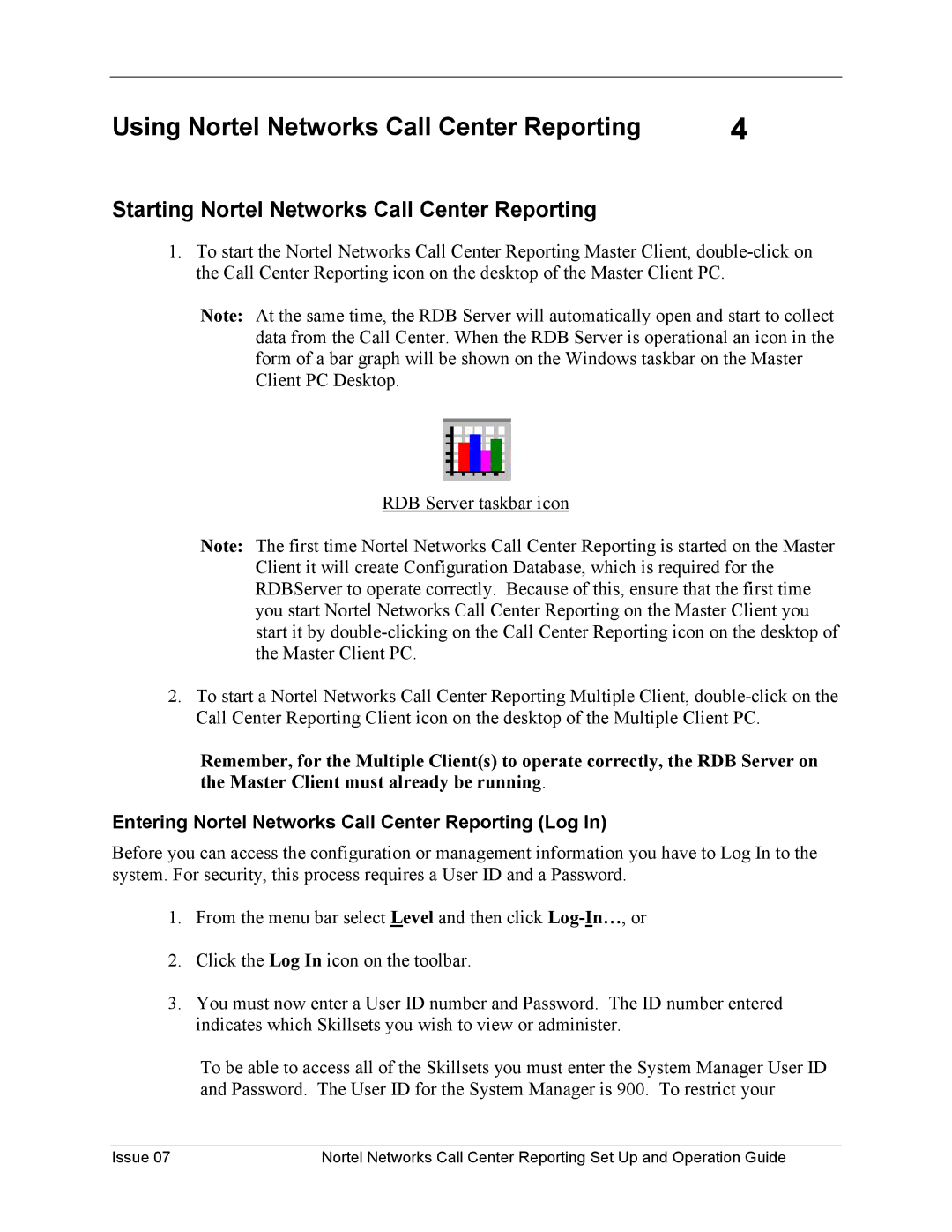Using Nortel Networks Call Center Reporting | 4 |
Starting Nortel Networks Call Center Reporting
1.To start the Nortel Networks Call Center Reporting Master Client,
Note: At the same time, the RDB Server will automatically open and start to collect data from the Call Center. When the RDB Server is operational an icon in the form of a bar graph will be shown on the Windows taskbar on the Master Client PC Desktop.
RDB Server taskbar icon
Note: The first time Nortel Networks Call Center Reporting is started on the Master Client it will create Configuration Database, which is required for the RDBServer to operate correctly. Because of this, ensure that the first time you start Nortel Networks Call Center Reporting on the Master Client you start it by
2.To start a Nortel Networks Call Center Reporting Multiple Client,
Remember, for the Multiple Client(s) to operate correctly, the RDB Server on the Master Client must already be running.
Entering Nortel Networks Call Center Reporting (Log In)
Before you can access the configuration or management information you have to Log In to the system. For security, this process requires a User ID and a Password.
1.From the menu bar select Level and then click
2.Click the Log In icon on the toolbar.
3.You must now enter a User ID number and Password. The ID number entered indicates which Skillsets you wish to view or administer.
To be able to access all of the Skillsets you must enter the System Manager User ID and Password. The User ID for the System Manager is 900. To restrict your
Issue 07 | Nortel Networks Call Center Reporting Set Up and Operation Guide |