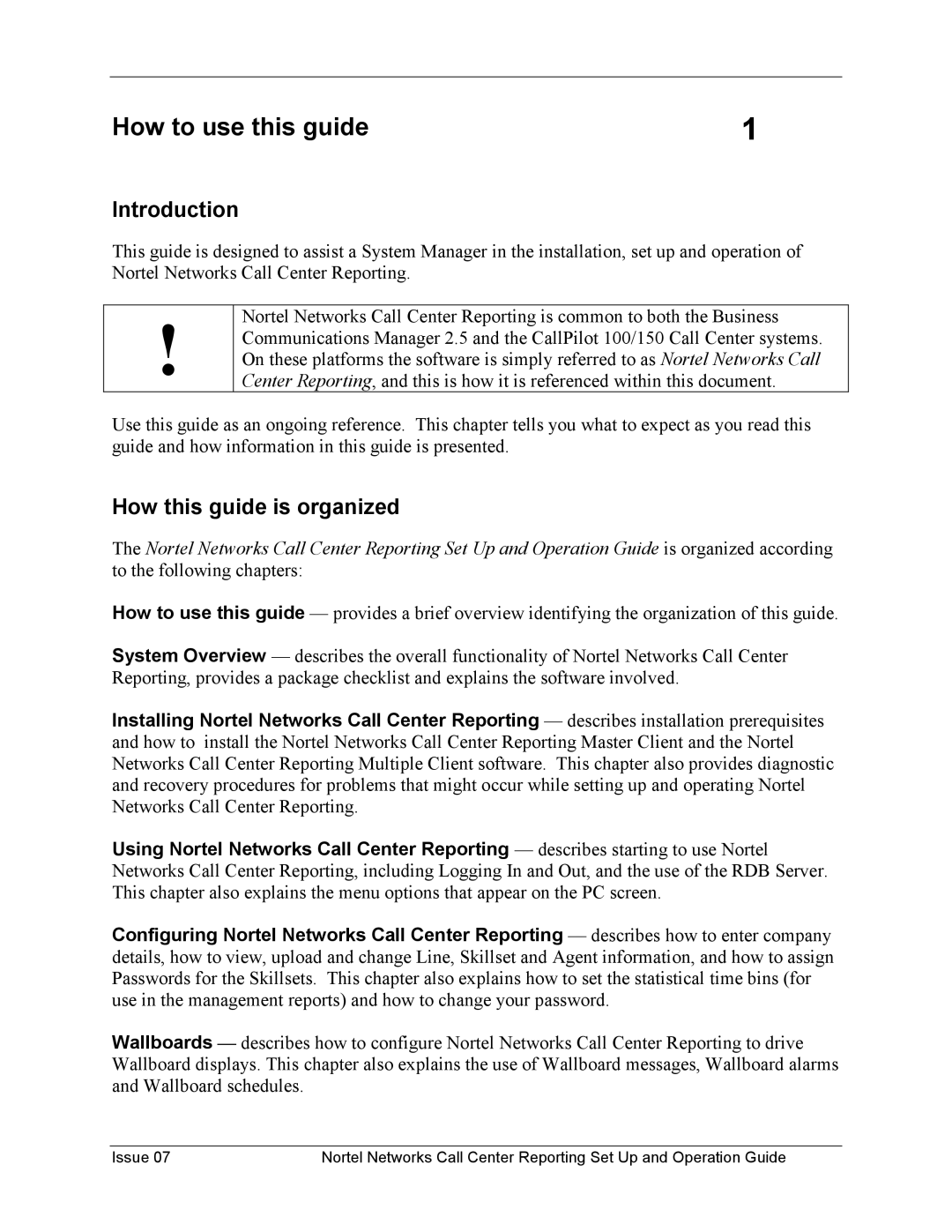How to use this guide | 1 |
Introduction
This guide is designed to assist a System Manager in the installation, set up and operation of Nortel Networks Call Center Reporting.
!
Nortel Networks Call Center Reporting is common to both the Business Communications Manager 2.5 and the CallPilot 100/150 Call Center systems. On these platforms the software is simply referred to as Nortel Networks Call Center Reporting, and this is how it is referenced within this document.
Use this guide as an ongoing reference. This chapter tells you what to expect as you read this guide and how information in this guide is presented.
How this guide is organized
The Nortel Networks Call Center Reporting Set Up and Operation Guide is organized according to the following chapters:
How to use this guide — provides a brief overview identifying the organization of this guide.
System Overview — describes the overall functionality of Nortel Networks Call Center Reporting, provides a package checklist and explains the software involved.
Installing Nortel Networks Call Center Reporting — describes installation prerequisites and how to install the Nortel Networks Call Center Reporting Master Client and the Nortel Networks Call Center Reporting Multiple Client software. This chapter also provides diagnostic and recovery procedures for problems that might occur while setting up and operating Nortel Networks Call Center Reporting.
Using Nortel Networks Call Center Reporting — describes starting to use Nortel Networks Call Center Reporting, including Logging In and Out, and the use of the RDB Server. This chapter also explains the menu options that appear on the PC screen.
Configuring Nortel Networks Call Center Reporting — describes how to enter company details, how to view, upload and change Line, Skillset and Agent information, and how to assign Passwords for the Skillsets. This chapter also explains how to set the statistical time bins (for use in the management reports) and how to change your password.
Wallboards — describes how to configure Nortel Networks Call Center Reporting to drive Wallboard displays. This chapter also explains the use of Wallboard messages, Wallboard alarms and Wallboard schedules.
Issue 07 | Nortel Networks Call Center Reporting Set Up and Operation Guide |