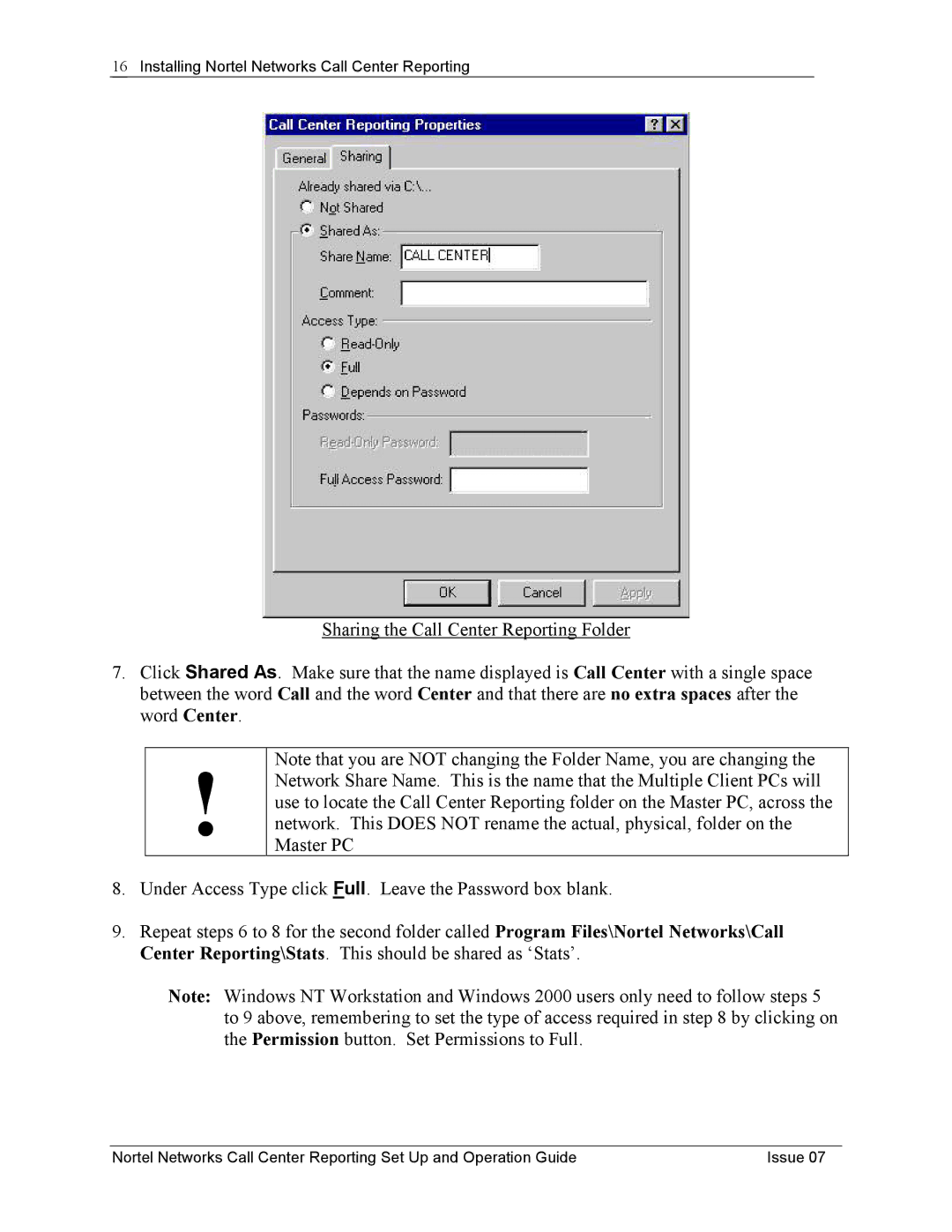16Installing Nortel Networks Call Center Reporting
Sharing the Call Center Reporting Folder
7.Click Shared As. Make sure that the name displayed is Call Center with a single space between the word Call and the word Center and that there are no extra spaces after the word Center.
!
Note that you are NOT changing the Folder Name, you are changing the Network Share Name. This is the name that the Multiple Client PCs will use to locate the Call Center Reporting folder on the Master PC, across the network. This DOES NOT rename the actual, physical, folder on the Master PC
8.Under Access Type click Full. Leave the Password box blank.
9.Repeat steps 6 to 8 for the second folder called Program Files\Nortel Networks\Call Center Reporting\Stats. This should be shared as ‘Stats’.
Note: Windows NT Workstation and Windows 2000 users only need to follow steps 5 to 9 above, remembering to set the type of access required in step 8 by clicking on the Permission button. Set Permissions to Full.
Nortel Networks Call Center Reporting Set Up and Operation Guide | Issue 07 |