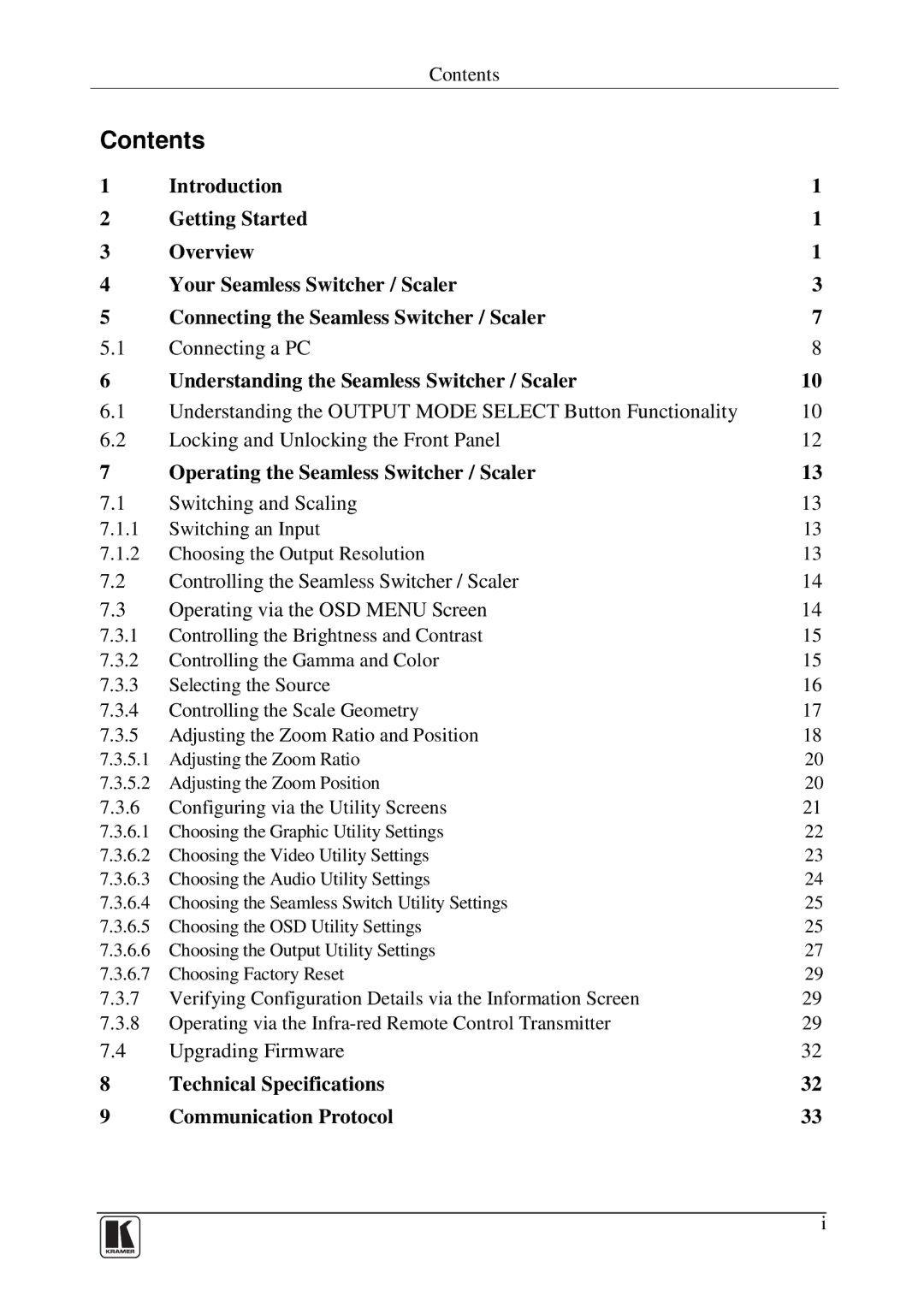Contents
Contents
1 | Introduction | 1 |
2 | Getting Started | 1 |
3 | Overview | 1 |
4 | Your Seamless Switcher / Scaler | 3 |
5 | Connecting the Seamless Switcher / Scaler | 7 |
5.1 | Connecting a PC | 8 |
6 | Understanding the Seamless Switcher / Scaler | 10 |
6.1 | Understanding the OUTPUT MODE SELECT Button Functionality | 10 |
6.2 | Locking and Unlocking the Front Panel | 12 |
7 | Operating the Seamless Switcher / Scaler | 13 |
7.1 | Switching and Scaling | 13 |
7.1.1 | Switching an Input | 13 |
7.1.2 | Choosing the Output Resolution | 13 |
7.2 | Controlling the Seamless Switcher / Scaler | 14 |
7.3 | Operating via the OSD MENU Screen | 14 |
7.3.1 | Controlling the Brightness and Contrast | 15 |
7.3.2 | Controlling the Gamma and Color | 15 |
7.3.3 | Selecting the Source | 16 |
7.3.4 | Controlling the Scale Geometry | 17 |
7.3.5 | Adjusting the Zoom Ratio and Position | 18 |
7.3.5.1 | Adjusting the Zoom Ratio | 20 |
7.3.5.2 | Adjusting the Zoom Position | 20 |
7.3.6 | Configuring via the Utility Screens | 21 |
7.3.6.1 | Choosing the Graphic Utility Settings | 22 |
7.3.6.2 | Choosing the Video Utility Settings | 23 |
7.3.6.3 | Choosing the Audio Utility Settings | 24 |
7.3.6.4 | Choosing the Seamless Switch Utility Settings | 25 |
7.3.6.5 | Choosing the OSD Utility Settings | 25 |
7.3.6.6 | Choosing the Output Utility Settings | 27 |
7.3.6.7 | Choosing Factory Reset | 29 |
7.3.7 | Verifying Configuration Details via the Information Screen | 29 |
7.3.8 | Operating via the | 29 |
7.4 | Upgrading Firmware | 32 |
8 | Technical Specifications | 32 |
9 | Communication Protocol | 33 |
i