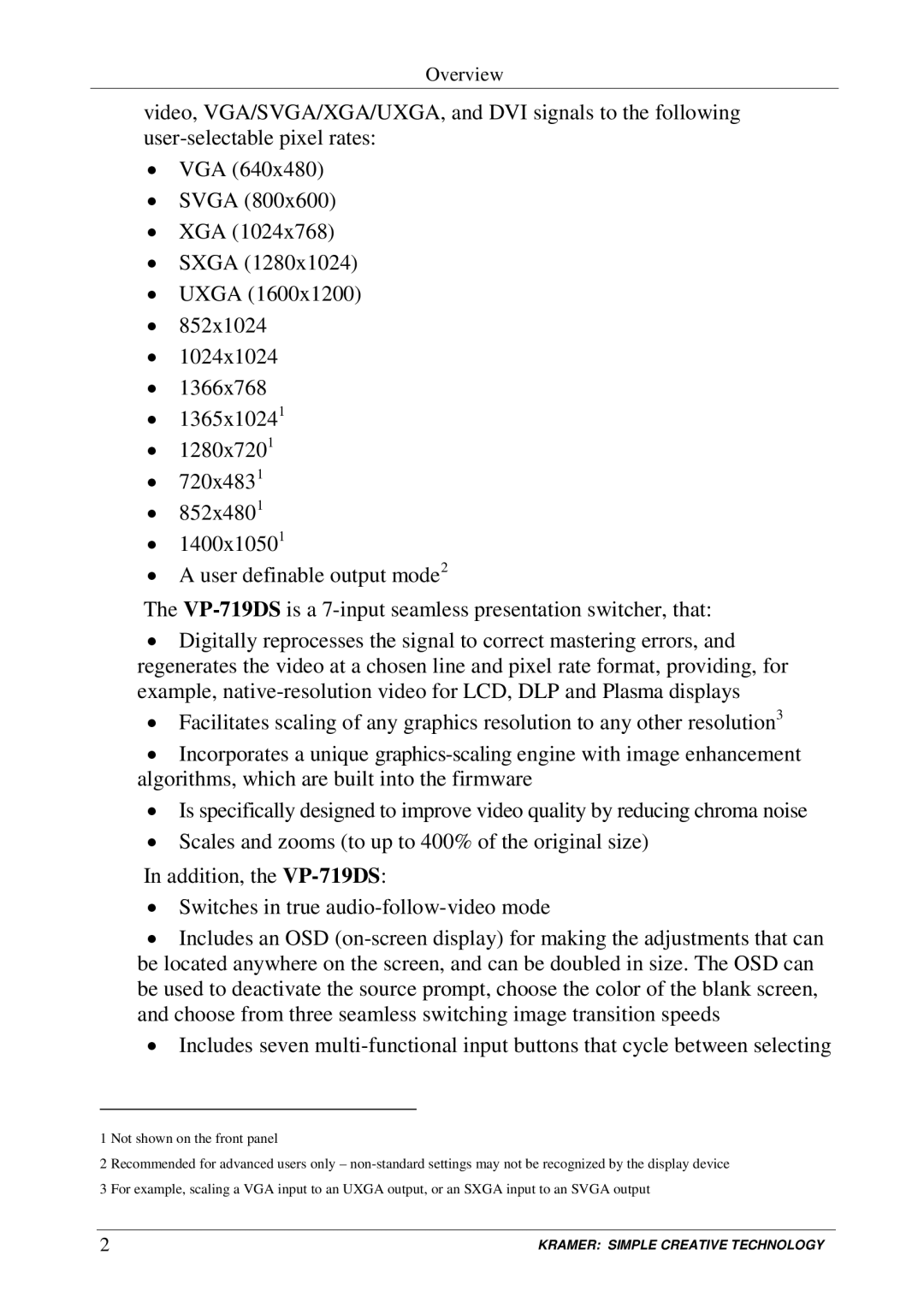Overview
video, VGA/SVGA/XGA/UXGA, and DVI signals to the following
•VGA (640x480)
•SVGA (800x600)
•XGA (1024x768)
•SXGA (1280x1024)
•UXGA (1600x1200)
•852x1024
•1024x1024
•1366x768
•1365x10241
•1280x7201
•720x4831
•852x4801
•1400x10501
•A user definable output mode2
The |
•Digitally reprocesses the signal to correct mastering errors, and regenerates the video at a chosen line and pixel rate format, providing, for example,
•Facilitates scaling of any graphics resolution to any other resolution3
•Incorporates a unique
•Is specifically designed to improve video quality by reducing chroma noise
•Scales and zooms (to up to 400% of the original size)
In addition, the
•Switches in true
•Includes an OSD
•Includes seven
1 Not shown on the front panel
2 Recommended for advanced users only –
2 | KRAMER: SIMPLE CREATIVE TECHNOLOGY |