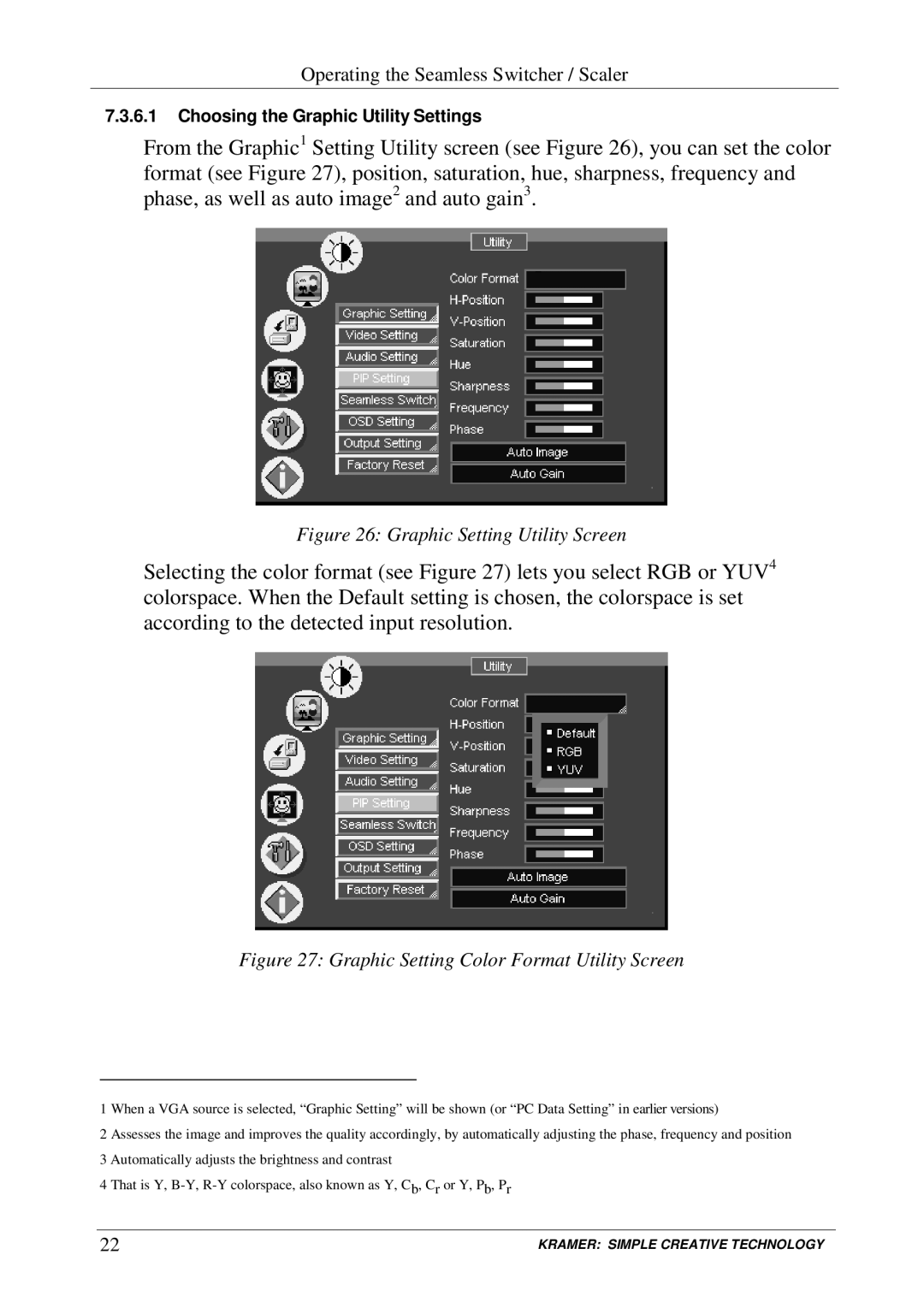Operating the Seamless Switcher / Scaler
7.3.6.1Choosing the Graphic Utility Settings
From the Graphic1 Setting Utility screen (see Figure 26), you can set the color format (see Figure 27), position, saturation, hue, sharpness, frequency and phase, as well as auto image2 and auto gain3.
Figure 26: Graphic Setting Utility Screen
Selecting the color format (see Figure 27) lets you select RGB or YUV4 colorspace. When the Default setting is chosen, the colorspace is set according to the detected input resolution.
Figure 27: Graphic Setting Color Format Utility Screen
1 | When a VGA source is selected, “Graphic Setting” will be shown (or “PC Data Setting” in earlier versions) | |
2 | Assesses the image and improves the quality accordingly, by automatically adjusting the phase, frequency and position | |
3 | Automatically adjusts the brightness and contrast |
|
4 | That is Y, |
|
|
| |
22 | KRAMER: SIMPLE CREATIVE TECHNOLOGY | |