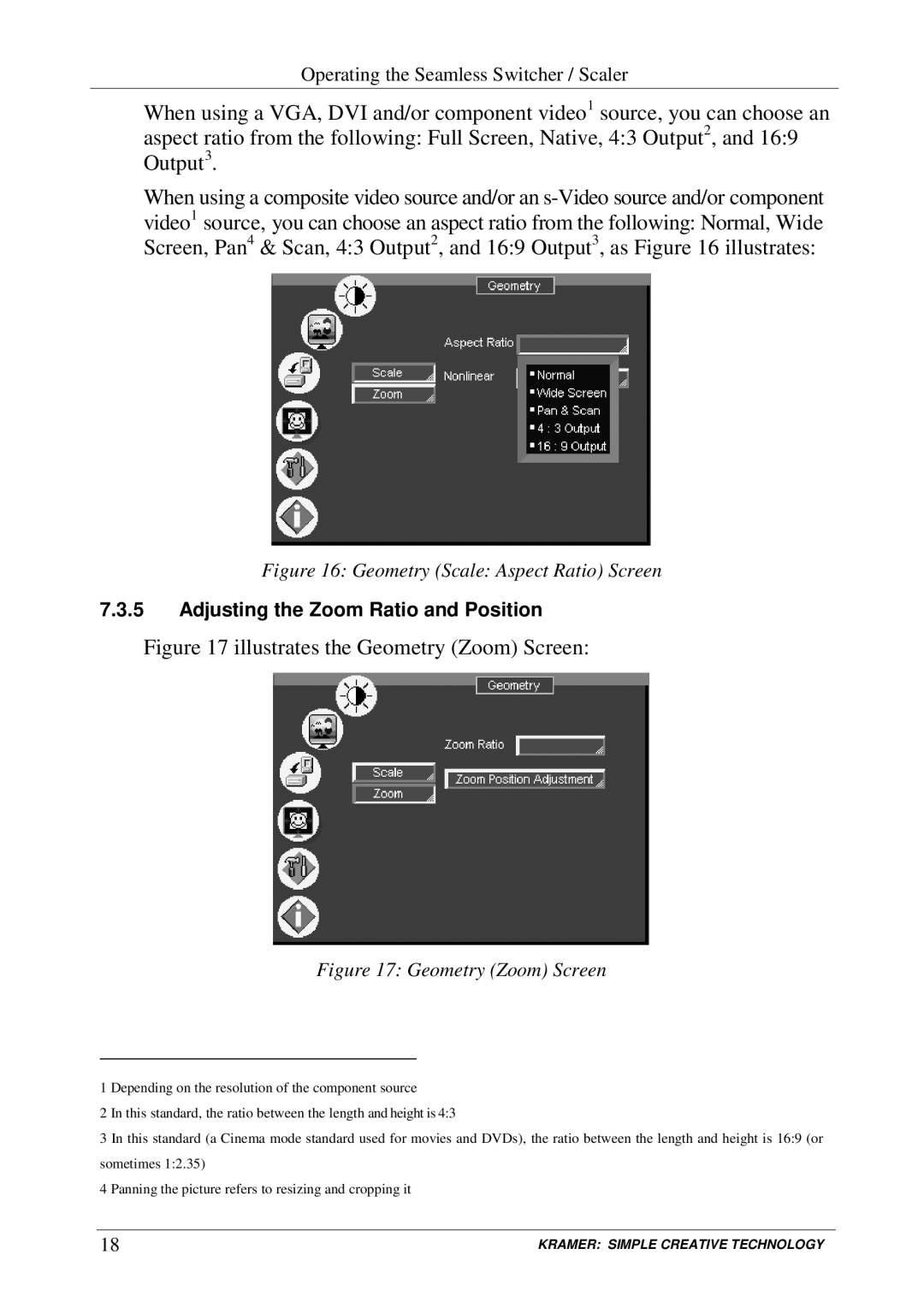Operating the Seamless Switcher / Scaler
When using a VGA, DVI and/or component video1 source, you can choose an aspect ratio from the following: Full Screen, Native, 4:3 Output2, and 16:9 Output3.
When using a composite video source and/or an
Figure 16: Geometry (Scale: Aspect Ratio) Screen
7.3.5Adjusting the Zoom Ratio and Position
Figure 17 illustrates the Geometry (Zoom) Screen:
Figure 17: Geometry (Zoom) Screen
1 Depending on the resolution of the component source
2 In this standard, the ratio between the length and height is 4:3
3 In this standard (a Cinema mode standard used for movies and DVDs), the ratio between the length and height is 16:9 (or sometimes 1:2.35)
4 Panning the picture refers to resizing and cropping it
18 | KRAMER: SIMPLE CREATIVE TECHNOLOGY |