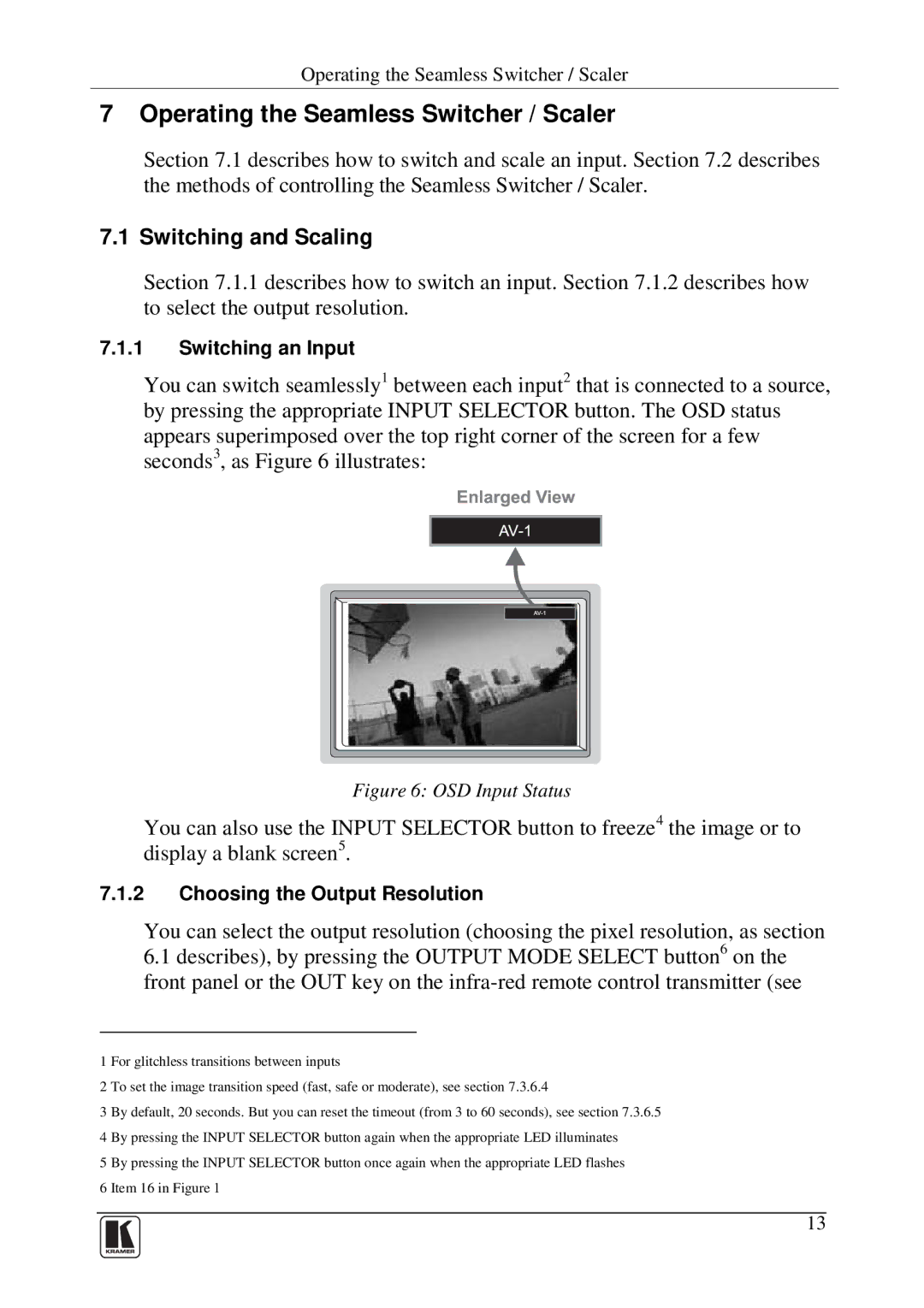Operating the Seamless Switcher / Scaler
7 Operating the Seamless Switcher / Scaler
Section 7.1 describes how to switch and scale an input. Section 7.2 describes the methods of controlling the Seamless Switcher / Scaler.
7.1 Switching and Scaling
Section 7.1.1 describes how to switch an input. Section 7.1.2 describes how to select the output resolution.
7.1.1Switching an Input
You can switch seamlessly1 between each input2 that is connected to a source, by pressing the appropriate INPUT SELECTOR button. The OSD status appears superimposed over the top right corner of the screen for a few seconds3, as Figure 6 illustrates:
Figure 6: OSD Input Status
You can also use the INPUT SELECTOR button to freeze4 the image or to display a blank screen5.
7.1.2Choosing the Output Resolution
You can select the output resolution (choosing the pixel resolution, as section
6.1describes), by pressing the OUTPUT MODE SELECT button6 on the front panel or the OUT key on the
1 For glitchless transitions between inputs
2 To set the image transition speed (fast, safe or moderate), see section 7.3.6.4
3 By default, 20 seconds. But you can reset the timeout (from 3 to 60 seconds), see section 7.3.6.5 4 By pressing the INPUT SELECTOR button again when the appropriate LED illuminates
5 By pressing the INPUT SELECTOR button once again when the appropriate LED flashes 6 Item 16 in Figure 1
13