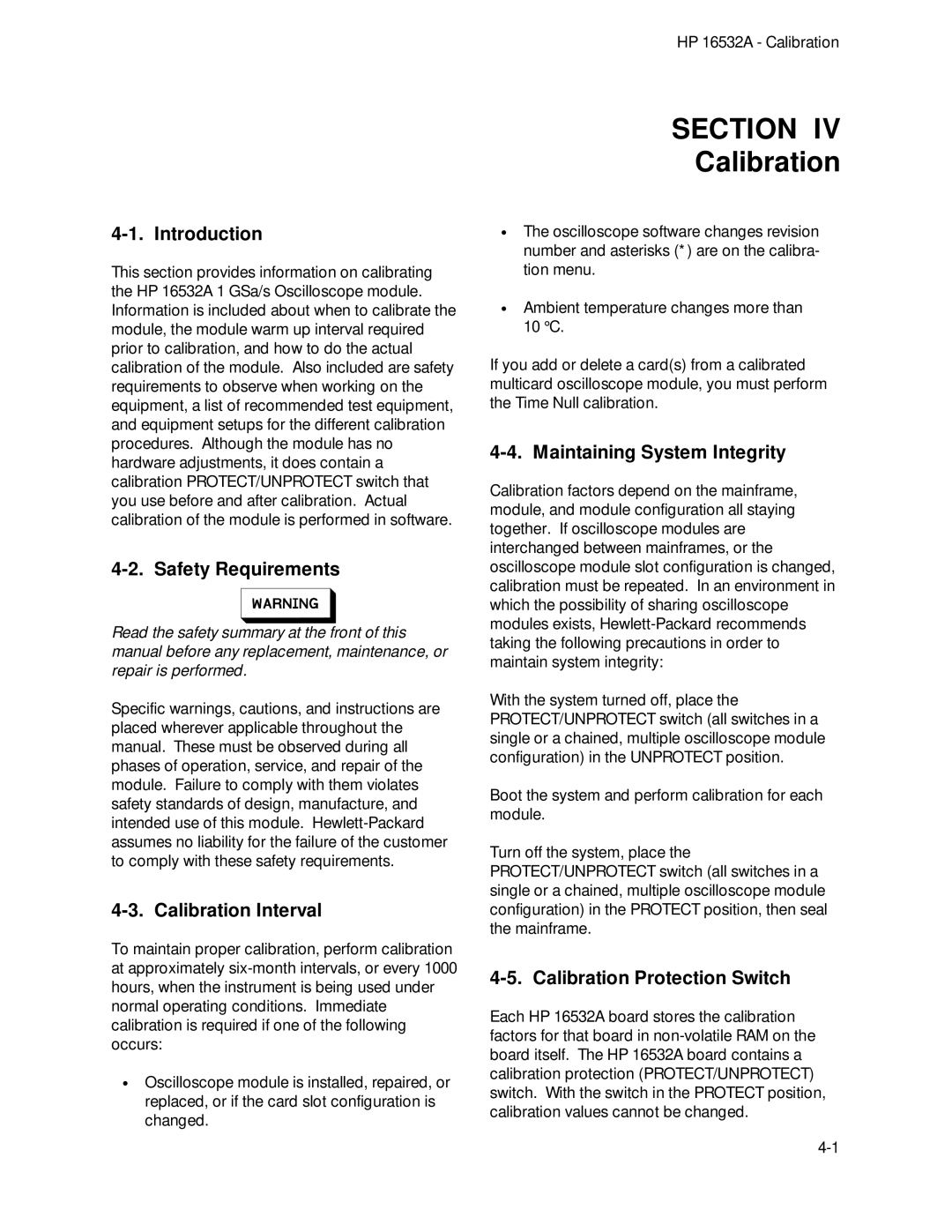HP 16532A - Calibration
4-1. Introduction
This section provides information on calibrating the HP 16532A 1 GSa/s Oscilloscope module. Information is included about when to calibrate the module, the module warm up interval required prior to calibration, and how to do the actual calibration of the module. Also included are safety requirements to observe when working on the equipment, a list of recommended test equipment, and equipment setups for the different calibration procedures. Although the module has no hardware adjustments, it does contain a calibration PROTECT/UNPROTECT switch that you use before and after calibration. Actual calibration of the module is performed in software.
4-2. Safety Requirements
Read the safety summary at the front of this manual before any replacement, maintenance, or repair is performed.
Specific warnings, cautions, and instructions are placed wherever applicable throughout the manual. These must be observed during all phases of operation, service, and repair of the module. Failure to comply with them violates safety standards of design, manufacture, and intended use of this module.
4-3. Calibration Interval
To maintain proper calibration, perform calibration at approximately
∙Oscilloscope module is installed, repaired, or replaced, or if the card slot configuration is changed.
SECTION IV
Calibration
∙The oscilloscope software changes revision number and asterisks (*) are on the calibra- tion menu.
∙Ambient temperature changes more than 10 °C.
If you add or delete a card(s) from a calibrated multicard oscilloscope module, you must perform the Time Null calibration.
4-4. Maintaining System Integrity
Calibration factors depend on the mainframe, module, and module configuration all staying together. If oscilloscope modules are interchanged between mainframes, or the oscilloscope module slot configuration is changed, calibration must be repeated. In an environment in which the possibility of sharing oscilloscope modules exists,
With the system turned off, place the PROTECT/UNPROTECT switch (all switches in a single or a chained, multiple oscilloscope module configuration) in the UNPROTECT position.
Boot the system and perform calibration for each module.
Turn off the system, place the PROTECT/UNPROTECT switch (all switches in a single or a chained, multiple oscilloscope module configuration) in the PROTECT position, then seal the mainframe.
4-5. Calibration Protection Switch
Each HP 16532A board stores the calibration factors for that board in