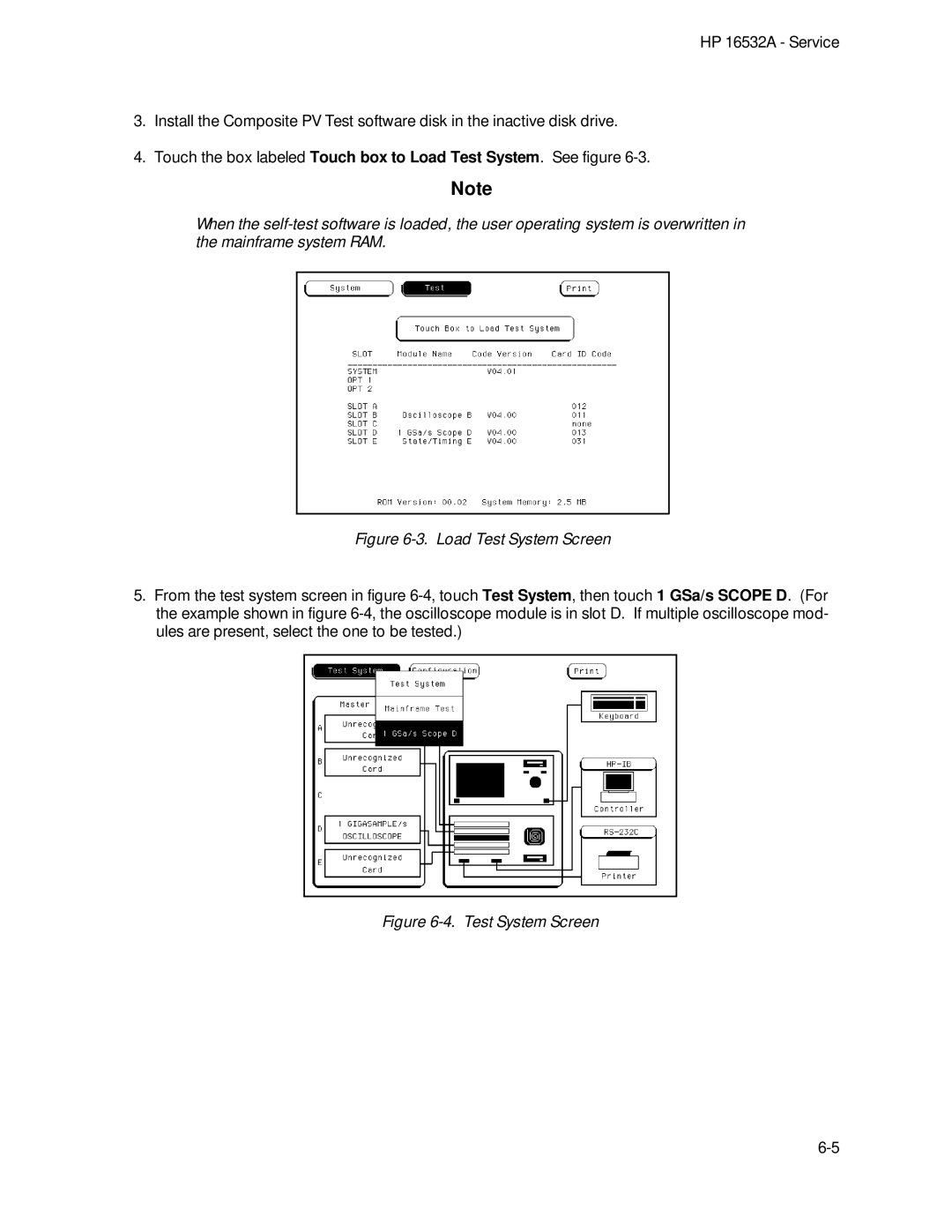HP 16532A - Service
3.Install the Composite PV Test software disk in the inactive disk drive.
4.Touch the box labeled Touch box to Load Test System. See figure 6-3.
Note
When the self-test software is loaded, the user operating system is overwritten in the mainframe system RAM.
Figure 6-3. Load Test System Screen
5.From the test system screen in figure 6-4, touch Test System, then touch 1 GSa/s SCOPE D. (For the example shown in figure 6-4, the oscilloscope module is in slot D. If multiple oscilloscope mod- ules are present, select the one to be tested.)
Figure 6-4. Test System Screen