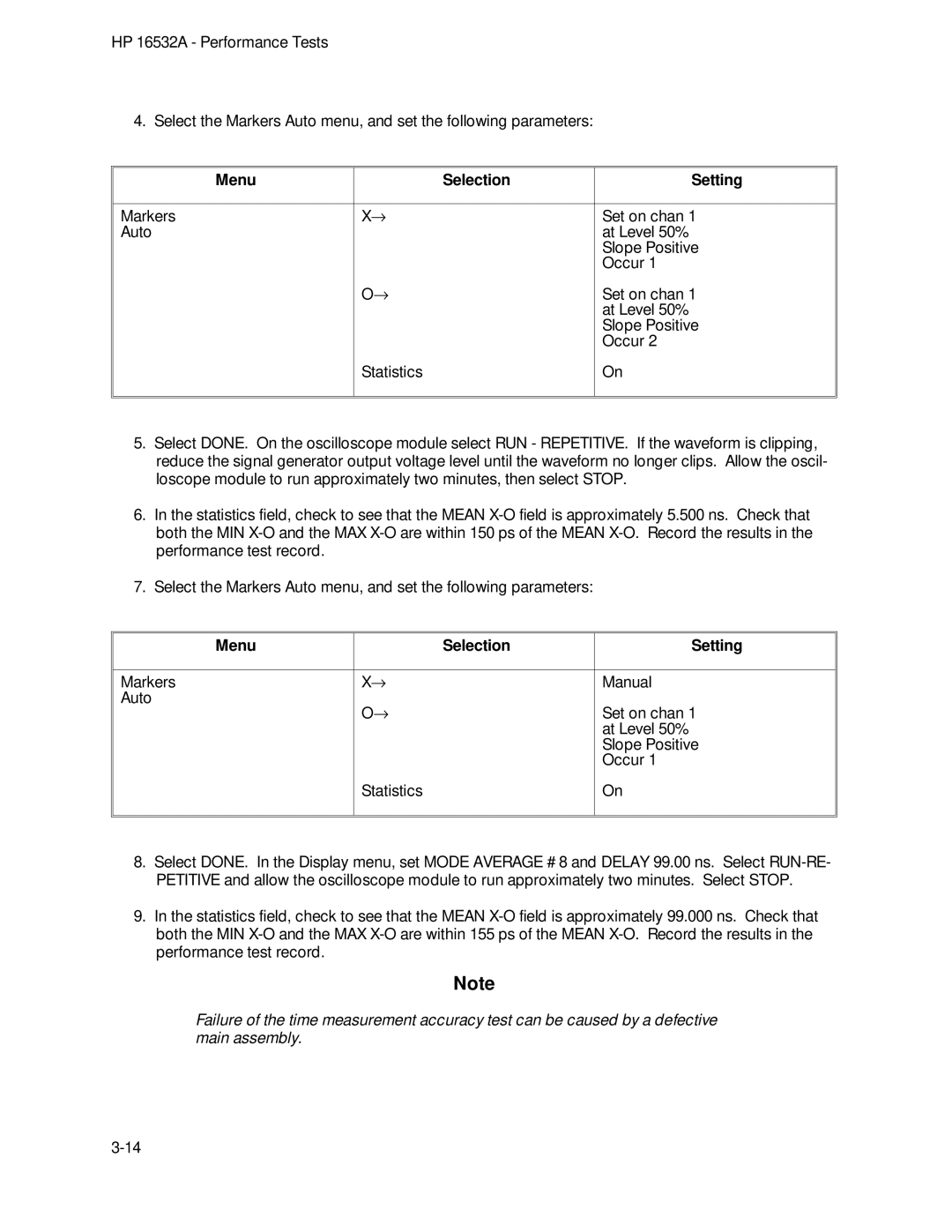HP 16532A - Performance Tests
4. Select the Markers Auto menu, and set the following parameters:
Menu | Selection | Setting |
|
|
|
Markers | X→ | Set on chan 1 |
Auto |
| at Level 50% |
|
| Slope Positive |
|
| Occur 1 |
| O→ | Set on chan 1 |
|
| at Level 50% |
|
| Slope Positive |
|
| Occur 2 |
| Statistics | On |
|
|
|
|
|
|
5.Select DONE. On the oscilloscope module select RUN - REPETITIVE. If the waveform is clipping, reduce the signal generator output voltage level until the waveform no longer clips. Allow the oscil- loscope module to run approximately two minutes, then select STOP.
6.In the statistics field, check to see that the MEAN
7.Select the Markers Auto menu, and set the following parameters:
Menu | Selection | Setting |
|
|
|
Markers | X→ | Manual |
Auto | O→ | Set on chan 1 |
| ||
|
| at Level 50% |
|
| Slope Positive |
|
| Occur 1 |
| Statistics | On |
|
|
|
|
|
|
8.Select DONE. In the Display menu, set MODE AVERAGE # 8 and DELAY 99.00 ns. Select
9.In the statistics field, check to see that the MEAN
Note
Failure of the time measurement accuracy test can be caused by a defective main assembly.