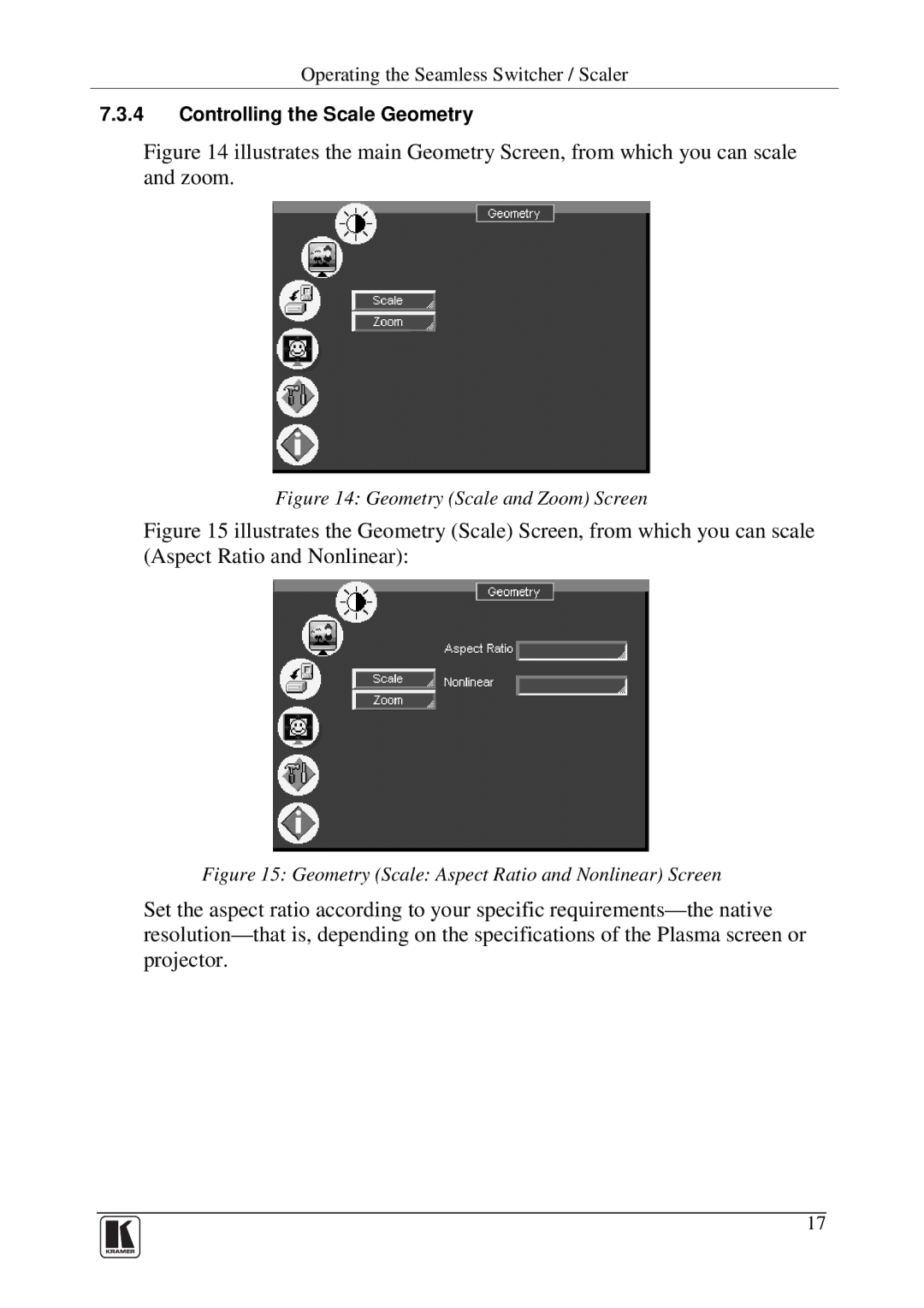Operating the Seamless Switcher / Scaler
7.3.4Controlling the Scale Geometry
Figure 14 illustrates the main Geometry Screen, from which you can scale and zoom.
Figure 14: Geometry (Scale and Zoom) Screen
Figure 15 illustrates the Geometry (Scale) Screen, from which you can scale (Aspect Ratio and Nonlinear):
Figure 15: Geometry (Scale: Aspect Ratio and Nonlinear) Screen
Set the aspect ratio according to your specific
17