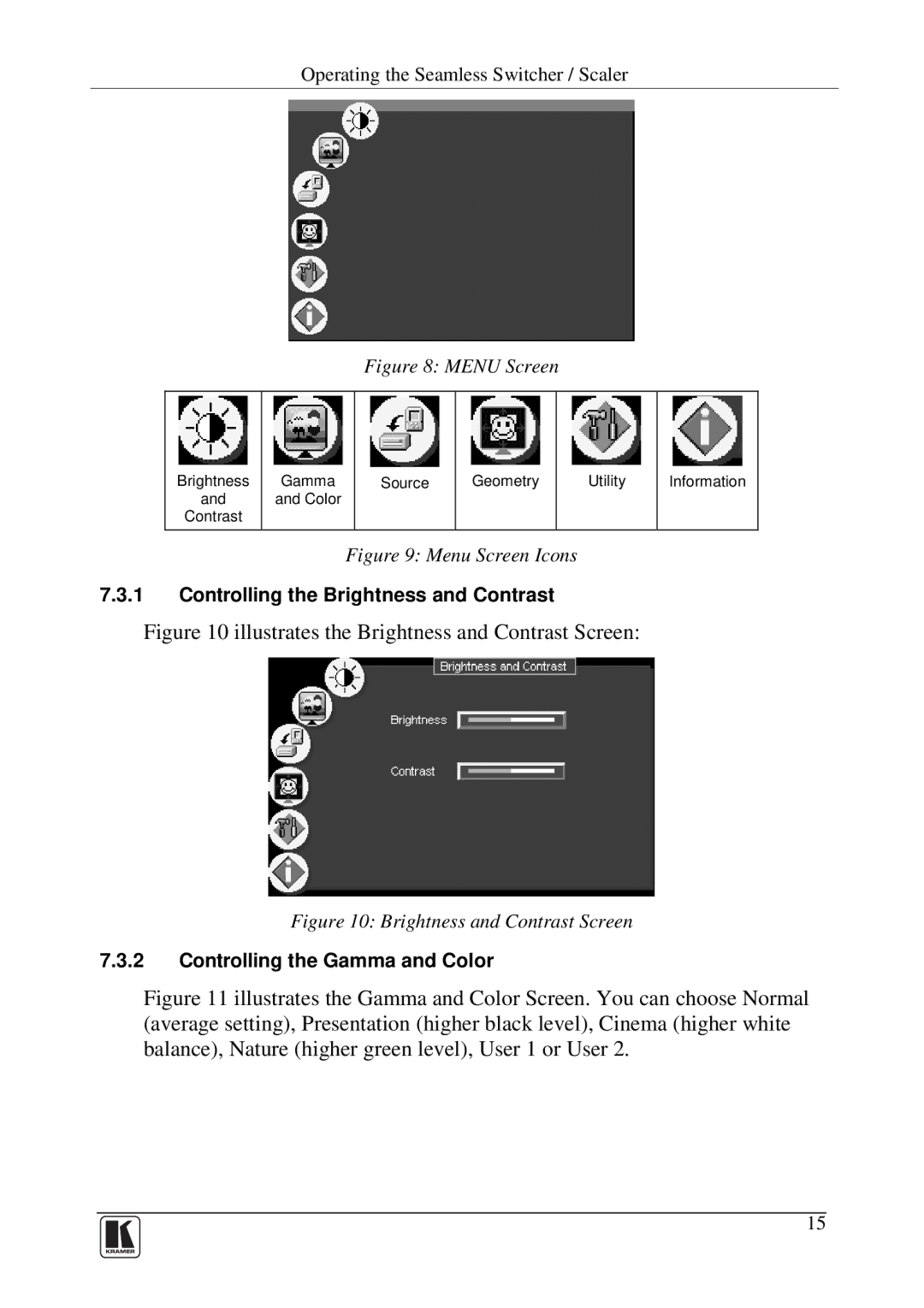Operating the Seamless Switcher / Scaler
Figure 8: MENU Screen
Brightness Gamma
and and Color
Contrast
Source
Geometry
Utility
Information
Figure 9: Menu Screen Icons
7.3.1Controlling the Brightness and Contrast
Figure 10 illustrates the Brightness and Contrast Screen:
Figure 10: Brightness and Contrast Screen
7.3.2Controlling the Gamma and Color
Figure 11 illustrates the Gamma and Color Screen. You can choose Normal (average setting), Presentation (higher black level), Cinema (higher white balance), Nature (higher green level), User 1 or User 2.
15