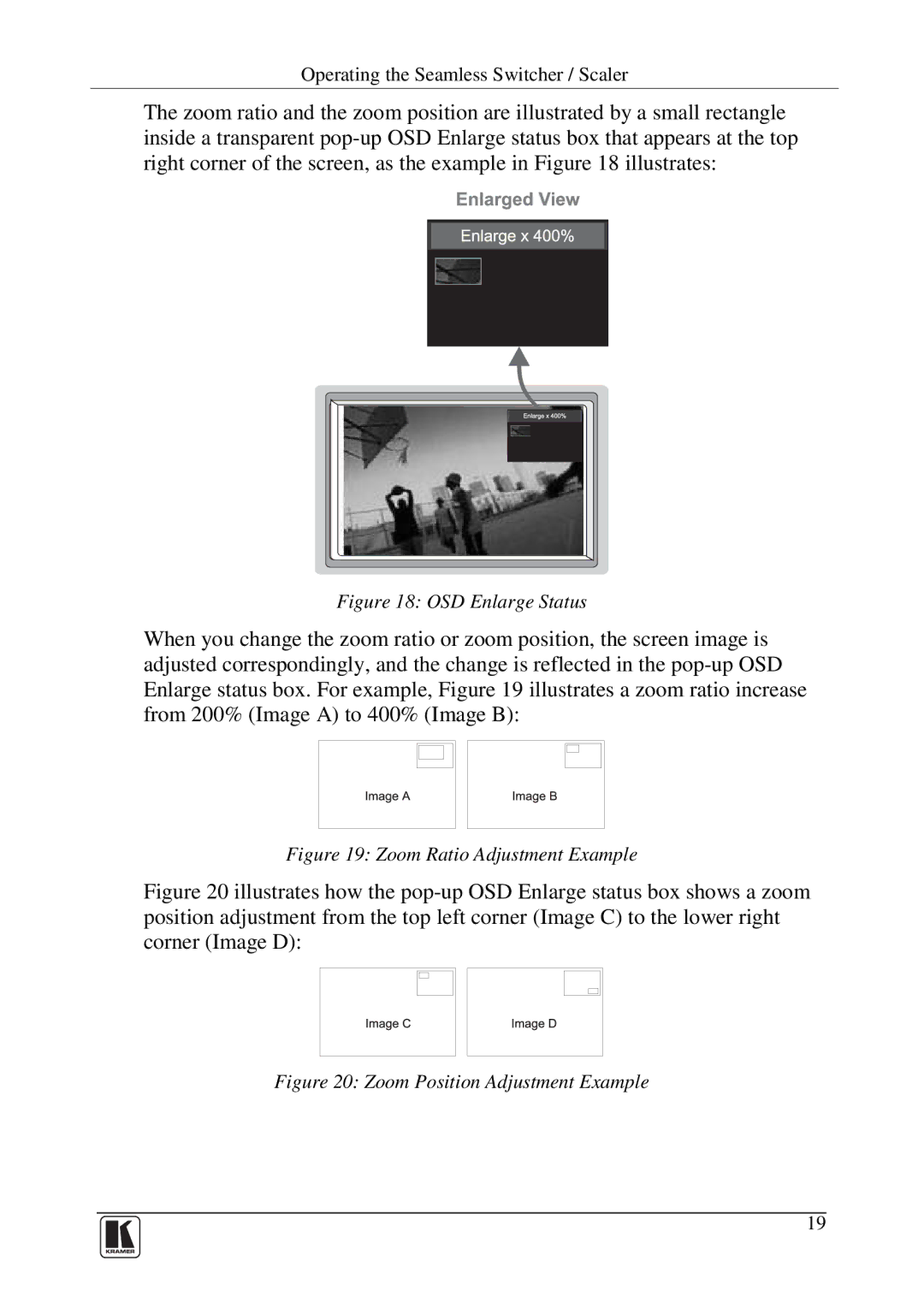Operating the Seamless Switcher / Scaler
The zoom ratio and the zoom position are illustrated by a small rectangle inside a transparent
Figure 18: OSD Enlarge Status
When you change the zoom ratio or zoom position, the screen image is adjusted correspondingly, and the change is reflected in the
Figure 19: Zoom Ratio Adjustment Example
Figure 20 illustrates how the pop-up OSD Enlarge status box shows a zoom position adjustment from the top left corner (Image C) to the lower right corner (Image D):
Figure 20: Zoom Position Adjustment Example
19