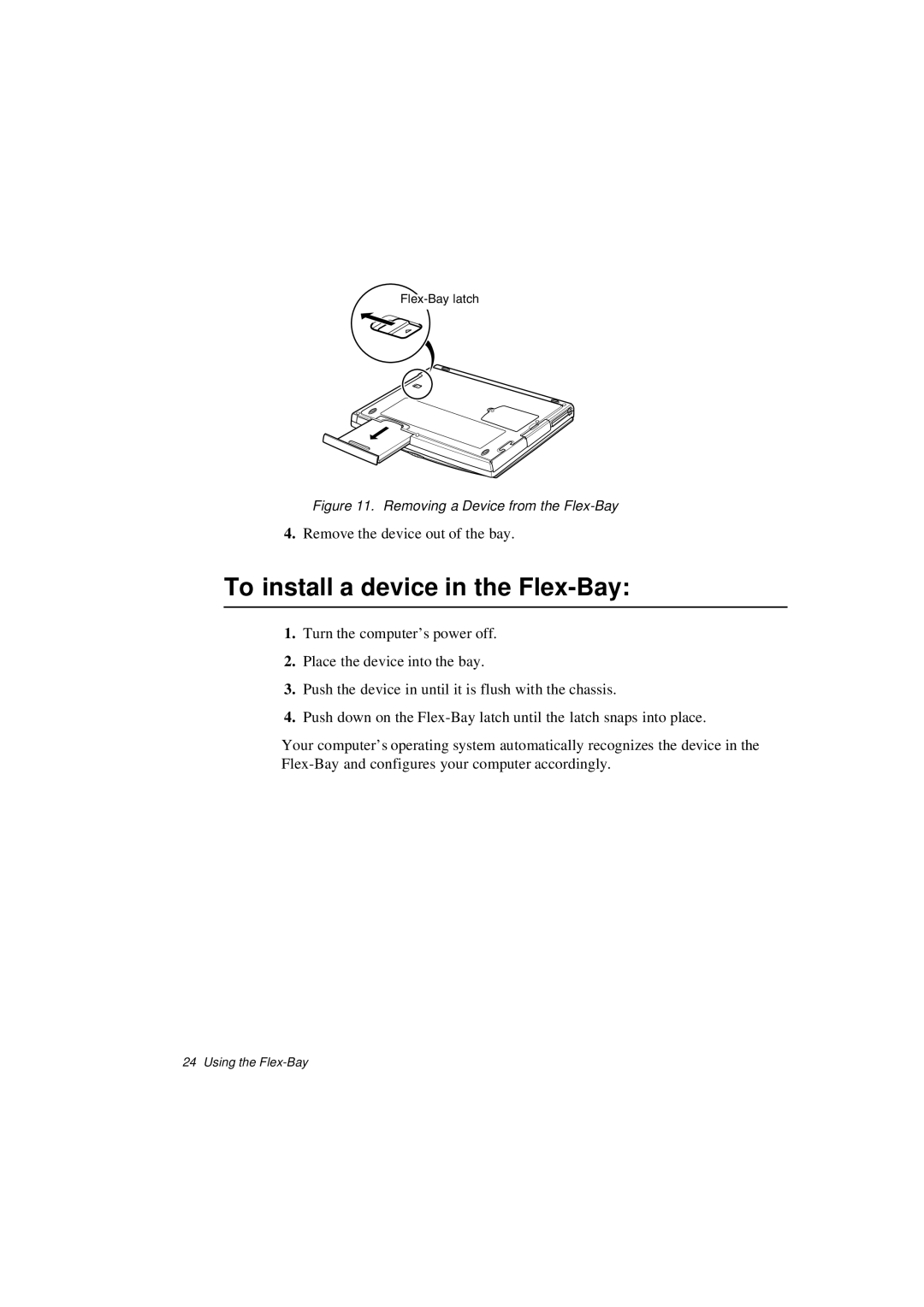Figure 11. Removing a Device from the Flex-Bay
4.Remove the device out of the bay.
To install a device in the Flex-Bay:
1.Turn the computer’s power off.
2.Place the device into the bay.
3.Push the device in until it is flush with the chassis.
4.Push down on the
Your computer’s operating system automatically recognizes the device in the
24 Using the