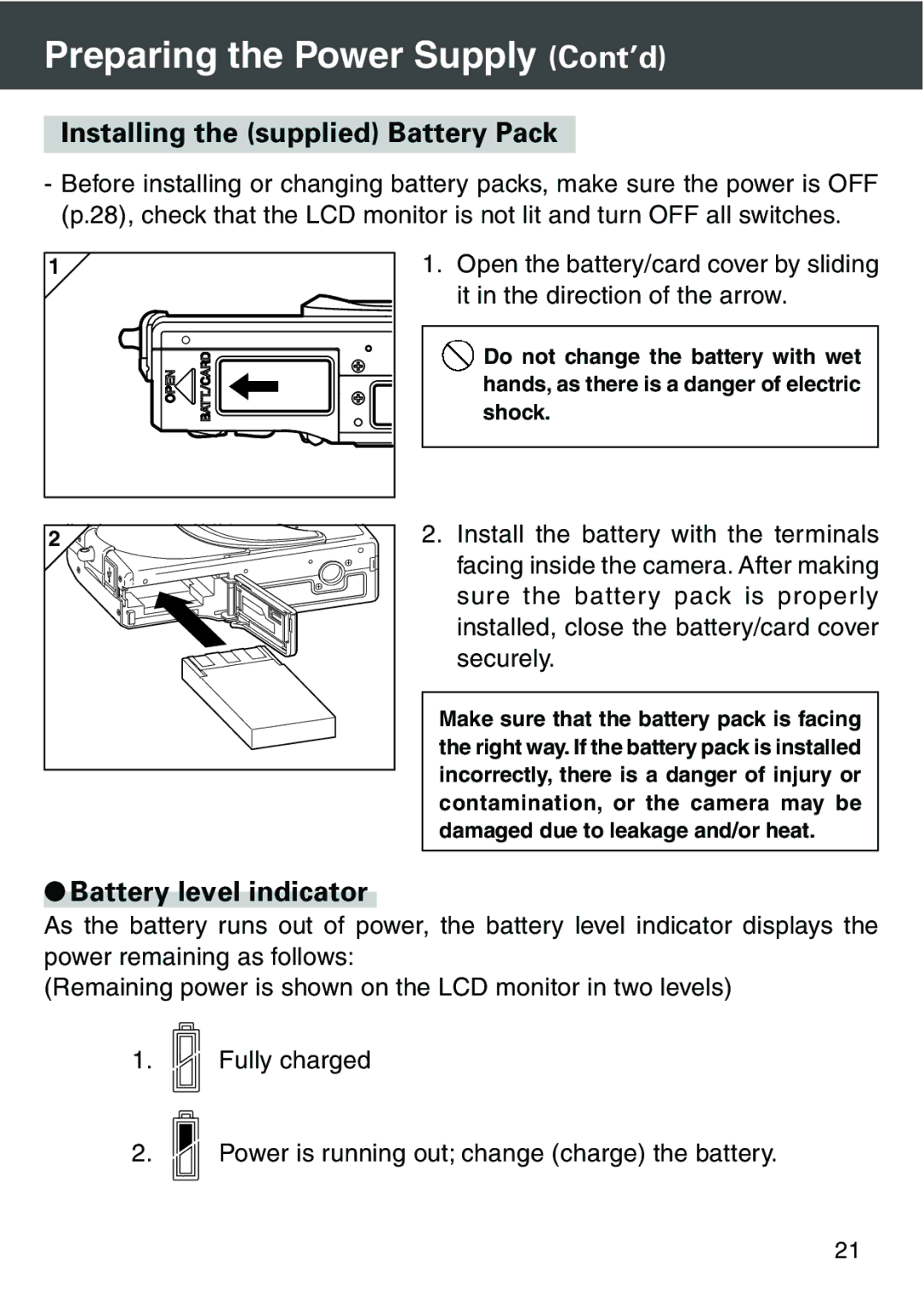Preparing the Power Supply (Cont’d)
Installing the (supplied) Battery Pack
-Before installing or changing battery packs, make sure the power is OFF (p.28), check that the LCD monitor is not lit and turn OFF all switches.
1 |
2 |
●Battery level indicator
1.Open the battery/card cover by sliding it in the direction of the arrow.
![]() Do not change the battery with wet hands, as there is a danger of electric shock.
Do not change the battery with wet hands, as there is a danger of electric shock.
2.Install the battery with the terminals facing inside the camera. After making sure the battery pack is properly installed, close the battery/card cover securely.
Make sure that the battery pack is facing the right way. If the battery pack is installed incorrectly, there is a danger of injury or contamination, or the camera may be damaged due to leakage and/or heat.
As the battery runs out of power, the battery level indicator displays the power remaining as follows:
(Remaining power is shown on the LCD monitor in two levels)
1.
Fully charged
2. ![]()
![]() Power is running out; change (charge) the battery.
Power is running out; change (charge) the battery.
21