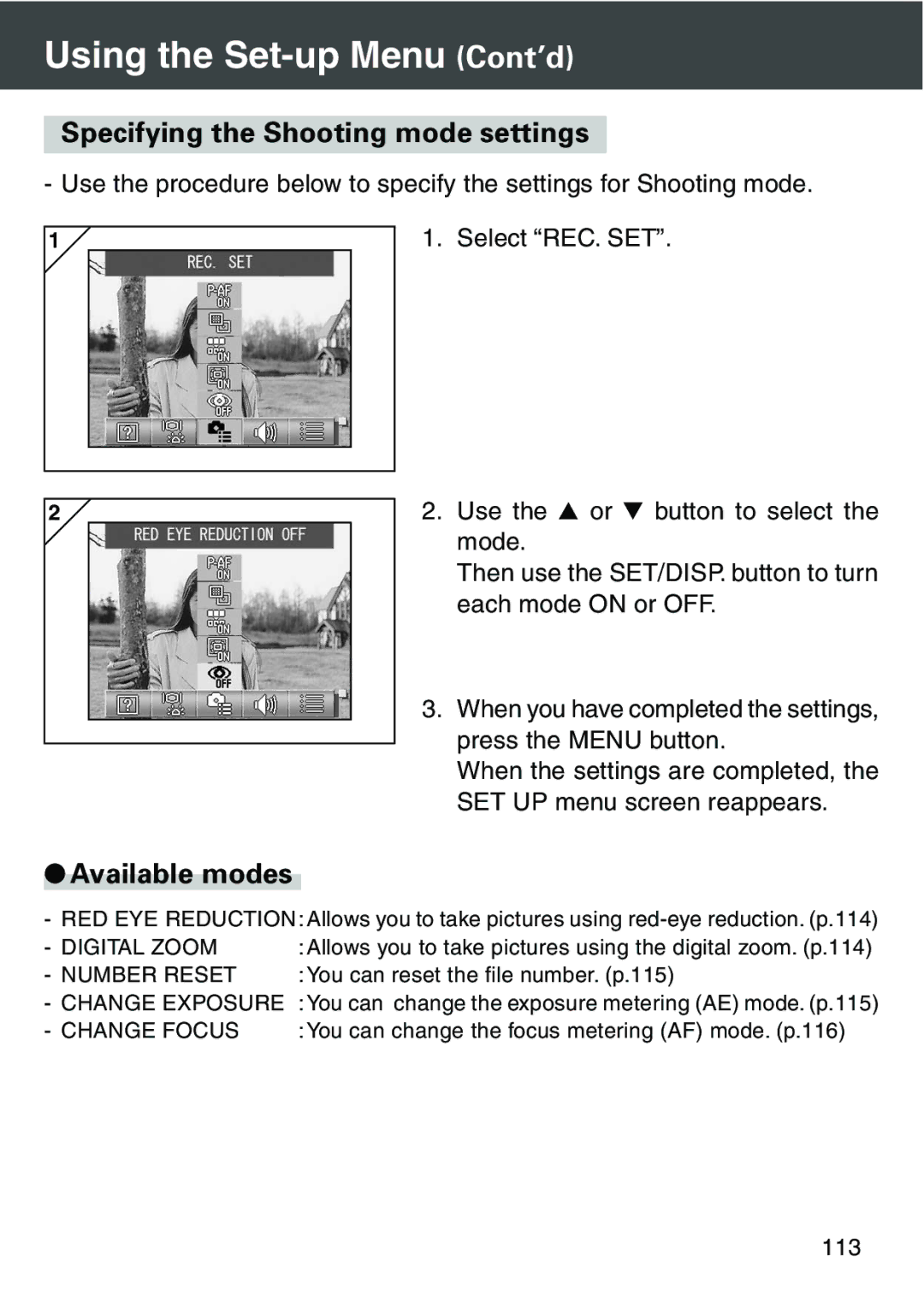Using the Set-up Menu (Cont’d)
Specifying the Shooting mode settings
- Use the procedure below to specify the settings for Shooting mode.
1 |
2 |
1. Select “REC. SET”.
2. Use the or button to select the mode.
Then use the SET/DISP. button to turn each mode ON or OFF.
3.When you have completed the settings, press the MENU button.
When the settings are completed, the SET UP menu screen reappears.
●Available modes
- RED EYE REDUCTION:Allows you to take pictures using
- DIGITAL ZOOM | :Allows you to take pictures using the digital zoom. (p.114) |
- NUMBER RESET | :You can reset the file number. (p.115) |
- CHANGE EXPOSURE | :You can change the exposure metering (AE) mode. (p.115) |
- CHANGE FOCUS | :You can change the focus metering (AF) mode. (p.116) |
113