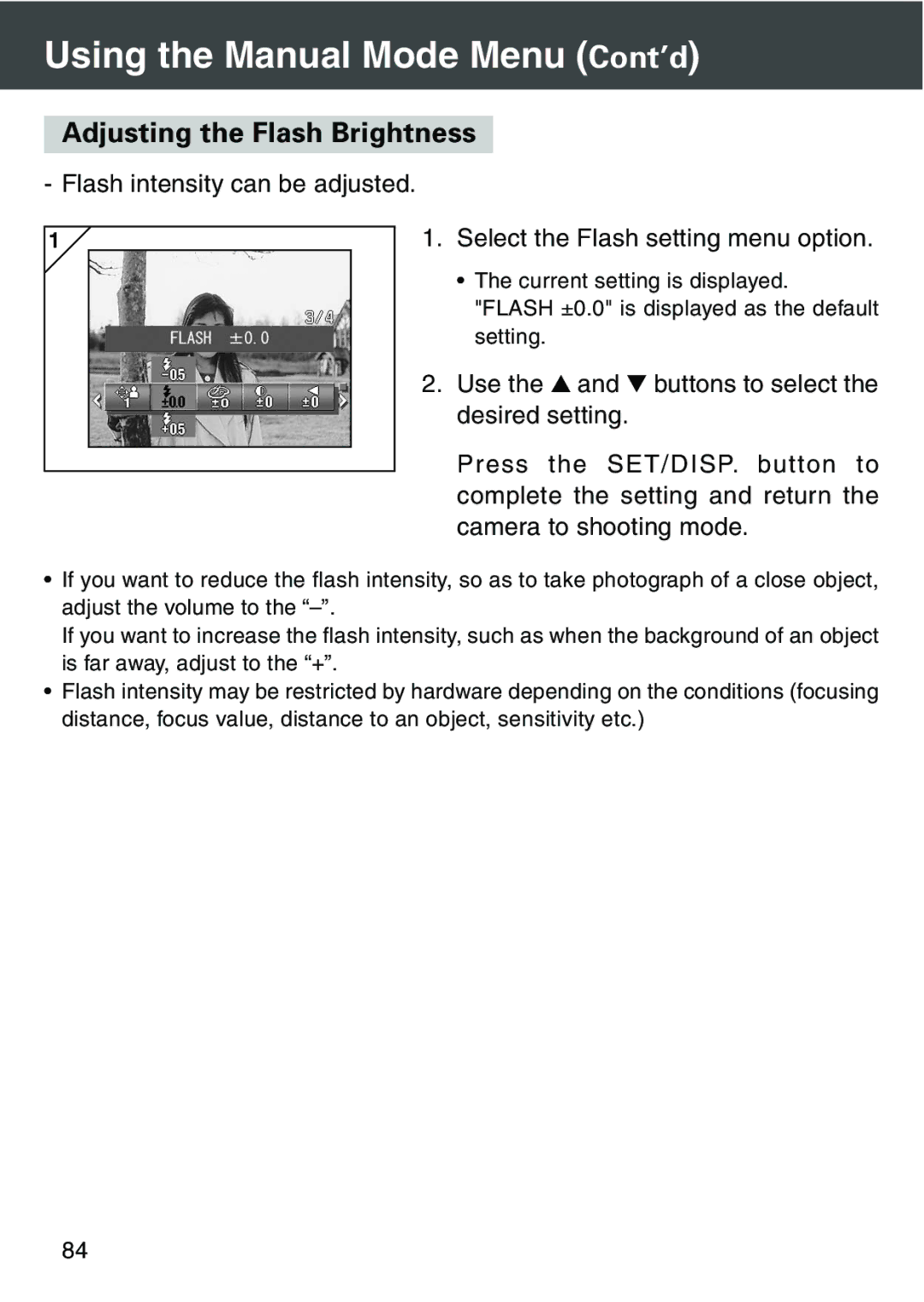Using the Manual Mode Menu (Cont’d)
Adjusting the Flash Brightness
- Flash intensity can be adjusted.
1 |
1.Select the Flash setting menu option.
•The current setting is displayed.
"FLASH ±0.0" is displayed as the default setting.
2. Use the and buttons to select the desired setting.
Press the SET/DISP. button to complete the setting and return the camera to shooting mode.
•If you want to reduce the flash intensity, so as to take photograph of a close object, adjust the volume to the
If you want to increase the flash intensity, such as when the background of an object is far away, adjust to the “+”.
•Flash intensity may be restricted by hardware depending on the conditions (focusing distance, focus value, distance to an object, sensitivity etc.)
84