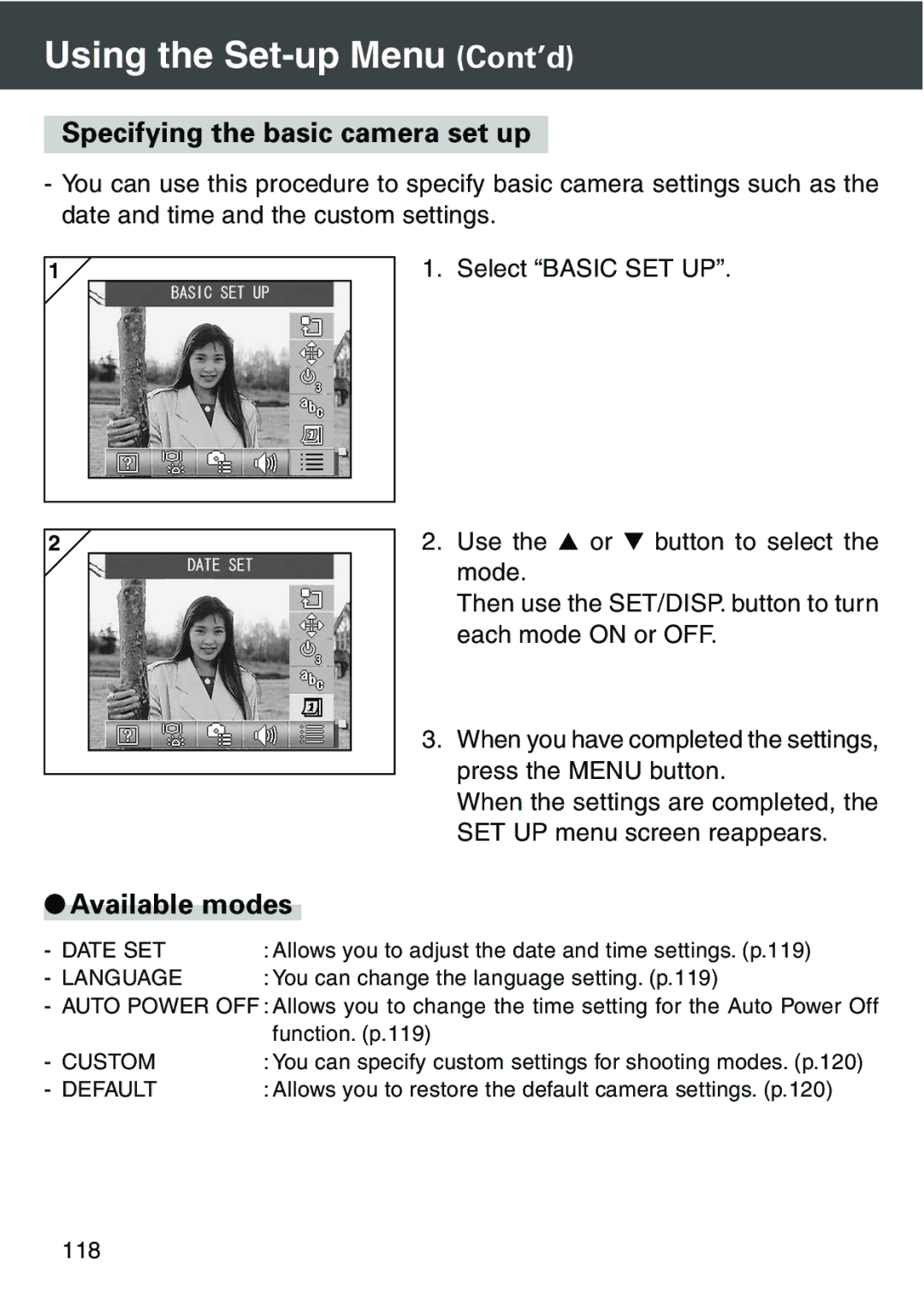Using the Set-up Menu (Cont’d)
Specifying the basic camera set up
-You can use this procedure to specify basic camera settings such as the date and time and the custom settings.
1 |
2 |
1. Select “BASIC SET UP”.
2. Use the or button to select the mode.
Then use the SET/DISP. button to turn each mode ON or OFF.
3.When you have completed the settings, press the MENU button.
When the settings are completed, the SET UP menu screen reappears.
●Available modes
- DATE SET | : Allows you to adjust the date and time settings. (p.119) |
- LANGUAGE | : You can change the language setting. (p.119) |
-AUTO POWER OFF : Allows you to change the time setting for the Auto Power Off function. (p.119)
- | CUSTOM | : You can specify custom settings for shooting modes. (p.120) |
- | DEFAULT | : Allows you to restore the default camera settings. (p.120) |
118