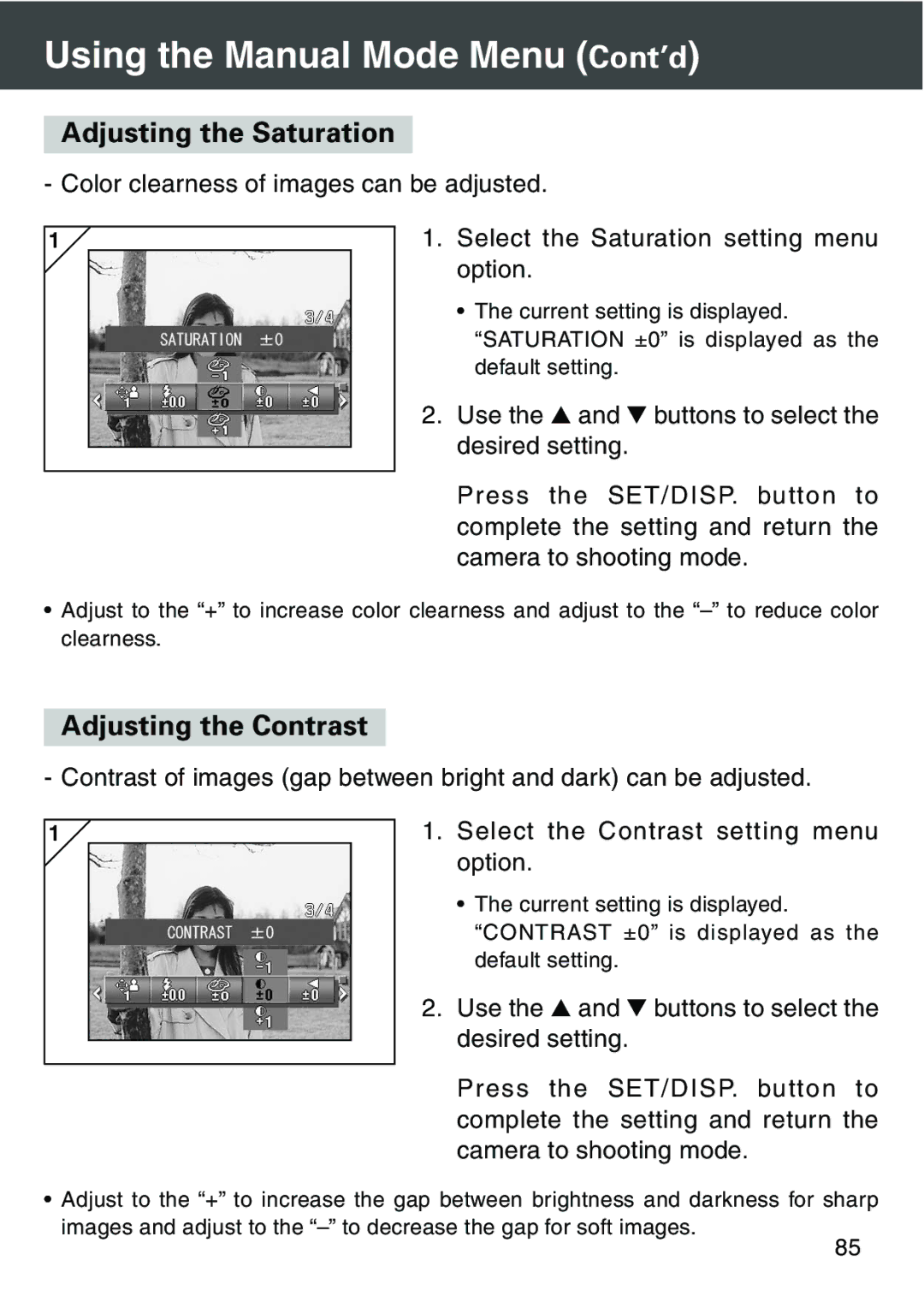Using the Manual Mode Menu (Cont’d)
Adjusting the Saturation
- Color clearness of images can be adjusted.
1 |
1.Select the Saturation setting menu option.
•The current setting is displayed. “SATURATION ±0” is displayed as the default setting.
2. Use the and buttons to select the desired setting.
Press the SET/DISP. button to complete the setting and return the camera to shooting mode.
•Adjust to the “+” to increase color clearness and adjust to the
Adjusting the Contrast
- Contrast of images (gap between bright and dark) can be adjusted.
1 |
1.Select the Contrast setting menu option.
•The current setting is displayed. “CONTRAST ±0” is displayed as the default setting.
2. Use the and buttons to select the desired setting.
Press the SET/DISP. button to complete the setting and return the camera to shooting mode.
•Adjust to the “+” to increase the gap between brightness and darkness for sharp images and adjust to the
85