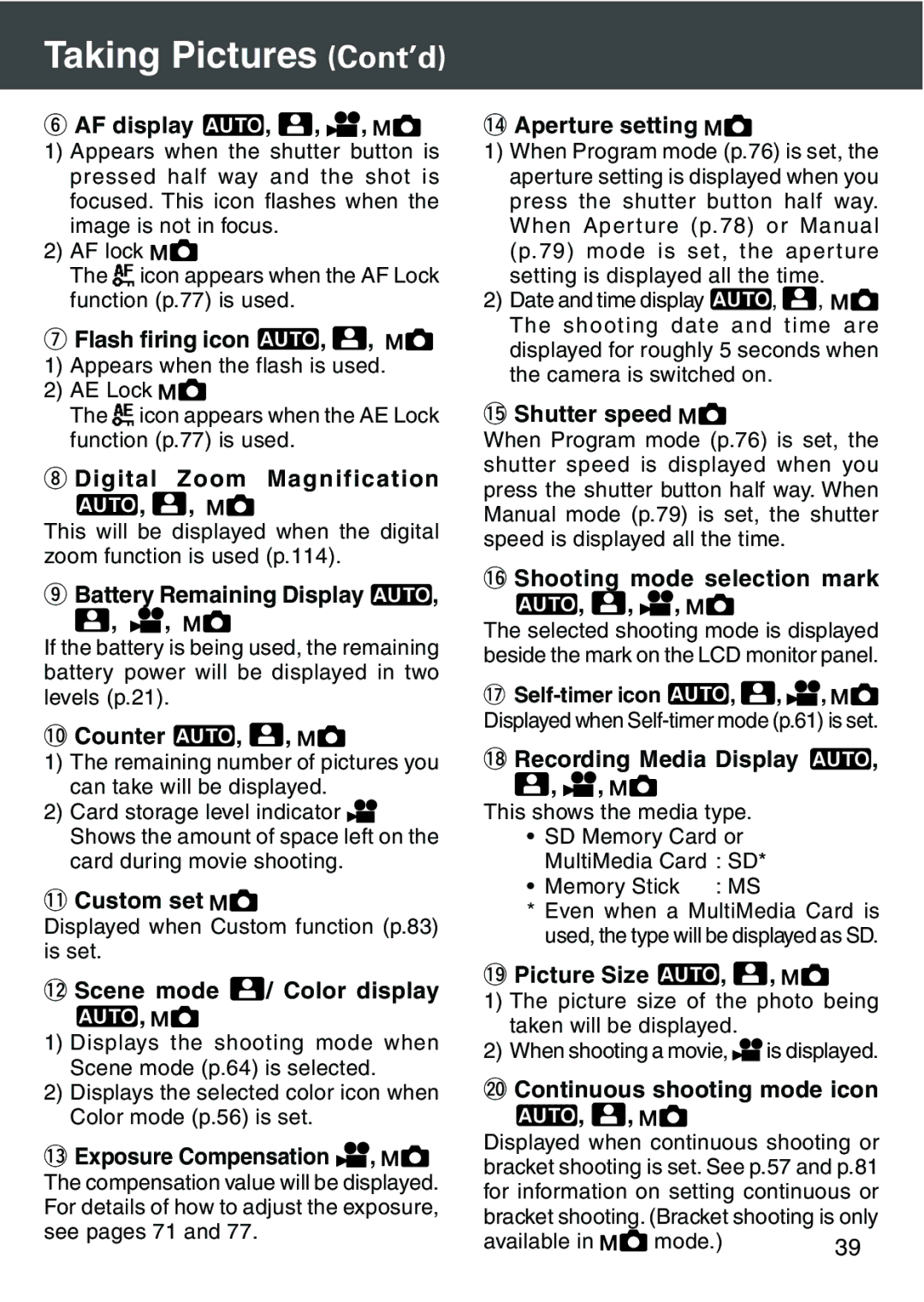Taking Pictures (Cont’d)
yAF display  ,
,  ,
, 
 ,
, 
 1) Appears when the shutter button is
1) Appears when the shutter button is
pressed half way and the shot is focused. This icon flashes when the
image is not in focus.
2) AF lock ![]()
![]()
The ![]() icon appears when the AF Lock function (p.77) is used.
icon appears when the AF Lock function (p.77) is used.
uFlash firing icon  ,
,  ,
, 
 1) Appears when the flash is used.
1) Appears when the flash is used.
2) AE Lock ![]()
![]()
The ![]() icon appears when the AE Lock function (p.77) is used.
icon appears when the AE Lock function (p.77) is used.
iDigital Zoom Magnification
![]() ,
, ![]() ,
,
This will be displayed when the digital zoom function is used (p.114).
oBattery Remaining Display  ,
,
![]() ,
, ![]()
![]() ,
,
If the battery is being used, the remaining battery power will be displayed in two levels (p.21).
!0Counter  ,
,  ,
, 

1)The remaining number of pictures you can take will be displayed.
2)Card storage level indicator ![]()
![]() Shows the amount of space left on the card during movie shooting.
Shows the amount of space left on the card during movie shooting.
!1Custom set 

Displayed when Custom function (p.83) is set.
!2Scene mode  / Color display
/ Color display
![]() ,
, ![]()
![]()
1)Displays the shooting mode when Scene mode (p.64) is selected.
2)Displays the selected color icon when Color mode (p.56) is set.
!3Exposure Compensation 
 ,
, 

The compensation value will be displayed. For details of how to adjust the exposure, see pages 71 and 77.
!4Aperture setting 

1)When Program mode (p.76) is set, the aperture setting is displayed when you press the shutter button half way. When Aperture (p.78) or Manual (p.79) mode is set, the aperture setting is displayed all the time.
2)Date and time display ![]() ,
, ![]() ,
, ![]()
![]() The shooting date and time are displayed for roughly 5 seconds when the camera is switched on.
The shooting date and time are displayed for roughly 5 seconds when the camera is switched on.
!5Shutter speed 

When Program mode (p.76) is set, the shutter speed is displayed when you press the shutter button half way. When Manual mode (p.79) is set, the shutter speed is displayed all the time.
!6Shooting mode selection mark
![]() ,
, ![]() ,
, ![]()
![]() ,
, ![]()
![]()
The selected shooting mode is displayed beside the mark on the LCD monitor panel.
![]() ,
, ![]() ,
, ![]() ,
, ![]()
![]()
Displayed when
!8Recording Media Display  ,
,
![]() ,
, ![]()
![]() ,
, ![]()
![]()
This shows the media type.
•SD Memory Card or MultiMedia Card : SD*
• Memory Stick : MS
*Even when a MultiMedia Card is used, the type will be displayed as SD.
!9Picture Size  ,
,  ,
, 

1)The picture size of the photo being taken will be displayed.
2)When shooting a movie, ![]()
![]() is displayed.
is displayed.
@0Continuous shooting mode icon
![]() ,
, ![]() ,
, ![]()
![]()
Displayed when continuous shooting or bracket shooting is set. See p.57 and p.81 for information on setting continuous or bracket shooting. (Bracket shooting is only
available in | mode.) | 39 |