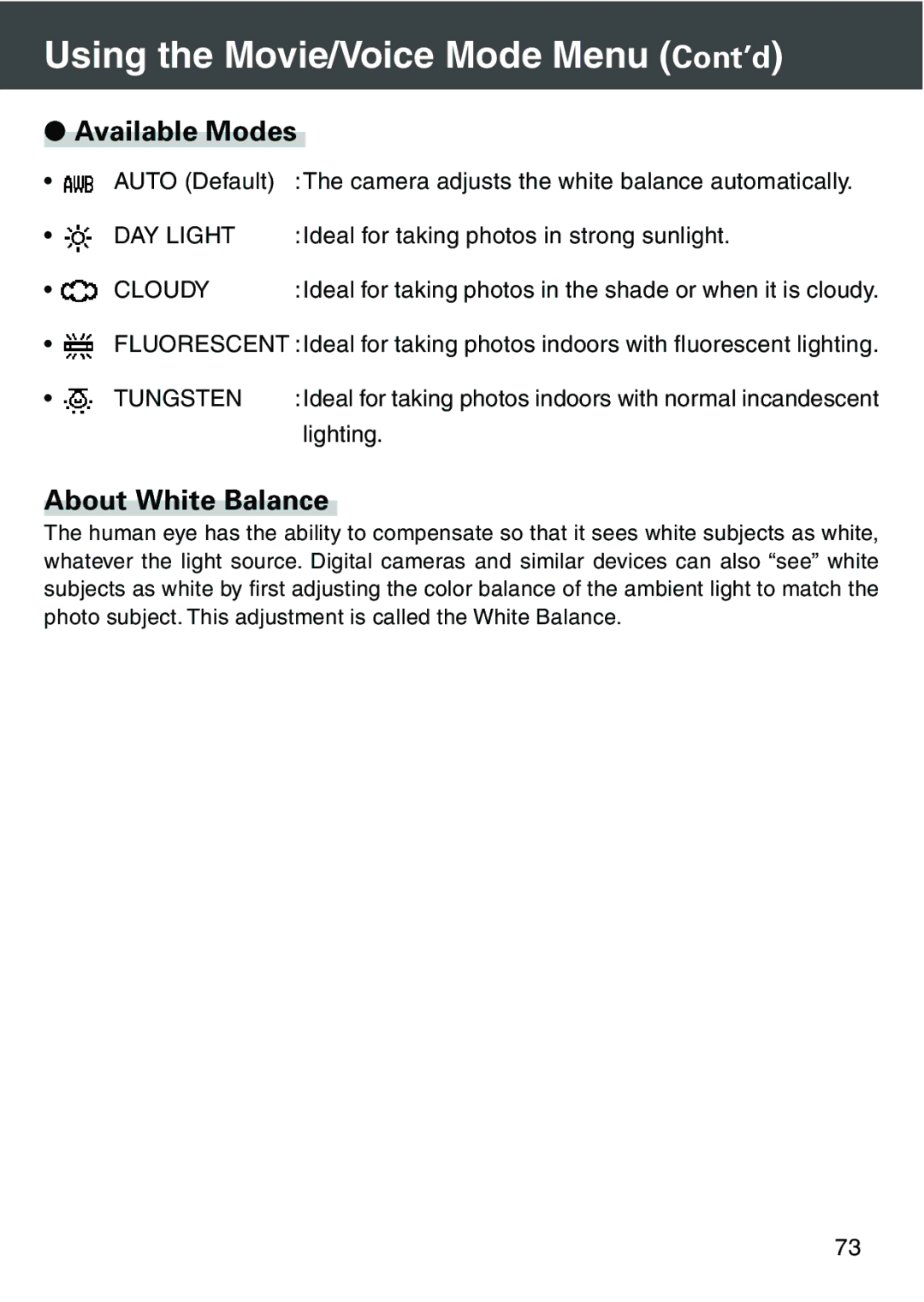Using the Movie/Voice Mode Menu (Cont’d)
●Available Modes
• | AUTO (Default) | :The camera adjusts the white balance automatically. |
• | DAY LIGHT | :Ideal for taking photos in strong sunlight. |
• | CLOUDY | :Ideal for taking photos in the shade or when it is cloudy. |
• | FLUORESCENT :Ideal for taking photos indoors with fluorescent lighting. | |
• | TUNGSTEN | :Ideal for taking photos indoors with normal incandescent |
|
| lighting. |
About White Balance
The human eye has the ability to compensate so that it sees white subjects as white, whatever the light source. Digital cameras and similar devices can also “see” white subjects as white by first adjusting the color balance of the ambient light to match the photo subject. This adjustment is called the White Balance.
73