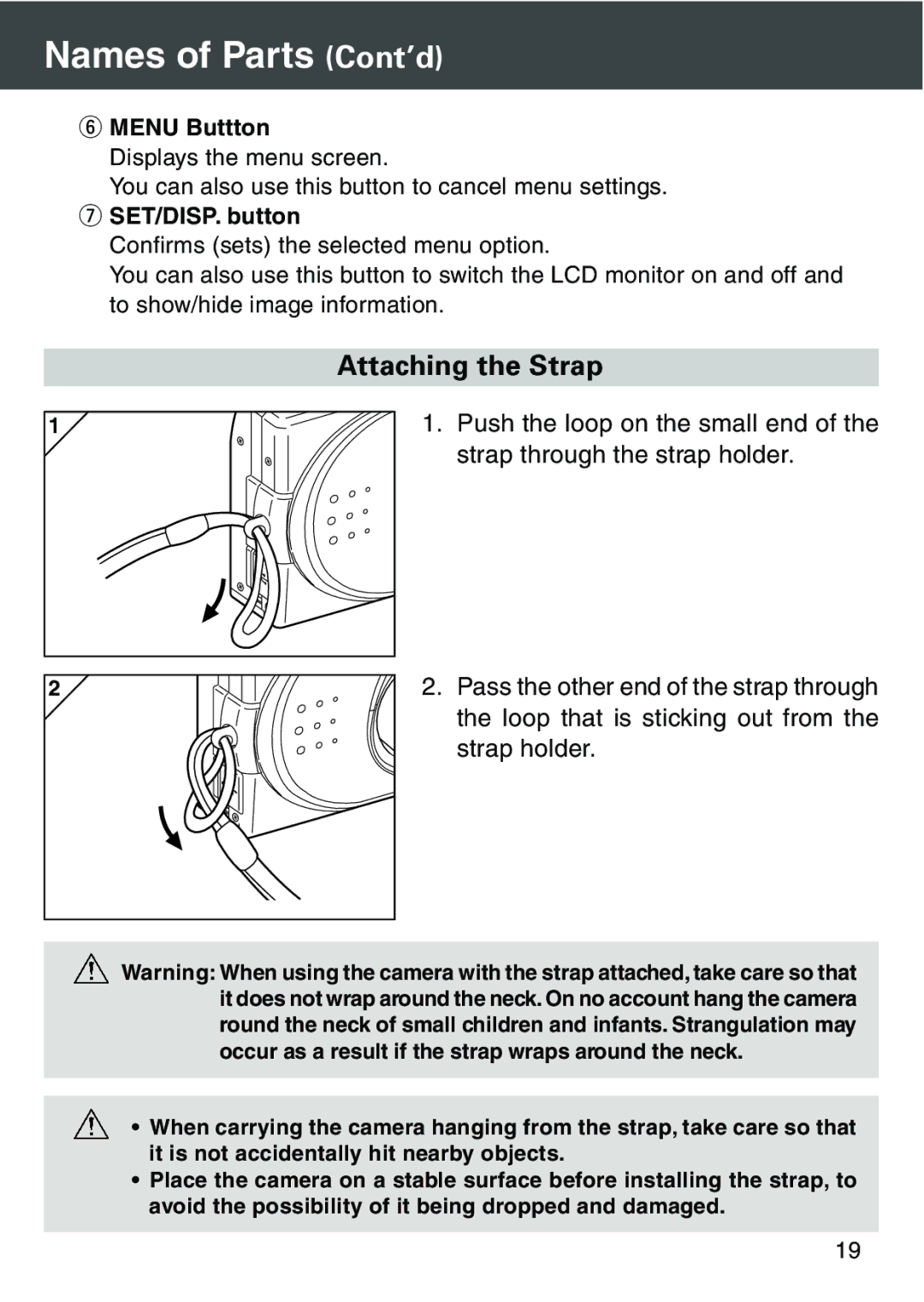Names of Parts (Cont’d)
yMENU Buttton
Displays the menu screen.
You can also use this button to cancel menu settings.
uSET/DISP. button
Confirms (sets) the selected menu option.
You can also use this button to switch the LCD monitor on and off and to show/hide image information.
Attaching the Strap
1
1.Push the loop on the small end of the strap through the strap holder.
2
2.Pass the other end of the strap through the loop that is sticking out from the strap holder.
Warning: When using the camera with the strap attached, take care so that it does not wrap around the neck. On no account hang the camera round the neck of small children and infants. Strangulation may occur as a result if the strap wraps around the neck.
•When carrying the camera hanging from the strap, take care so that it is not accidentally hit nearby objects.
•Place the camera on a stable surface before installing the strap, to avoid the possibility of it being dropped and damaged.
19