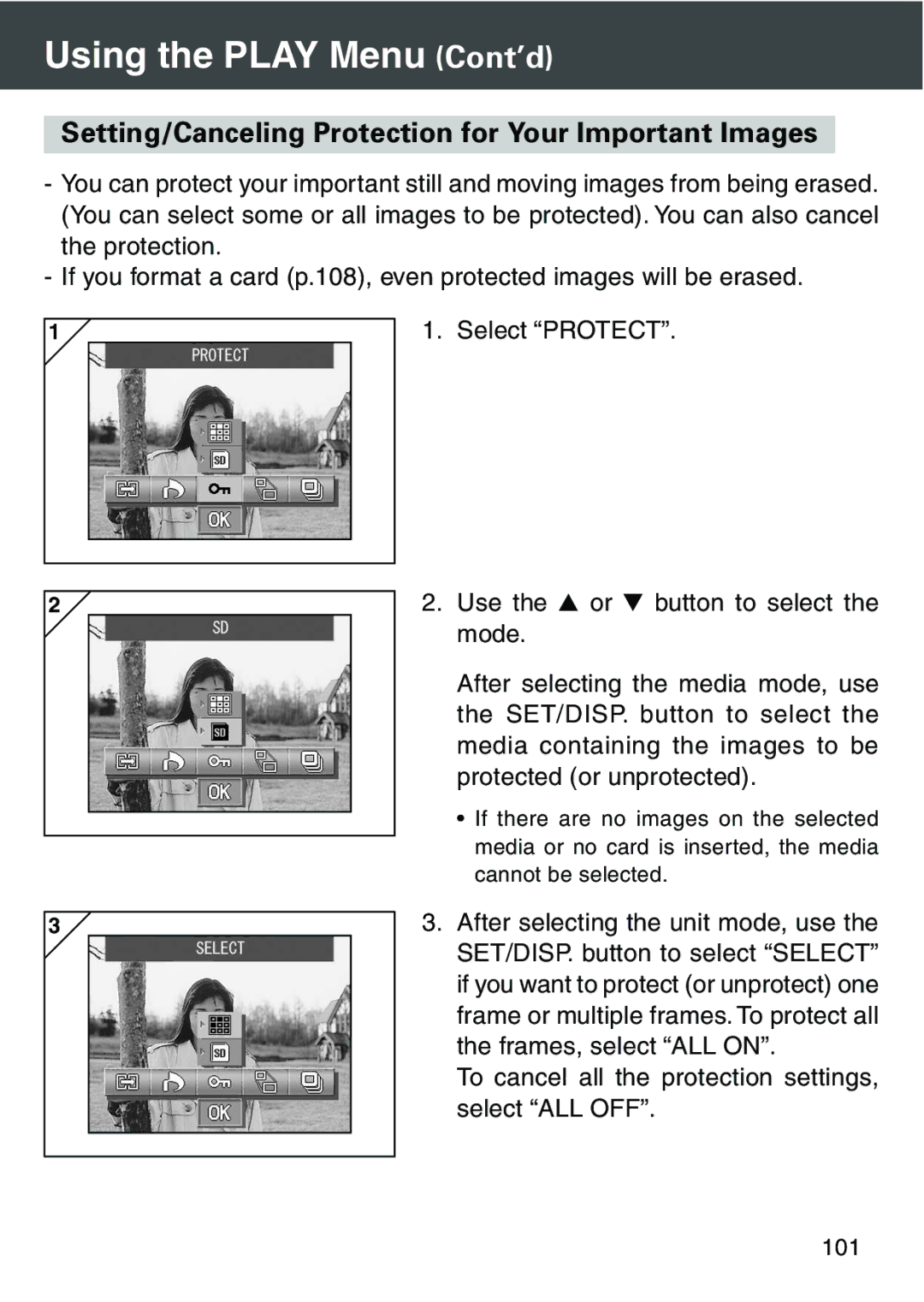Using the PLAY Menu (Cont’d)
Setting/Canceling Protection for Your Important Images
-You can protect your important still and moving images from being erased. (You can select some or all images to be protected). You can also cancel the protection.
-If you format a card (p.108), even protected images will be erased.
1 |
2 |
1. Select “PROTECT”.
2. Use the | or | button to select the |
mode. |
|
|
After selecting the media mode, use the SET/DISP. button to select the media containing the images to be protected (or unprotected).
•If there are no images on the selected media or no card is inserted, the media cannot be selected.
3 |
3.After selecting the unit mode, use the SET/DISP. button to select “SELECT” if you want to protect (or unprotect) one frame or multiple frames. To protect all the frames, select “ALL ON”.
To cancel all the protection settings, select “ALL OFF”.
101