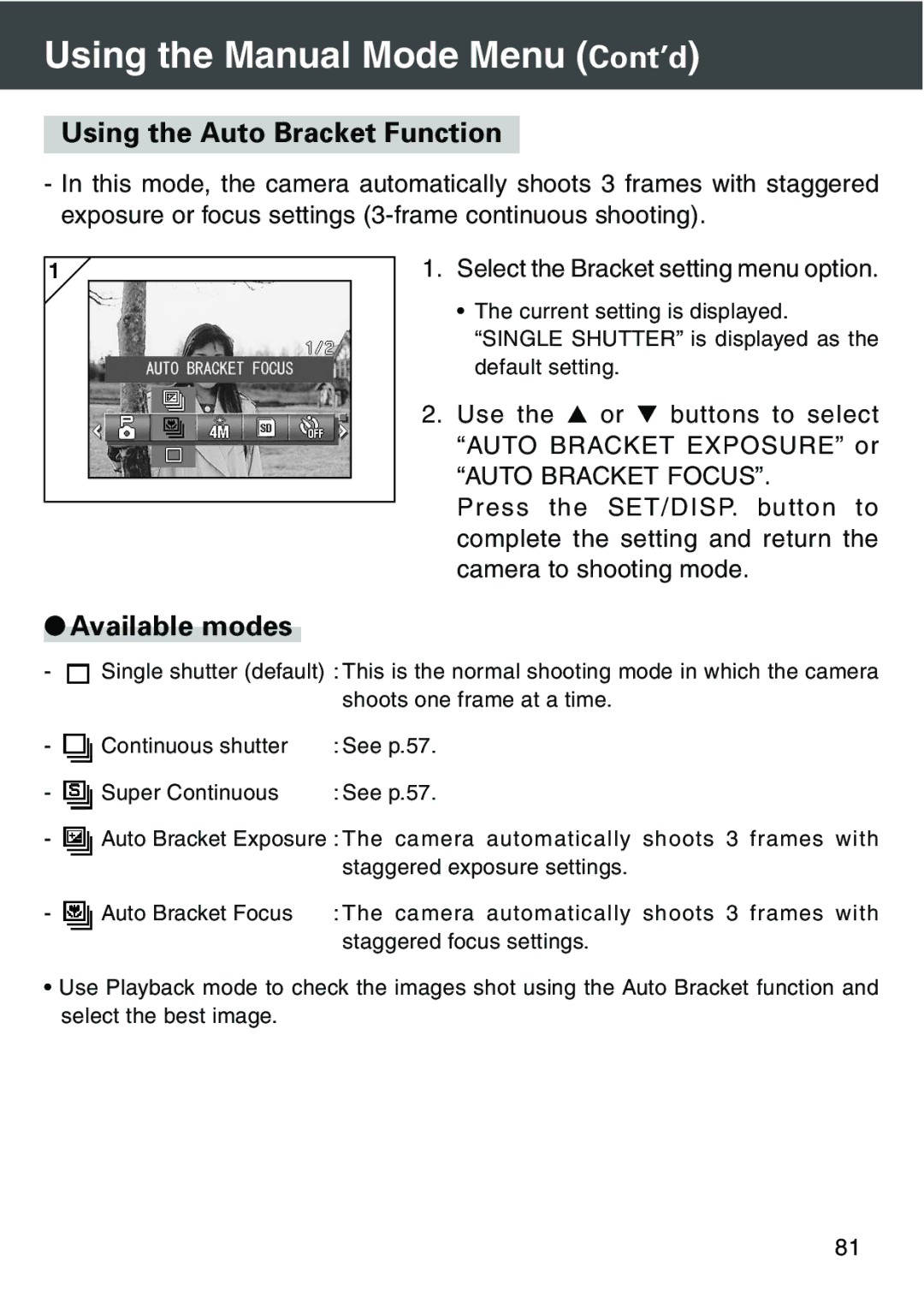Using the Manual Mode Menu (Cont’d)
Using the Auto Bracket Function
-In this mode, the camera automatically shoots 3 frames with staggered exposure or focus settings
1 |
1.Select the Bracket setting menu option.
•The current setting is displayed. “SINGLE SHUTTER” is displayed as the default setting.
2. Use the or buttons to select “AUTO BRACKET EXPOSURE” or
“AUTO BRACKET FOCUS”.
Press the SET/DISP. button to complete the setting and return the camera to shooting mode.
●Available modes
-![]() Single shutter (default) : This is the normal shooting mode in which the camera shoots one frame at a time.
Single shutter (default) : This is the normal shooting mode in which the camera shoots one frame at a time.
- | Continuous shutter | : See p.57. |
- | Super Continuous | : See p.57. |
-![]() Auto Bracket Exposure : The camera automatically shoots 3 frames with staggered exposure settings.
Auto Bracket Exposure : The camera automatically shoots 3 frames with staggered exposure settings.
- | Auto Bracket Focus | : The camera automatically shoots 3 frames with |
|
| staggered focus settings. |
•Use Playback mode to check the images shot using the Auto Bracket function and select the best image.
81