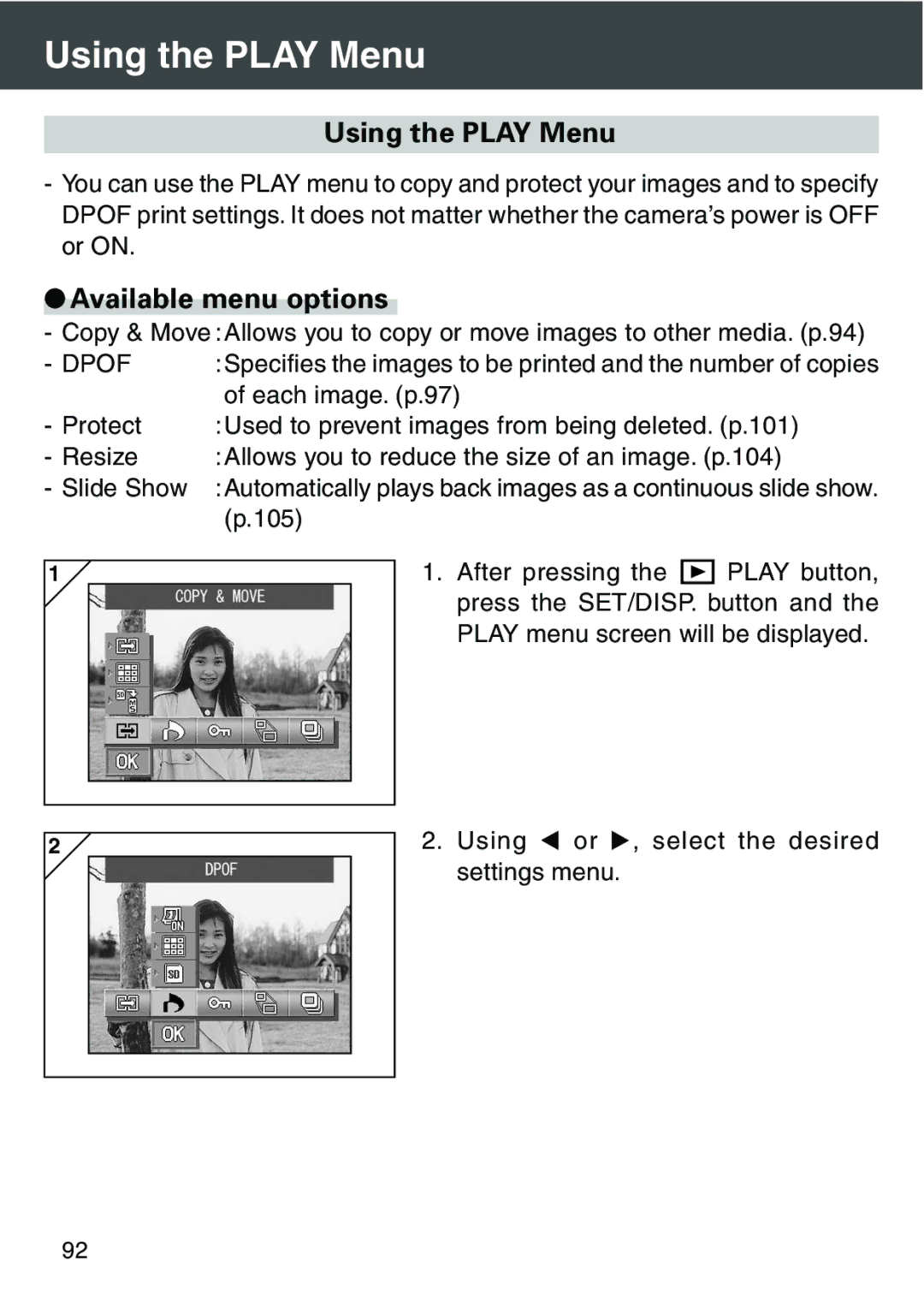Using the PLAY Menu
Using the PLAY Menu
-You can use the PLAY menu to copy and protect your images and to specify DPOF print settings. It does not matter whether the camera’s power is OFF or ON.
●Available menu options
- Copy & Move :Allows you to copy or move images to other media. (p.94)
- DPOF | :Specifies the images to be printed and the number of copies |
| of each image. (p.97) |
- Protect | :Used to prevent images from being deleted. (p.101) |
- Resize | :Allows you to reduce the size of an image. (p.104) |
- Slide Show | :Automatically plays back images as a continuous slide show. |
| (p.105) |
1 |
1.After pressing the ![]() PLAY button, press the SET/DISP. button and the
PLAY button, press the SET/DISP. button and the
PLAY menu screen will be displayed.
2 |
2. Using or , select the desired
settings menu.
92