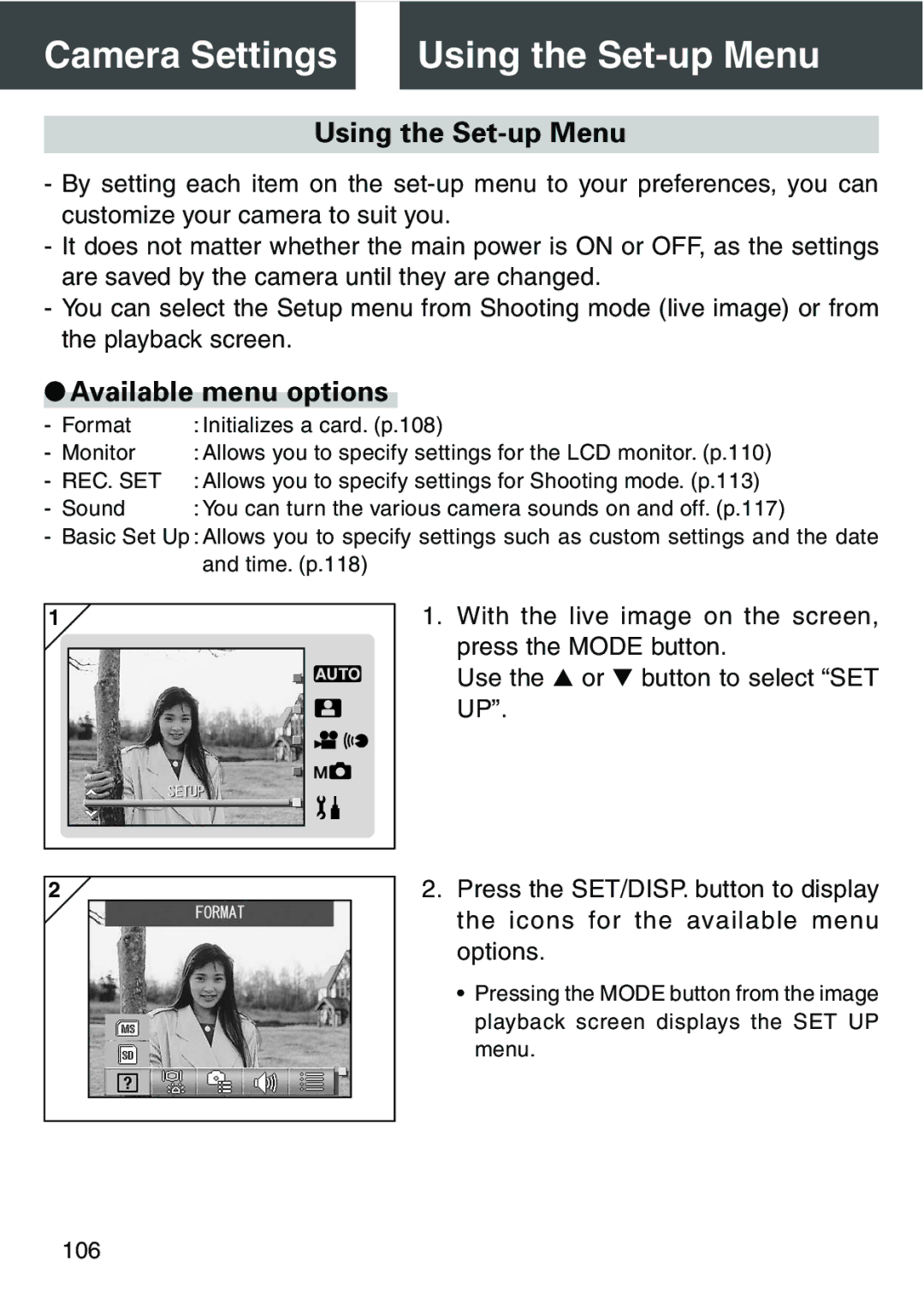Camera Settings |
| Using the |
|
|
|
|
|
|
Using the Set-up Menu
-By setting each item on the
-It does not matter whether the main power is ON or OFF, as the settings are saved by the camera until they are changed.
-You can select the Setup menu from Shooting mode (live image) or from the playback screen.
●Available menu options
- Format | : Initializes a card. (p.108) |
- Monitor | : Allows you to specify settings for the LCD monitor. (p.110) |
- REC. SET | : Allows you to specify settings for Shooting mode. (p.113) |
- Sound | : You can turn the various camera sounds on and off. (p.117) |
-Basic Set Up : Allows you to specify settings such as custom settings and the date and time. (p.118)
1 |
2 |
1.With the live image on the screen, press the MODE button.
Use the or button to select “SET UP”.
2.Press the SET/DISP. button to display the icons for the available menu options.
•Pressing the MODE button from the image playback screen displays the SET UP menu.
106