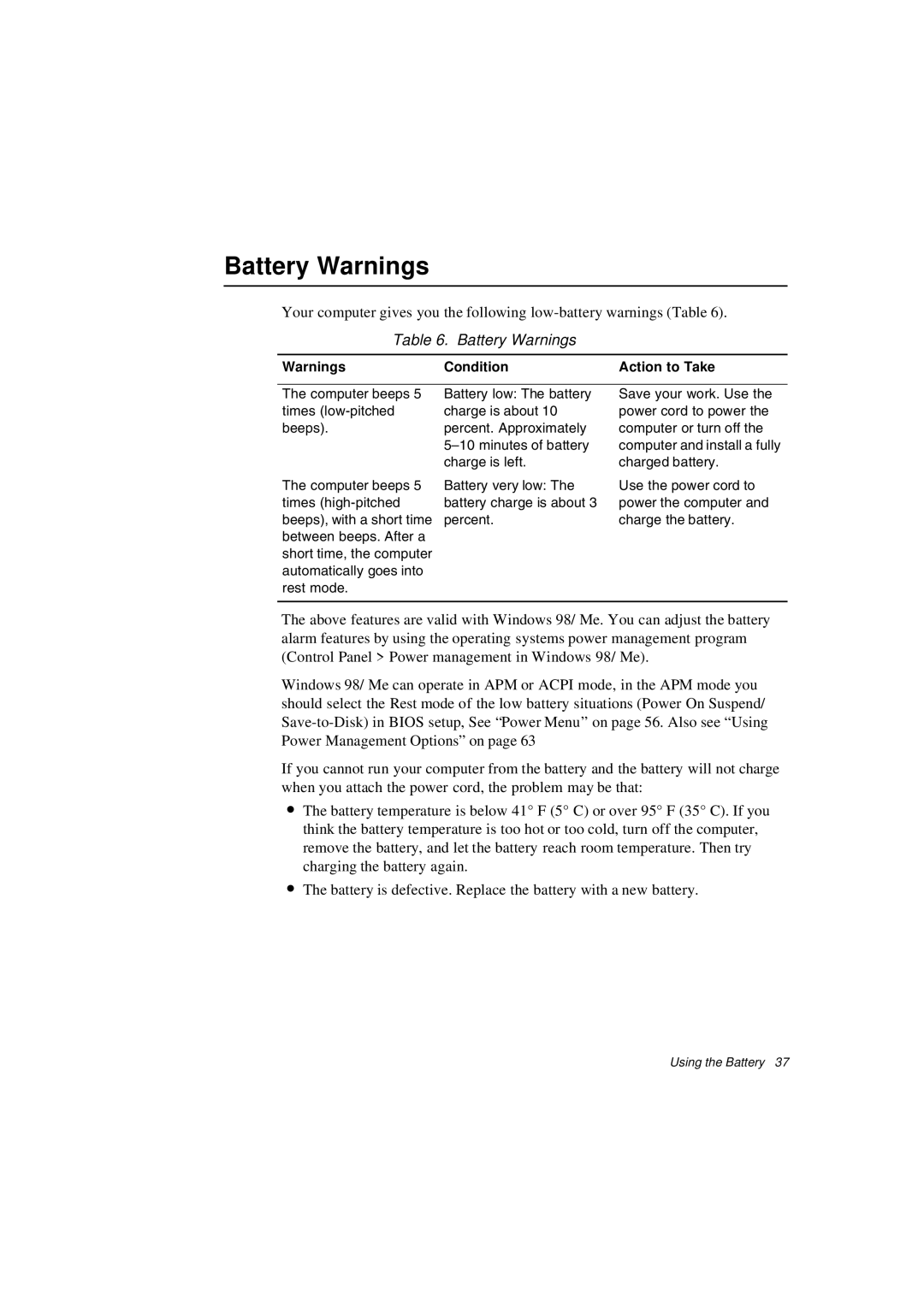Battery Warnings
Your computer gives you the following
Table 6. Battery Warnings
Warnings | Condition | Action to Take |
|
|
|
The computer beeps 5 | Battery low: The battery | Save your work. Use the |
times | charge is about 10 | power cord to power the |
beeps). | percent. Approximately | computer or turn off the |
| computer and install a fully | |
| charge is left. | charged battery. |
The computer beeps 5 | Battery very low: The | Use the power cord to |
times | battery charge is about 3 | power the computer and |
beeps), with a short time | percent. | charge the battery. |
between beeps. After a |
|
|
short time, the computer |
|
|
automatically goes into |
|
|
rest mode. |
|
|
|
|
|
The above features are valid with Windows 98/ Me. You can adjust the battery alarm features by using the operating systems power management program (Control Panel > Power management in Windows 98/ Me).
Windows 98/ Me can operate in APM or ACPI mode, in the APM mode you should select the Rest mode of the low battery situations (Power On Suspend/
If you cannot run your computer from the battery and the battery will not charge when you attach the power cord, the problem may be that:
•The battery temperature is below 41° F (5° C) or over 95° F (35° C). If you think the battery temperature is too hot or too cold, turn off the computer, remove the battery, and let the battery reach room temperature. Then try charging the battery again.
•The battery is defective. Replace the battery with a new battery.
Using the Battery 37