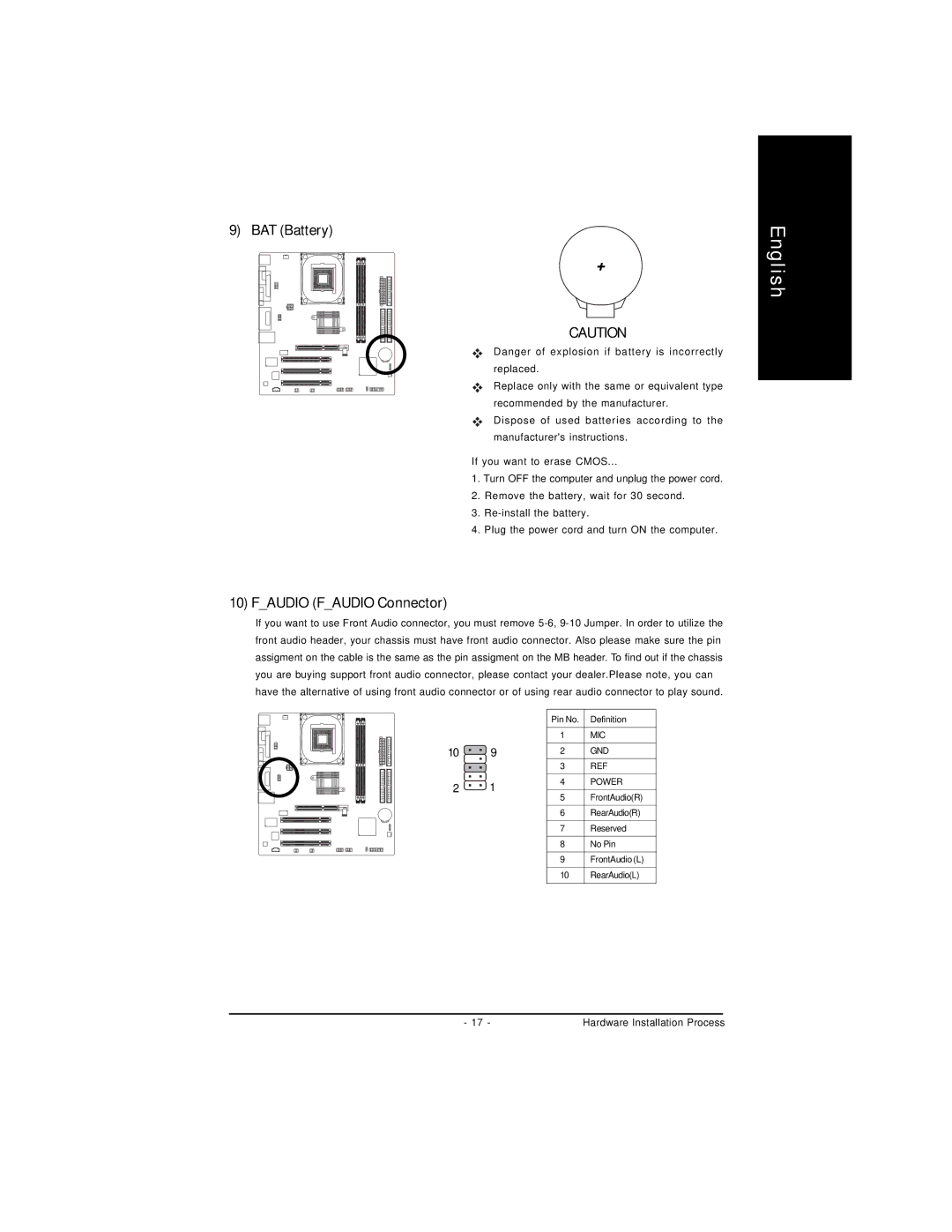9) BAT (Battery)
+
CAUTION
Danger of explosion if battery is incorrectly replaced.
Replace only with the same or equivalent type recommended by the manufacturer.
Dispose of used batteries according to the manufacturer's instructions.
If you want to erase CMOS...
1.Turn OFF the computer and unplug the power cord.
2.Remove the battery, wait for 30 second.
3.
4.Plug the power cord and turn ON the computer.
10) F_AUDIO (F_AUDIO Connector)
If you want to use Front Audio connector, you must remove
|
| Pin No. | Definition | |
|
| 1 | MIC | |
10 | 9 | 2 | GND | |
|
| 3 | REF | |
2 | 1 | 4 | POWER | |
5 | FrontAudio(R) | |||
|
| |||
|
| 6 | RearAudio(R) | |
|
| 7 | Reserved | |
|
| 8 | No Pin | |
|
| 9 | FrontAudio (L) | |
|
| 10 | RearAudio(L) |
English
- 17 - | Hardware Installation Process |