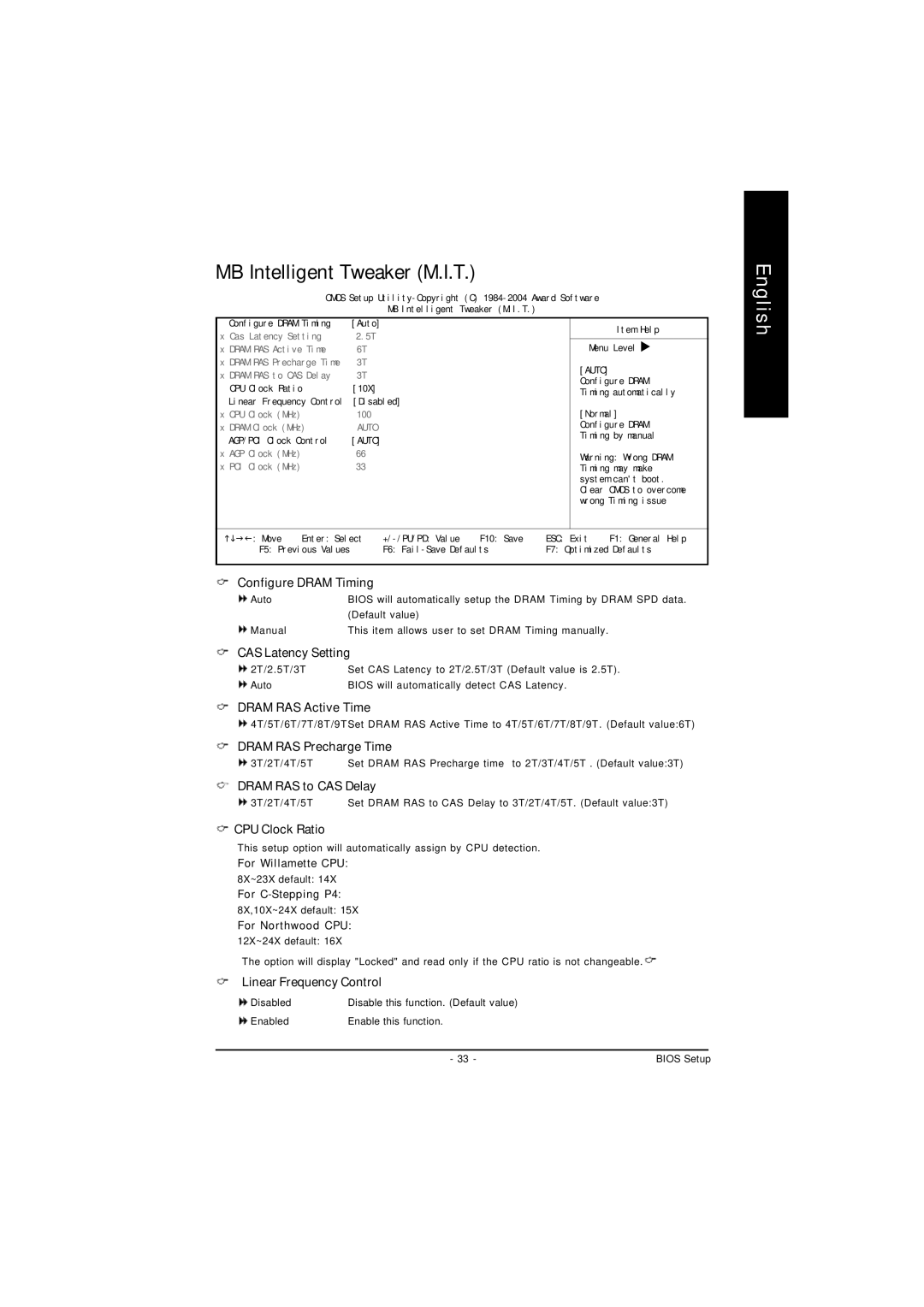MB Intelligent Tweaker (M.I.T.)
CMOS Setup
MB Intelligent Tweaker (M.I.T.)
English
Configure DRAM Timing | [Auto] |
x Cas Latency Setting | 2.5T |
x DRAM RAS Active Time | 6T |
x DRAM RAS Precharge Time | 3T |
x DRAM RAS to CAS Delay | 3T |
CPU Clock Ratio | [10X] |
Linear Frequency Control [Disabled]
x CPU Clock (MHz) | 100 |
x DRAM Clock (MHz) | AUTO |
AGP/PCI Clock Control | [AUTO] |
x AGP Clock (MHz) | 66 |
x PCI Clock (MHz) | 33 |
Item Help
Menu Level u
[AUTO] Configure DRAM Timing automatically
[Normal] Configure DRAM Timing by manual
Warning: Wrong DRAM Timing may make system can't boot. Clear CMOS to overcome wrong Timing issue
higf: Move | Enter: Select | F10: Save | ESC: Exit | F1: General Help | |
F5: Previous Values | F6: | F7: Optimized Defaults | |||
Configure DRAM Timing
Auto | BIOS will automatically setup the DRAM Timing by DRAM SPD data. |
| (Default value) |
Manual | This item allows user to set DRAM Timing manually. |
CAS Latency Setting
2T/2.5T/3T | Set CAS Latency to 2T/2.5T/3T (Default value is 2.5T). |
Auto | BIOS will automatically detect CAS Latency. |
DRAM RAS Active Time
![]() 4T/5T/6T/7T/8T/9TSet DRAM RAS Active Time to 4T/5T/6T/7T/8T/9T. (Default value:6T)
4T/5T/6T/7T/8T/9TSet DRAM RAS Active Time to 4T/5T/6T/7T/8T/9T. (Default value:6T)
DRAM RAS Precharge Time
![]() 3T/2T/4T/5T Set DRAM RAS Precharge time to 2T/3T/4T/5T . (Default value:3T)
3T/2T/4T/5T Set DRAM RAS Precharge time to 2T/3T/4T/5T . (Default value:3T)
DRAM RAS to CAS Delay
3T/2T/4T/5T | Set DRAM RAS to CAS Delay to 3T/2T/4T/5T. (Default value:3T) |
 CPU Clock Ratio
CPU Clock Ratio
This setup option will automatically assign by CPU detection.
For Willamette CPU:
8X~23X default: 14X
For
8X,10X~24X default: 15X
For Northwood CPU: 12X~24X default: 16X
The option will display "Locked" and read only if the CPU ratio is not changeable. ![]()
Linear Frequency Control
Disabled | Disable this function. (Default value) |
|
Enabled | Enable this function. |
|
| - 33 - | BIOS Setup |