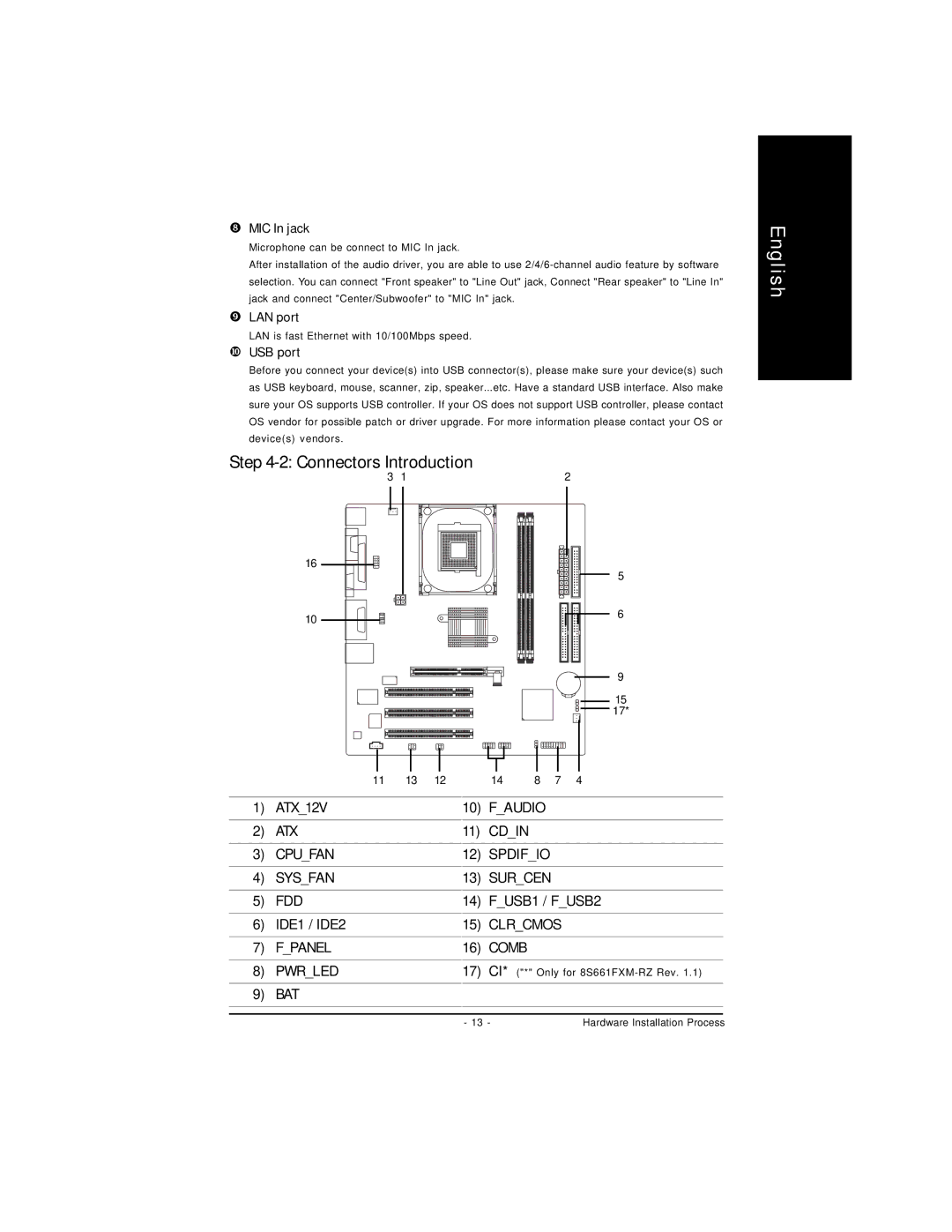_MIC In jack
Microphone can be connect to MIC In jack.
After installation of the audio driver, you are able to use
`LAN port
LAN is fast Ethernet with 10/100Mbps speed.
aUSB port
Before you connect your device(s) into USB connector(s), please make sure your device(s) such as USB keyboard, mouse, scanner, zip, speaker...etc. Have a standard USB interface. Also make sure your OS supports USB controller. If your OS does not support USB controller, please contact OS vendor for possible patch or driver upgrade. For more information please contact your OS or device(s) vendors.
English
Step 4-2: Connectors Introduction
3 1
16
10
2
5
6
9
15
17*
11 | 13 | 12 | 14 | 8 | 7 | 4 |
1)ATX_12V
2)ATX
3)CPU_FAN
4)SYS_FAN
5)FDD
6)IDE1 / IDE2
7)F_PANEL
8)PWR_LED
9)BAT
10)F_AUDIO
11)CD_IN
12)SPDIF_IO
13)SUR_CEN
14)F_USB1 / F_USB2
15)CLR_CMOS
16)COMB
17)CI* ("*" Only for
- 13 - | Hardware Installation Process |