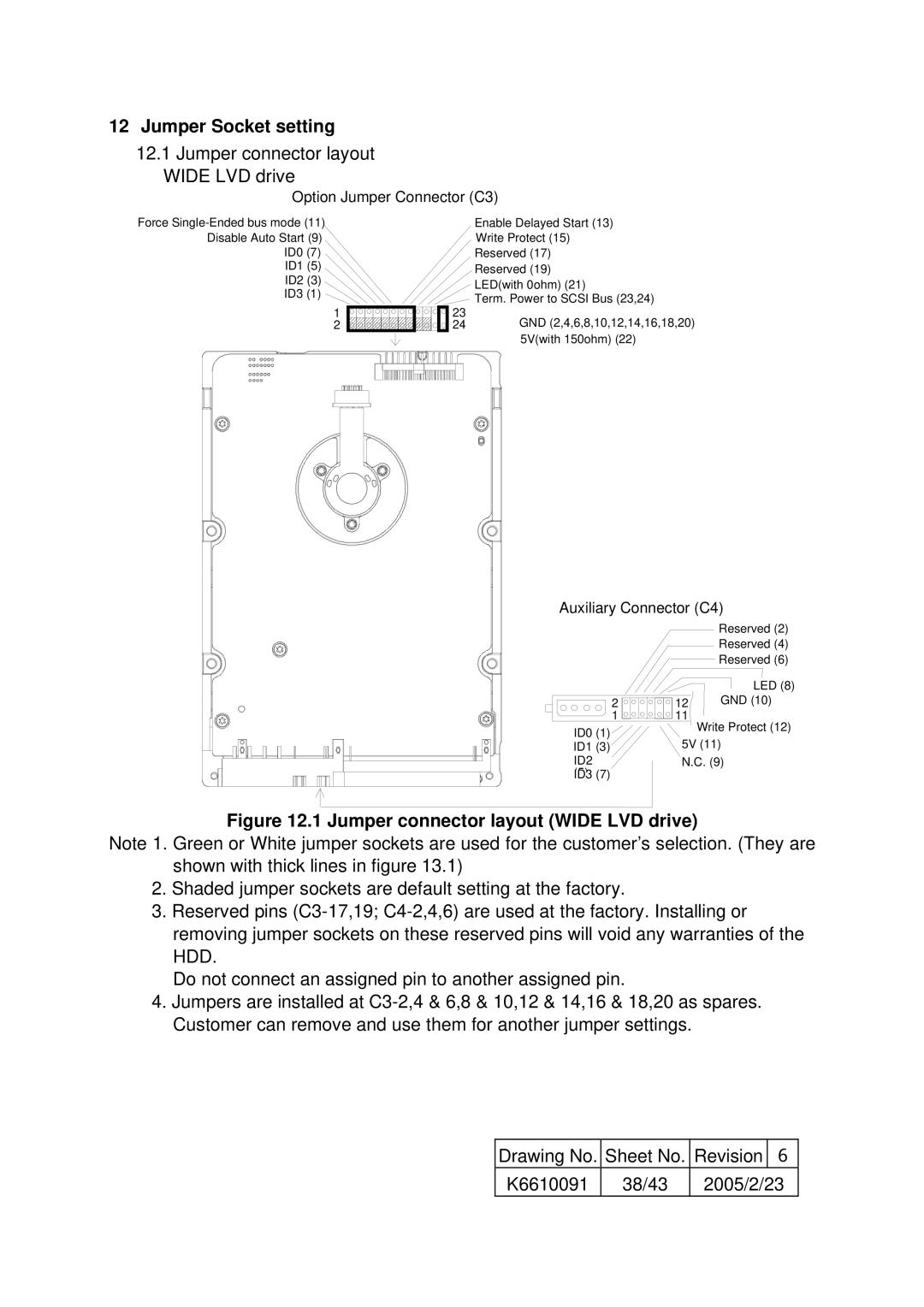12Jumper Socket setting
12.1Jumper connector layout WIDE LVD drive
Option Jumper Connector (C3)
Force
Disable Auto Start (9)
ID0 (7)
ID1 (5)
ID2 (3)
ID3 (1)
1 | 23 |
2 | 24 |
Enable Delayed Start (13) Write Protect (15) Reserved (17)
Reserved (19)
LED(with 0ohm) (21)
Term. Power to SCSI Bus (23,24)
GND (2,4,6,8,10,12,14,16,18,20) 5V(with 150ohm) (22)
Auxiliary Connector (C4)
|
| Reserved (2) | |
|
| Reserved (4) | |
|
| Reserved (6) | |
|
| LED (8) | |
2 | 12 | GND (10) | |
1 | 11 | Write Protect (12) | |
ID0 (1) |
| ||
5V (11) | |||
ID1 (3) | |||
ID2 | N.C. (9) | ||
(5) |
|
| |
ID3 (7) |
|
| |
Figure 12.1 Jumper connector layout (WIDE LVD drive)
Note 1. Green or White jumper sockets are used for the customer’s selection. (They are shown with thick lines in figure 13.1)
2.Shaded jumper sockets are default setting at the factory.
3.Reserved pins
Do not connect an assigned pin to another assigned pin.
4.Jumpers are installed at
Drawing No. Sheet No. Revision 6 | ||
K6610091 | 38/43 | 2005/2/23 |